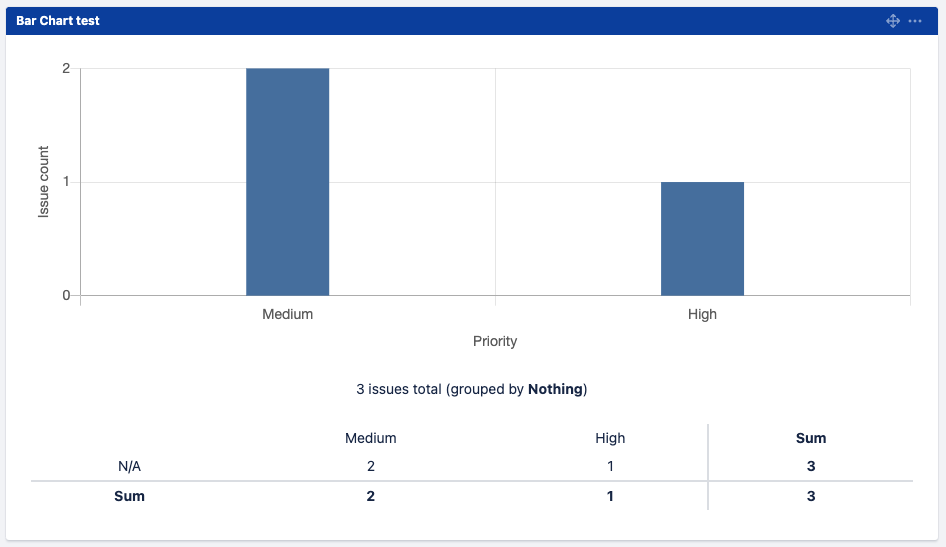Show a data table
Show data as formatted table below chart
Create a new Bar Charts gadget or edit an existing Bar Charts gadget in your dashboard.
Select “Yes” for the “Show data as formatted table below chart” option:

Click “Save” to save the Bar Charts gadget.
A data table will be shown below the chart: