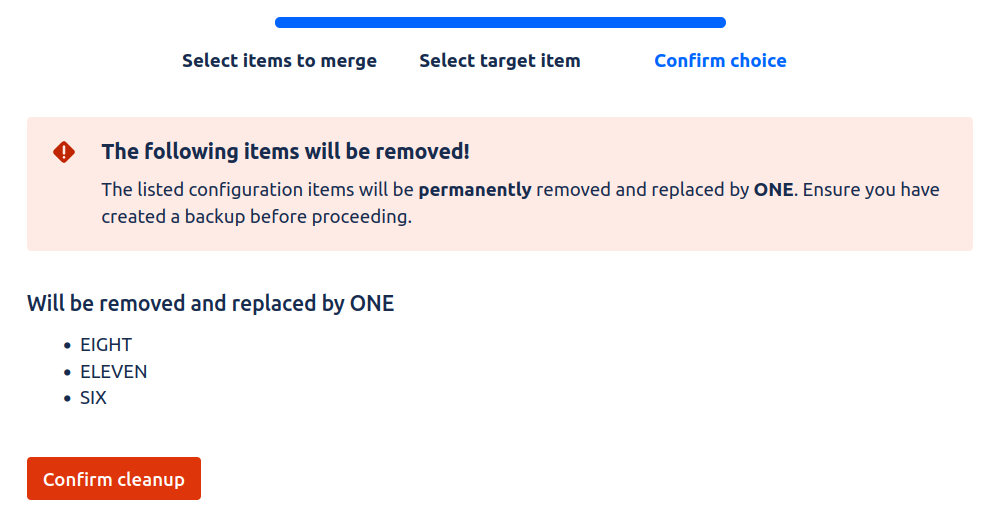Duplication
What does duplication mean in Configuration Cleaner for Jira?
Duplicate elements are those that operate identically due to their functionality. Transitive dependencies to other sub-elements are also taken into account. This means that even if two elements are not exactly the same, but their dependencies and operations lead to identical outcomes, they will still be flagged as duplicates.
The name of the element is not important for this, but the sequence of possible representations or operations is.
Cleanup Duplicates
Clicking the Cleanup Duplicates button allows you to automatically merge selected items from the duplicate group.
First, select all items you want to merge:
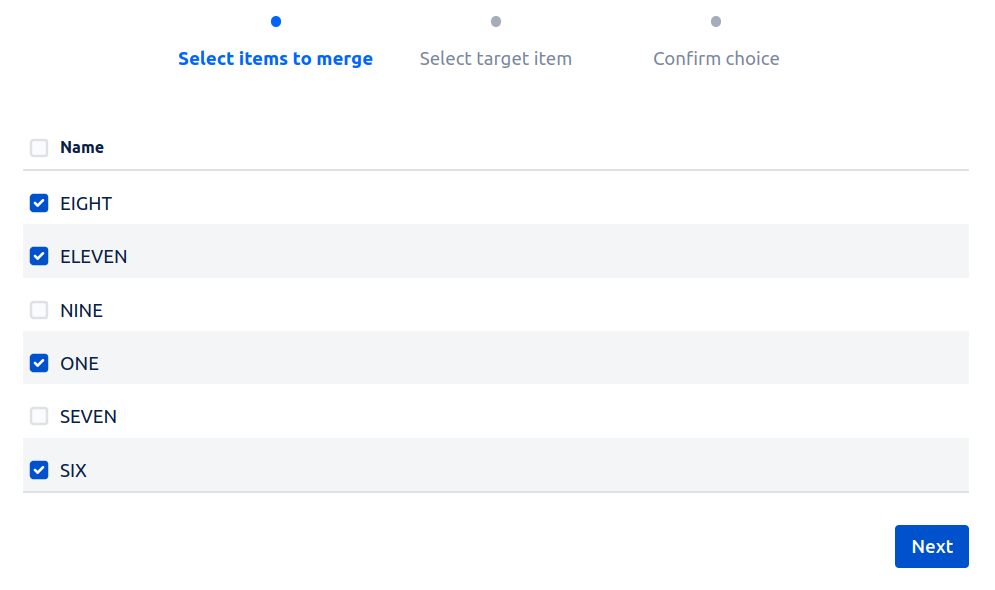
Next, select the item you want to merge into - the target item. This will be the configuration item that will replace the selected items. Please note that if you selected a Jira default item as part of your merge selection, it will have to be the merge target, as it cannot be deleted.
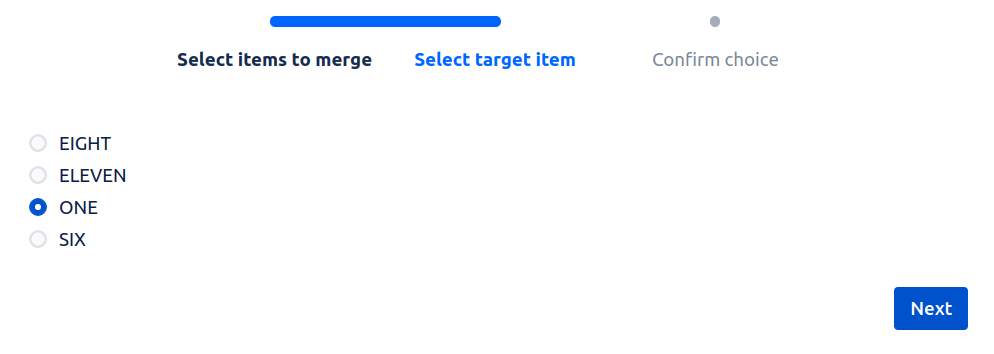
Finally, a confirmation screen will be displayed summarizing the actions you are about to perform by clicking
Confirm cleanup. Double check the information provided to ensure it is correct, then sit back, relax, and let the Configuration Cleaner do it’s thing! It will return to an updated analysis page once cleanup is complete.