Include a YouTube Video
By default, YouTube does not allow using the page URL directly on another page. Instead, the embed URL must be used, which follows the format: http://www.youtube.com/embed/XXXXX .
Retrieve the Embed URL of a YouTube Video
Open the Share dialog under the video and click the Embed button.
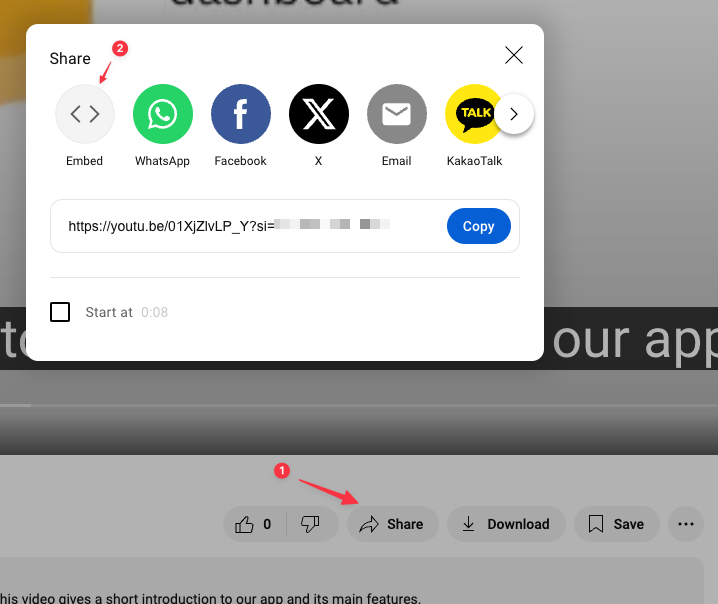
Copy the URL from the iframe code provided.
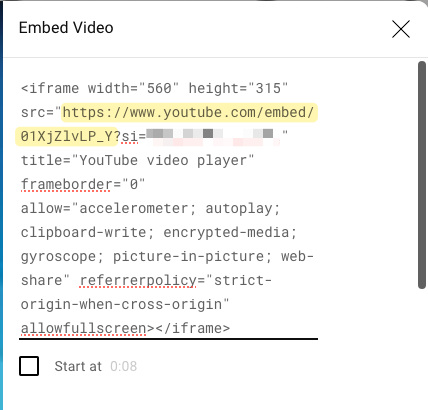
Include a web page in your dashboard
Create a new Custom Content gadget or edit an existing Custom Content gadget in your dashboard. Choose “Web page” as content type and insert the copied embed url.
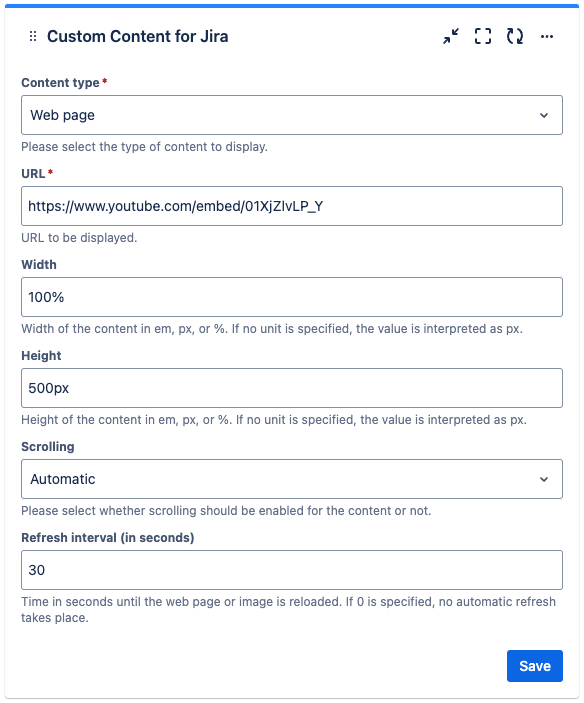
Click “Save” to publish the Custom Content gadget.

Congratulations! 🎉 You have successfully included a YouTube video
