Include a web page
Include a web page in your dashboard
Create a new Custom Content gadget or edit an existing Custom Content gadget in your dashboard. Choose “Web page” as content type and insert a URL to the web page you would like to include.
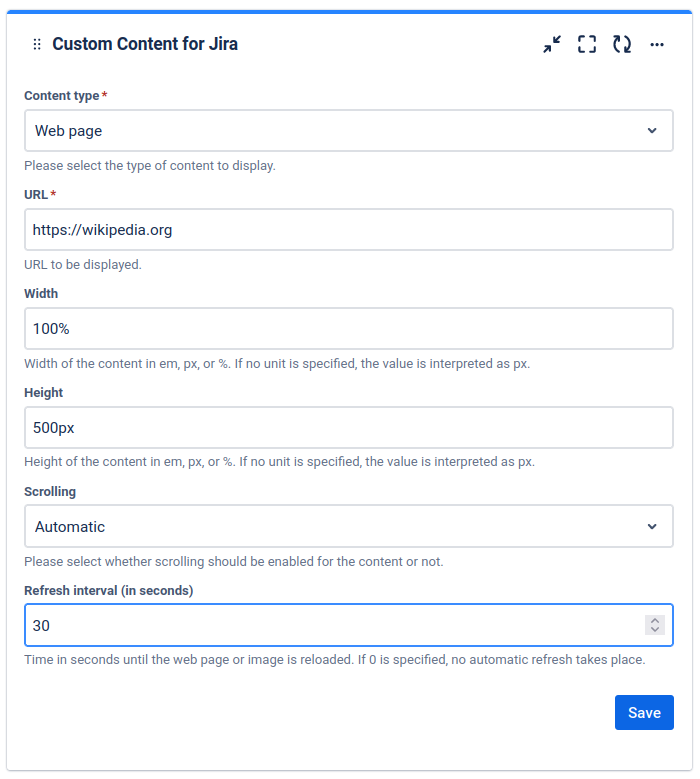
Click “Save” to publish the Custom Content gadget.
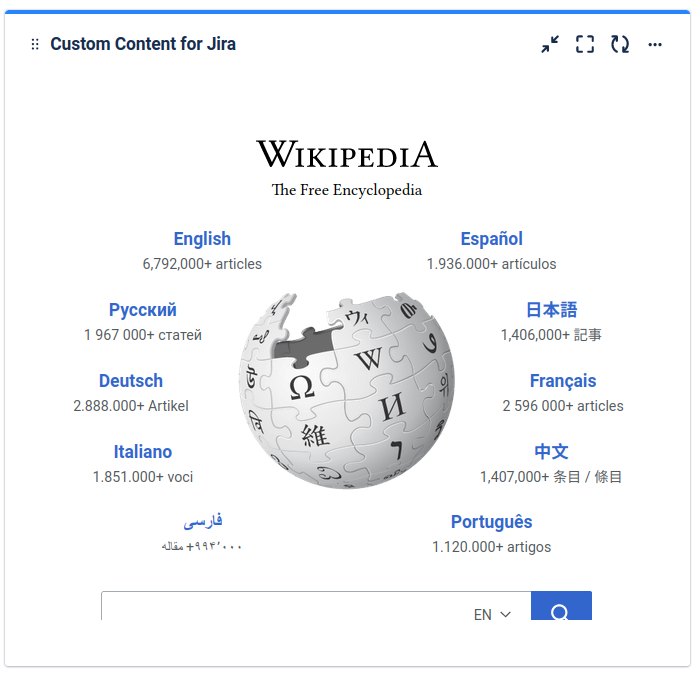
Congratulations! 🎉 You have successfully included a web page.
