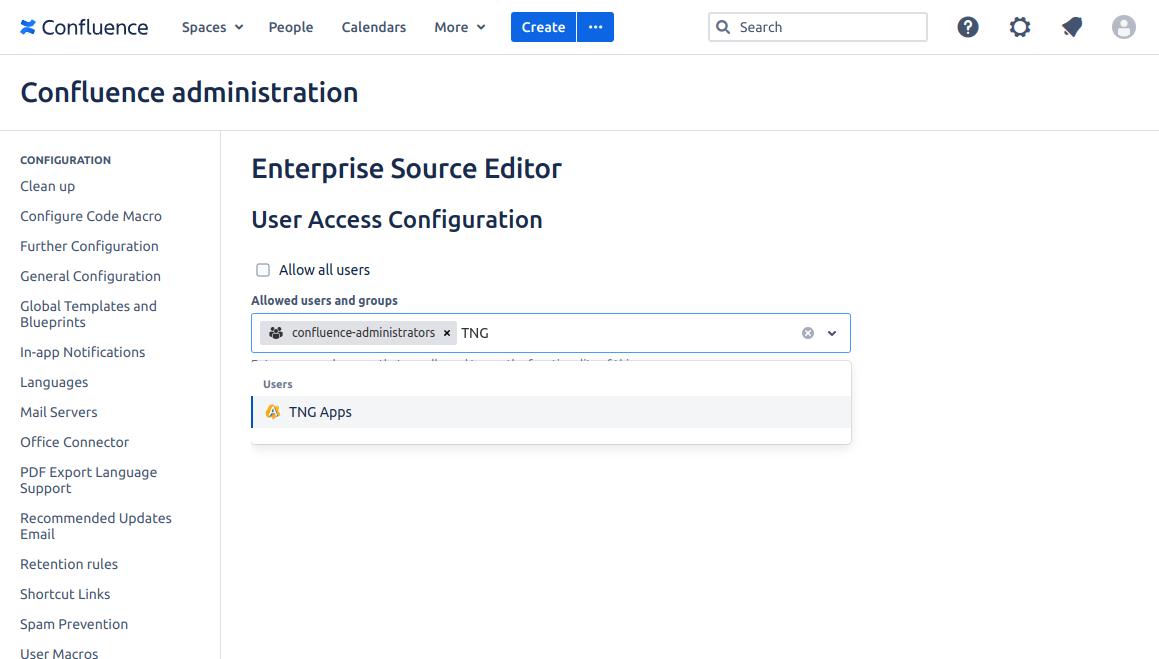Administering who can access the app
As a Confluence administrator, you can restrict who can use the app, on the Confluence administration page. At the bottom of the toolbar on the left, you can access the administration page of the Enterprise Source Editor:

By default, all users are allowed to use the app. You can restrict this by unchecking the checkbox, and adding specific users or groups in the multi-select. Once you are happy with the configuration, save the changes for them to take effect. Users who don’t have access to the app will simply not find the Source Editor button in the editor of Confluence pages.