Changing column size of a Multivote
You need edit permissions on the page the Multivote macro is displayed to be able to perform this operation.
Open a page containing a Multivote macro.
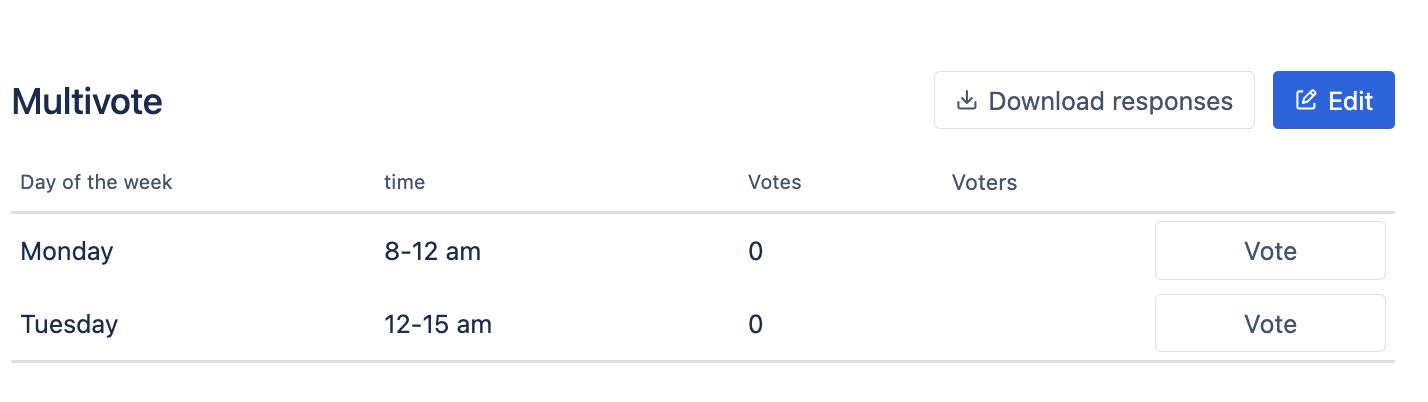
Click the “Edit” button in the top-right corner of the Multivote macro.
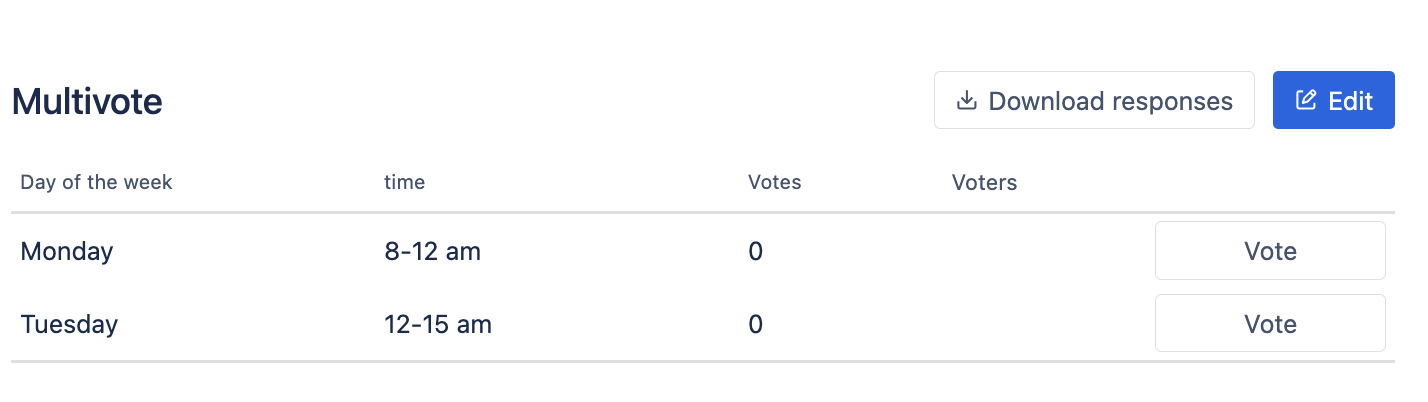
You are now in the edit mode of the Multivote.
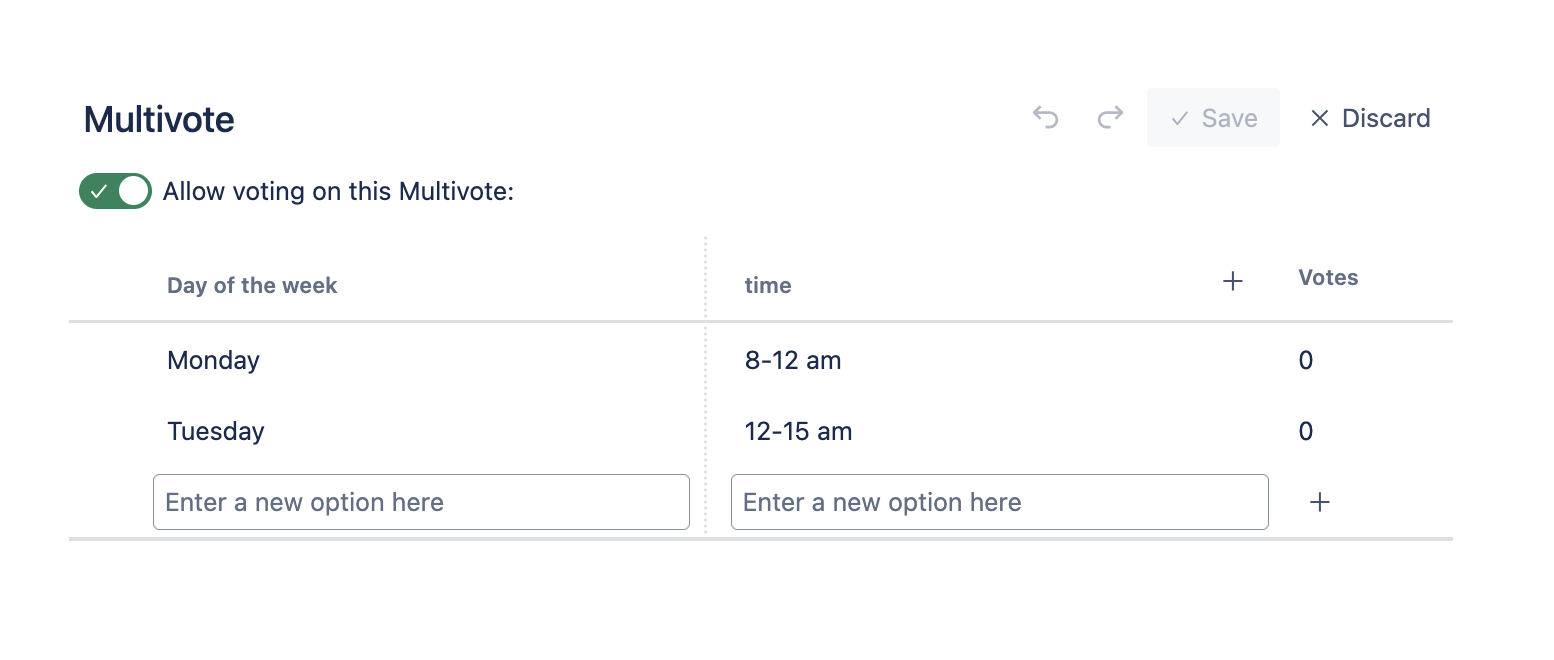
Hover over the line between two option columns, it will turn blue.
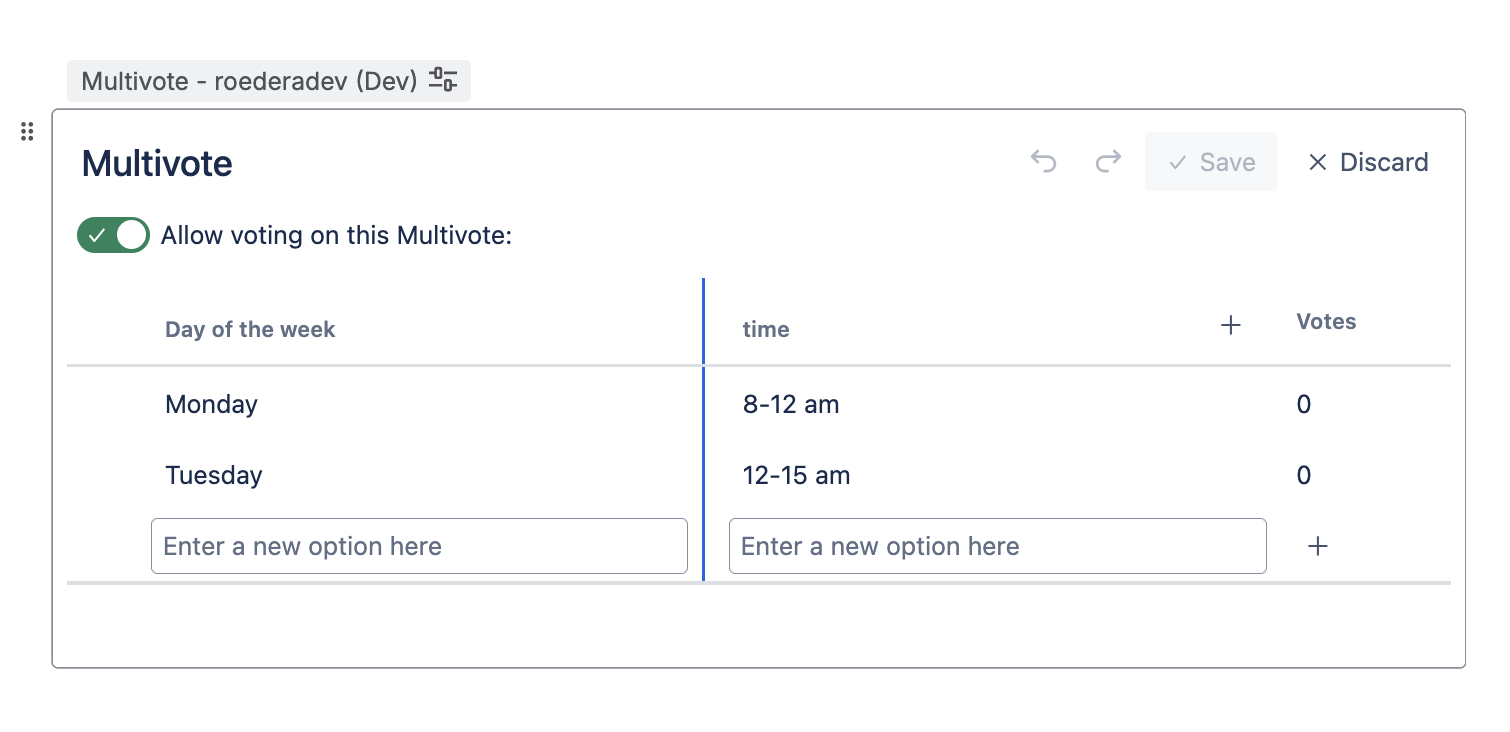
You can then drag it either to the left or the right to change the column width.
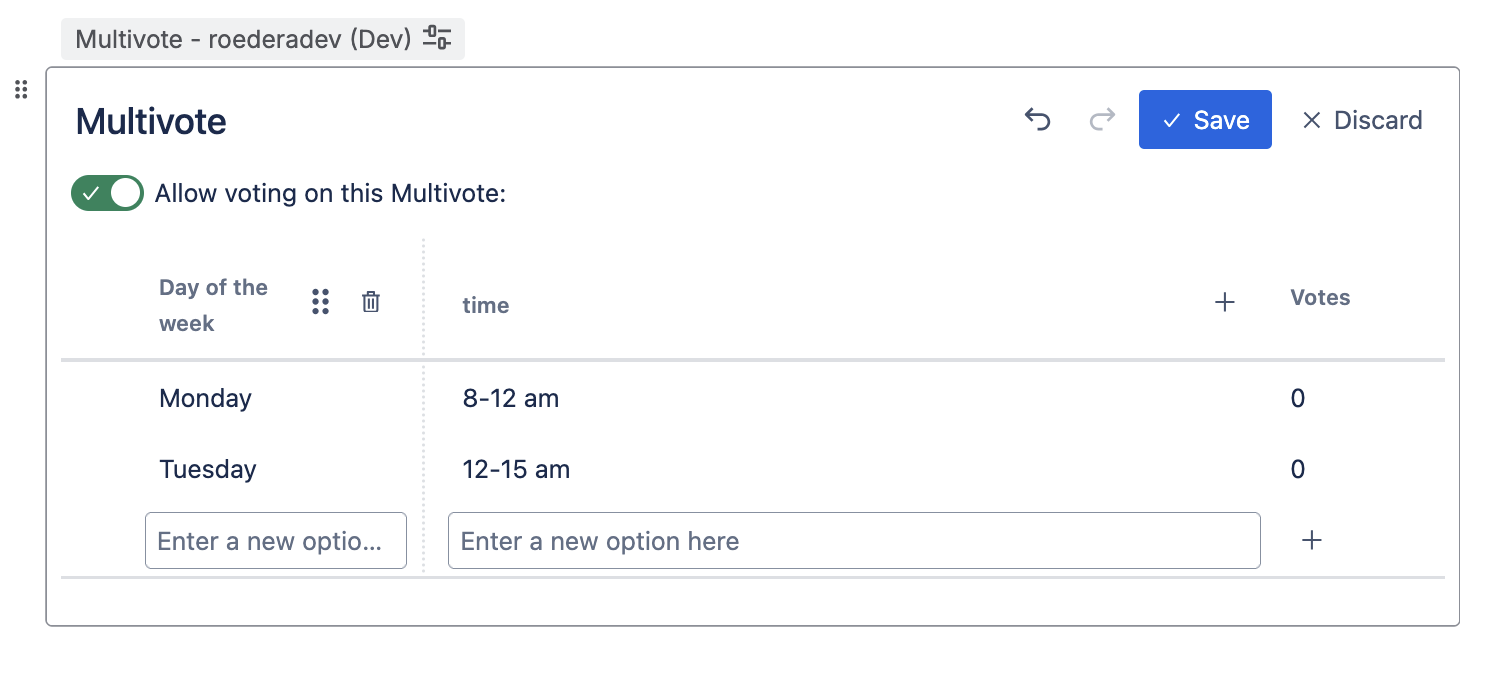
Click the “Save” button in the top-right corner of the Multivote macro.
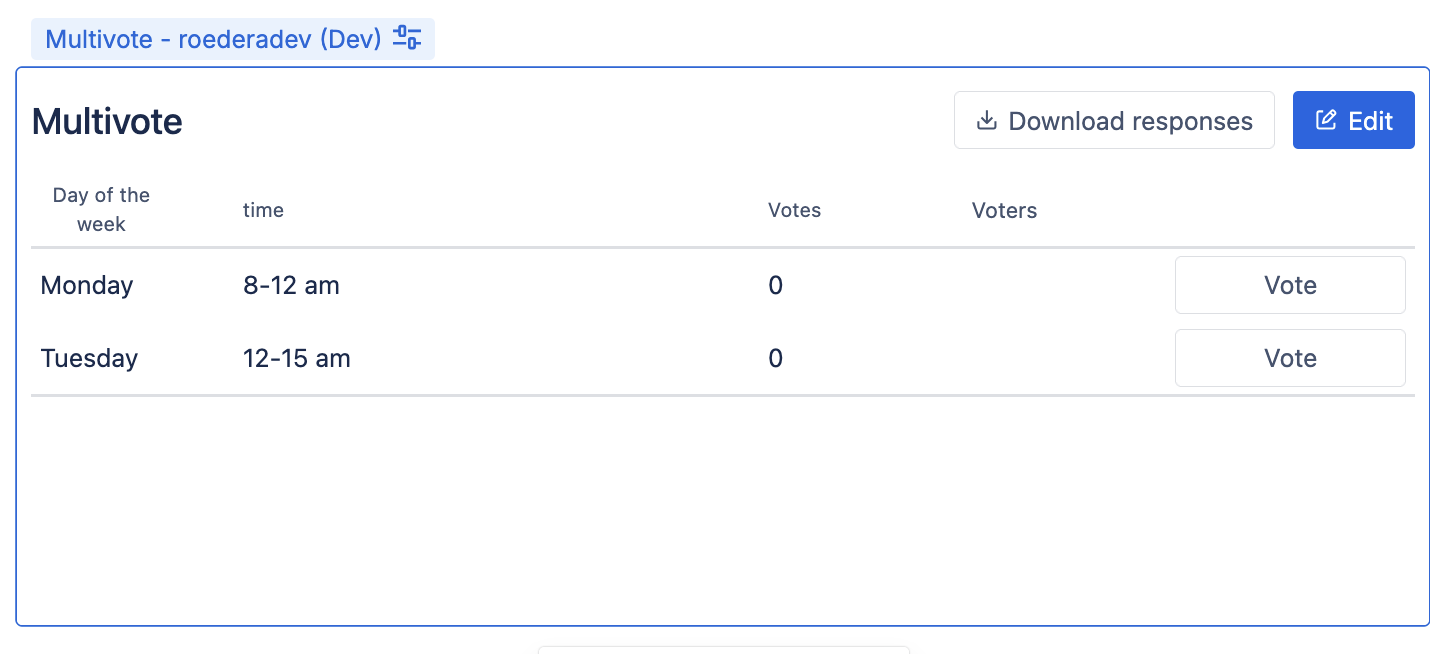
Congratulations! 🎉 You have successfully changed the width of a column
While you are in the edit mode, you can undo your last performed action(s) using the undo button or the ctrl + Z keyboard shortcut (Command + z )
