Create a new Multivote
Insert a Multivote
Create a new page or edit an existing page to create a new Multivote.
You can either click the “+” icon in the toolbar or simply type “/” to start a search for macros.
Search for “Multivote” and select the Multivote macro to add it to the page.
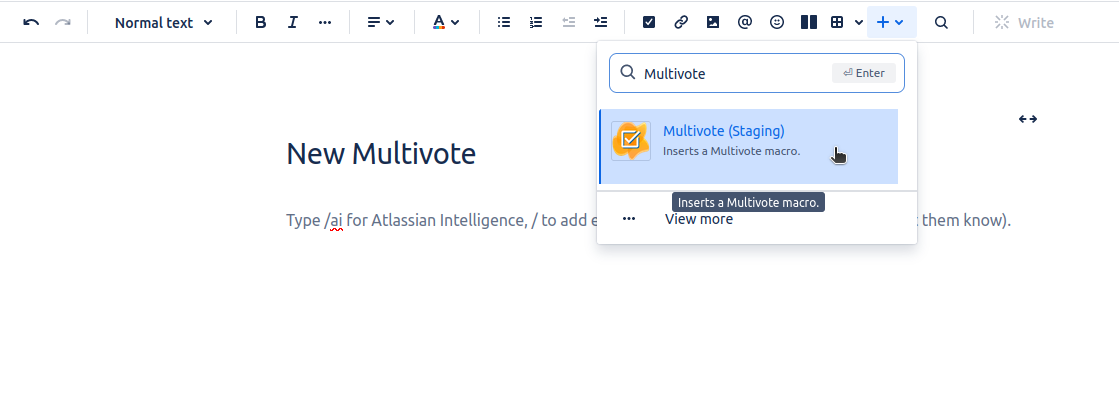
You will now be able to edit your Multivote (cf. Add options to a Multivote)
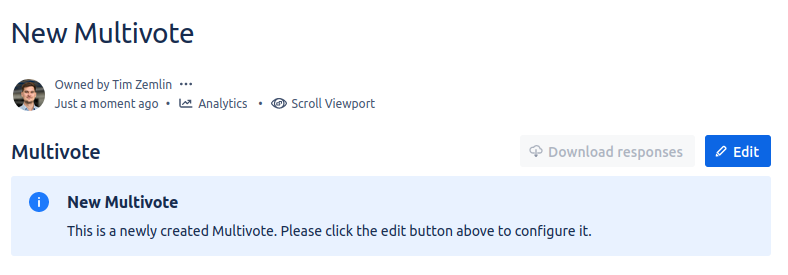
Congratulations! 🎉 You have successfully created your first Multivote.
