Rearrange the options of a Multivote
Rearrange the Multivote options
You need edit permissions on the page the Multivote macro is displayed to be able to perform this operation.
Open a page containing a Multivote macro.
Click the “Edit” button in the top-right corner of the Multivote macro.
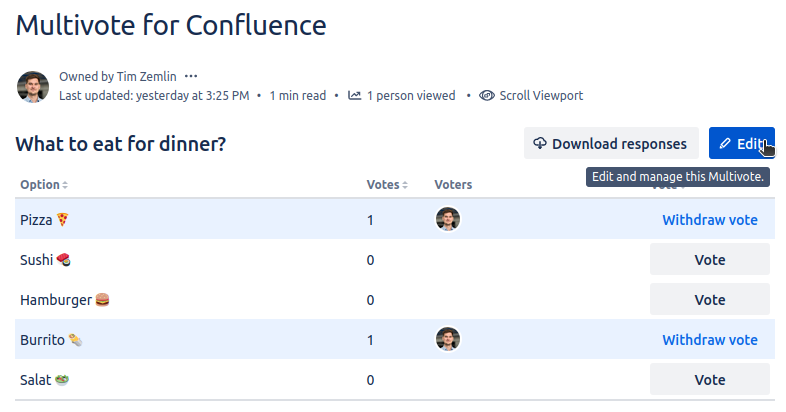
You are now in the edit mode of the Multivote.
Simply drag and drop the options you would like to rearrange. You can find the drag handle at the left of each option. Grab the option and drag it to the desired position.
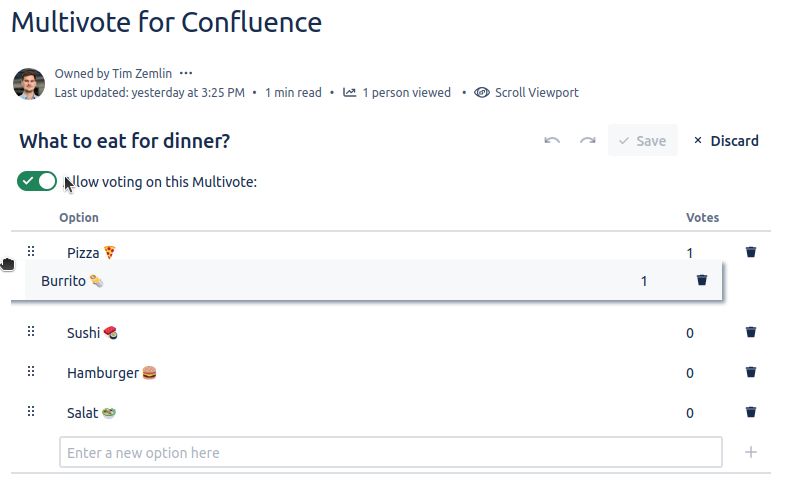
Click the “Save” button in the top-right corner of the Multivote macro.
Congratulations! 🎉 You have successfully rearranged the options of a Multivote.
