Undo/Redo previous actions when editing a Multivote
Reverse latest sequence of actions without losing all your local modifications.
Undo a previous action
Create a new Multivote or start editing an existing one by clicking on the Edit button.
Perform a set of edits (e.g., rearrange or delete existing options).
Undo the last performed action by clicking the undo button on top of the Multivote using the keyboard shortcut (
Ctrl+Zon Windows and Linux,⌘ Cmd+Zon macOS):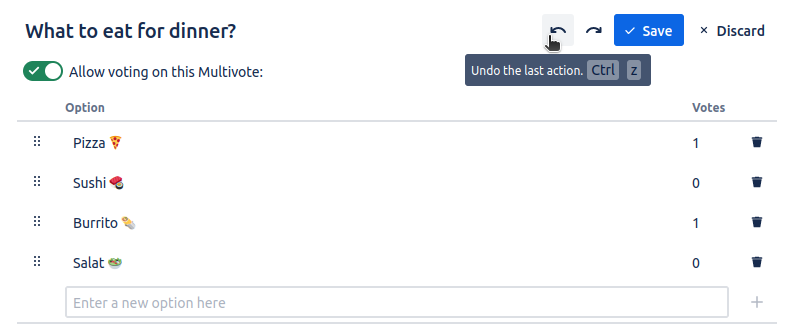
If the keyboard shortcut does not work, click somewhere inside the Multivote macro and try again.
A survey manager can undo as many actions as theoretically possible, until they save or discard their local modifications.
Redo a previous action
Undo previous actions as previously explained.
Redo the last undone action by clicking the redo button on top of the Multivote or using the keyboard shortcut (
Ctrl+Yon Windows and Linux,⌘ Cmd+⇧ Shift+Zon macOS):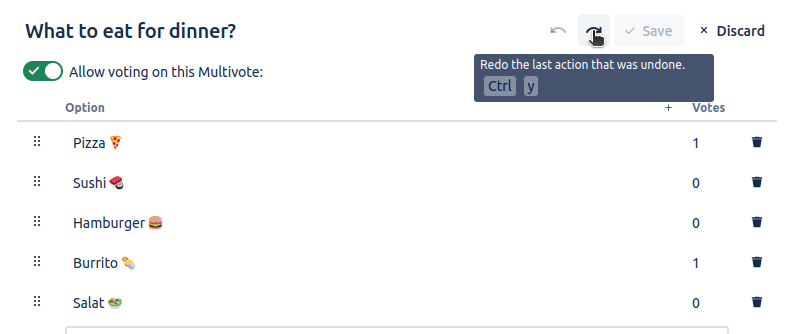
If the keyboard shortcut does not work, click somewhere inside the Multivote macro and try again.
A survey manager can also redo as many actions as possible. Yet undone actions can no longer be redone if new actions are performed afterwards.
