Global Configuration
It is possible to set some global settings. You have to be a Confluence adminisitrator to do this.
Navigate to Administration ⚙️ > General Configuration > Multivote & Enterprise Survey > Configuration.
Configure the desired options
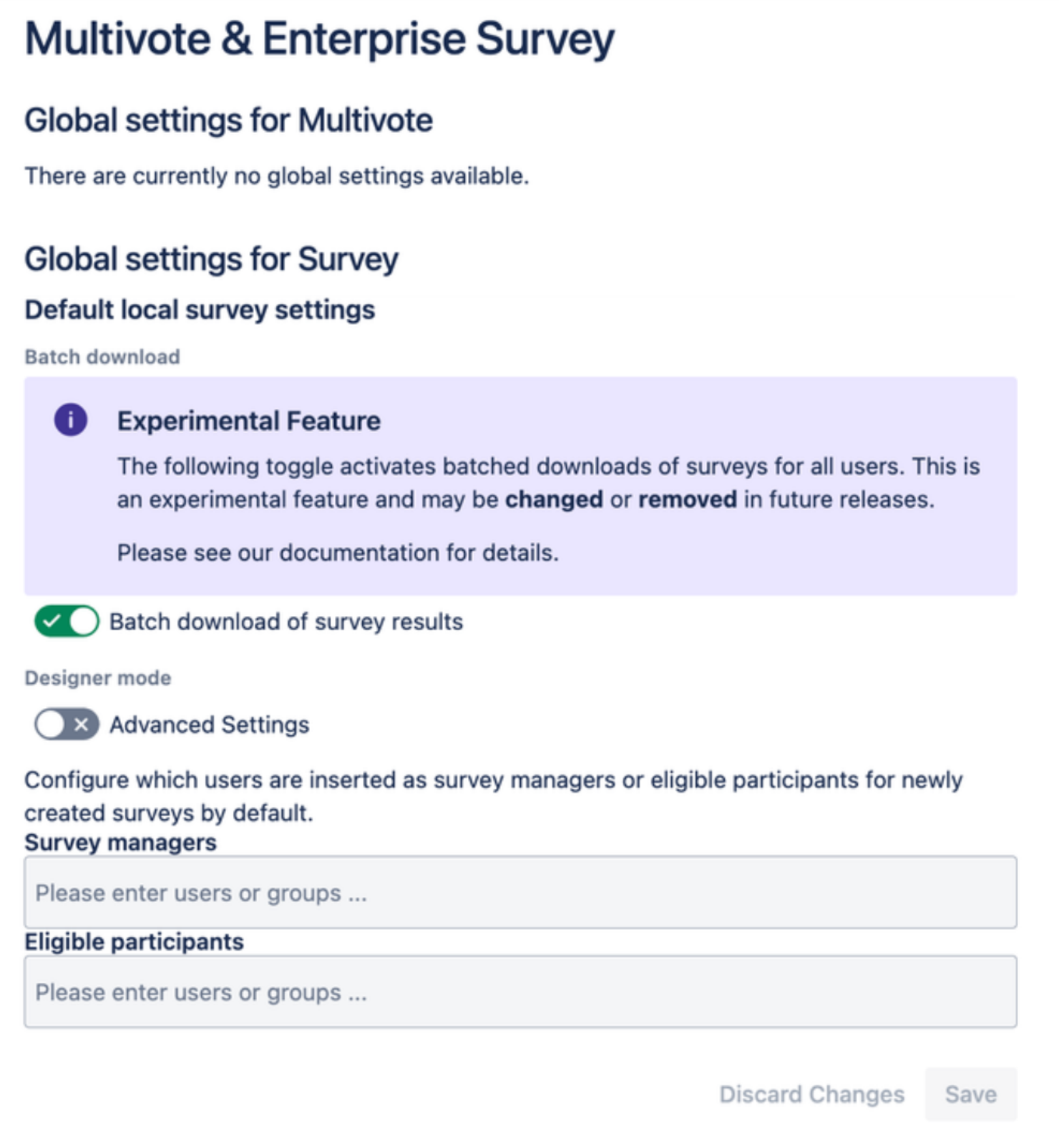
Configuration | Explanation |
|---|---|
Designer mode | The default designer mode when creating a new survey. Note that each user can overwrite this option for themselves. |
Survey managers | A list of Confluence groups and users which by default will be added to each created survey in the role of a survey manager. |
Eligible participants | A list of Confluence groups and users which by default will be added to each created survey in the role of a possible voter. |
Batch Download EXPERIMENTAL | A download mode that allows survey managers to download the survey results in batches. This is especially useful for surveys with large number of participants. Note that this is an experimental feature, and it may be changed or removed in the future releases. |
