Advanced configuration
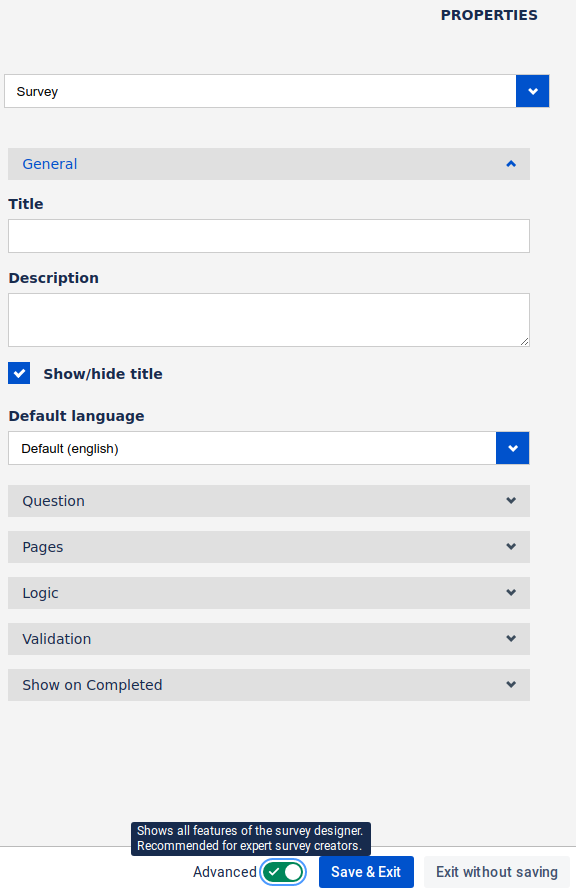
To activate the advanced configuration, switch to the advanced mode in the lower-right corner.
To configure your survey select the option “Survey” in the panel on the right-hand side, or click the “Survey Settings” button at the top.
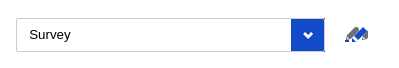
You should see the advanced survey settings. Most of the options are clear, so here are some explanations about the others:
Logic - Triggers
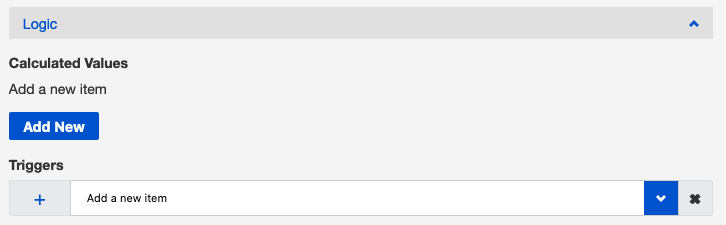
A great tool that saves a lot of work. By choosing “Triggers” in the “Logic” field, you can use a user's answer to trigger events such as:
automatically completing the survey
setting the values of other questions (even invisible ones)
copying values or running expressions.
This makes answering surveys really fast and easy.
Data - Clear invisible values
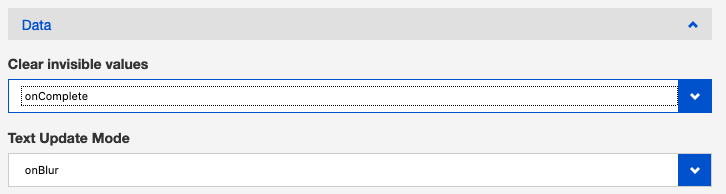
Consider the case of a question, named “dynamic_question”, which is only visible if the user answers item1 to the previous question. Firstly, the user chooses the correct answer (item1) and answers the dynamic_question. Afterwards the user changes the answer of the previous one. Now the values of dynamic_question may not be longer relevant and you can choose to remove them from the survey upon...
completing the survey: onComplete
when the questions hide: onHidden
or you want to keep them: none.
Validation - Check errors mode
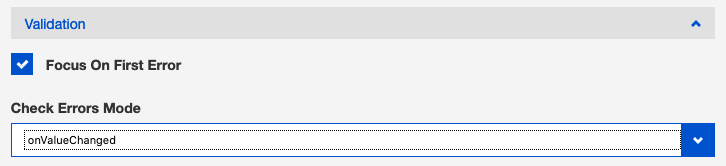
If you configured a validator using the field “Vailidation” and it evaluates to false, an error message will appear. If you have selected "onValueChanged”, this will happen directly after answering the question. If you have selected “onNextPage”, this will happen when you try to go to the next page.
The complete survey trigger is only activated if you go to the next page. If your survey has only one page, it won’t take effect.
Further reading
If you want to learn more about the survey tool, or have not yet found what you were searching for, have a look at the SurveyJS documentation.
