Delete options from a Multivote
Edit the page, click on the Multivote macro and remove the respective column from the macro body.
Instructions
Visit a page containing a Multivote macro. Click on “edit” to go to the edit mode of the page.
Delete a row of the table
Click into the row you want to delete
Click on the “delete row” button.
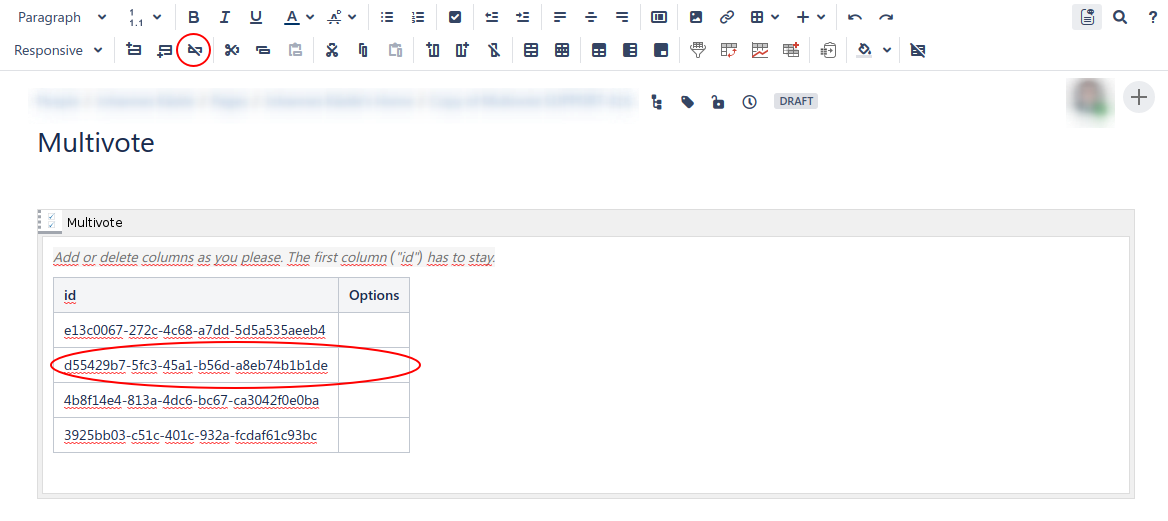
Save the page.
Congratulations! 🎉 You have successfully removed an entry from your Multivote.
