Export survey responses
You can download the answers in the CSV format as a survey manager by clicking the “Download answers“ button.
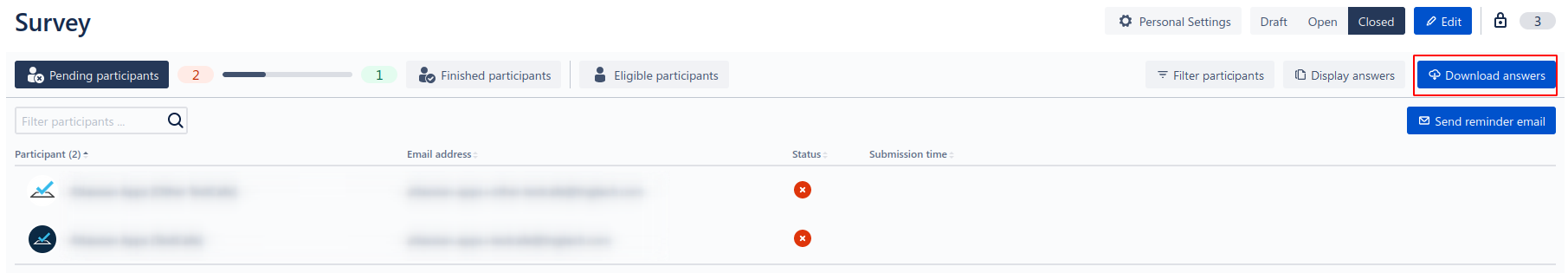
The “Download answers“ button is only visible when there is at least one answer to the survey.
General information
Each row in the resulting file corresponds to one response to the survey. The first few columns contain some general information about the response:
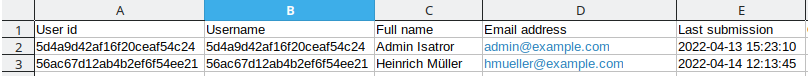
User id: The key Confluence uses internally to identify its users. It is used in the Survey macro to have a unique and consistent way to identify the users. This is empty for anonymous surveys.
Username: The username of the person who responded to the survey. This is the same one that is used to log in to Confluence for example. This is empty for anonymous surveys.
Full name: The full name of the person who responded to the survey
Email address: The email address of the person who responded to the survey
Last submission: Time and date of the latest submission. After responding to the survey, people can still change their vote until the survey is closed. Only the last response is saved and documented in the .csv file.
Responses to questions
The responses to the questions are saved in the following format:
Basic questions
If you have a question of the type "Single Input", "Comment", "Rating"or “Boolean“, the answers will be displayed as follows:
First row: Question Title
Other rows: responses from the users.
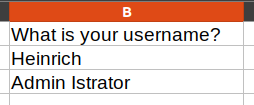
“Boolean“ questions will output “Yes“ or “No“
Question with multiple options
Answers to questions of the type "Radio Group", "Check Box", "Dropdown", "Image picker" or “Multiple Text“ will be exported to a list style results representation.
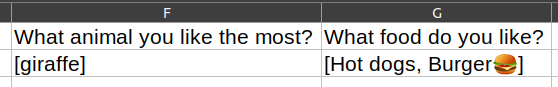
“Multiple Text“ questions will seperate the different answers by using “;“ instead of “,“
Matrix question
If you have a question of the type "Matrix", it is basically treated like multiple radio groups in one. The answers are again stored in a list style representation with the column names as their answer values. The order of the answers(column names) is determined by the order of the questions.

