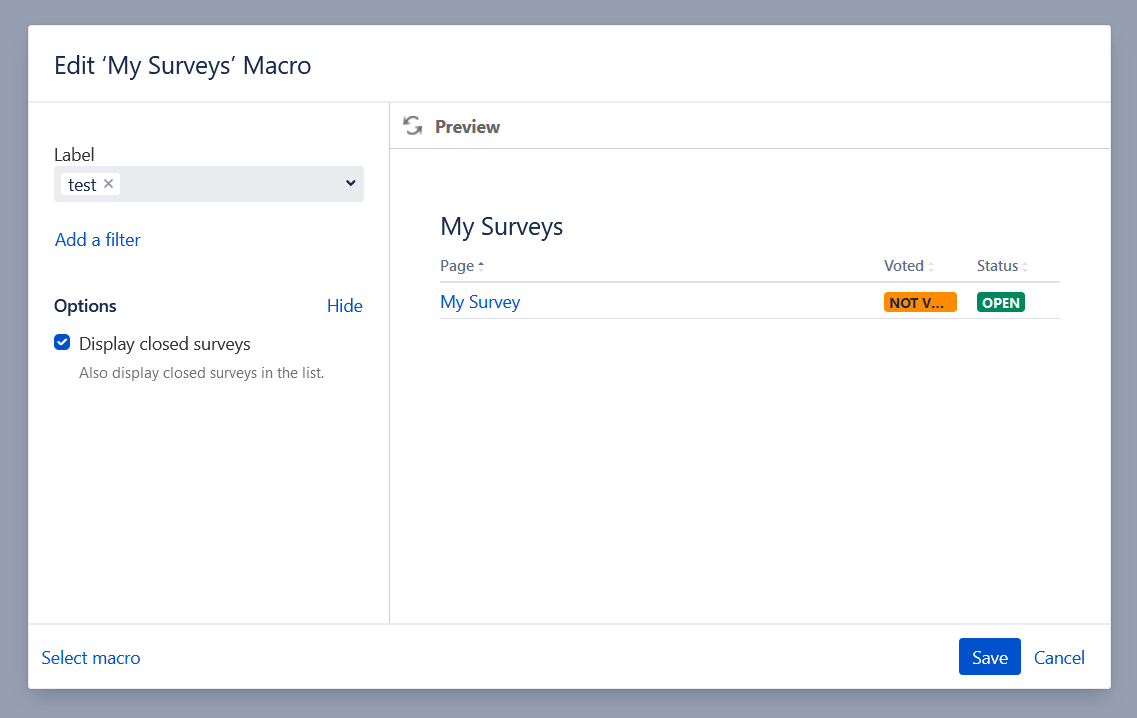Overview of surveys
The “My Surveys” macro shows a list of surveys where the current user has a permission (that is, can vote in or manage the survey). This is especially useful on a landing page to show the user open surveys that they should vote for.
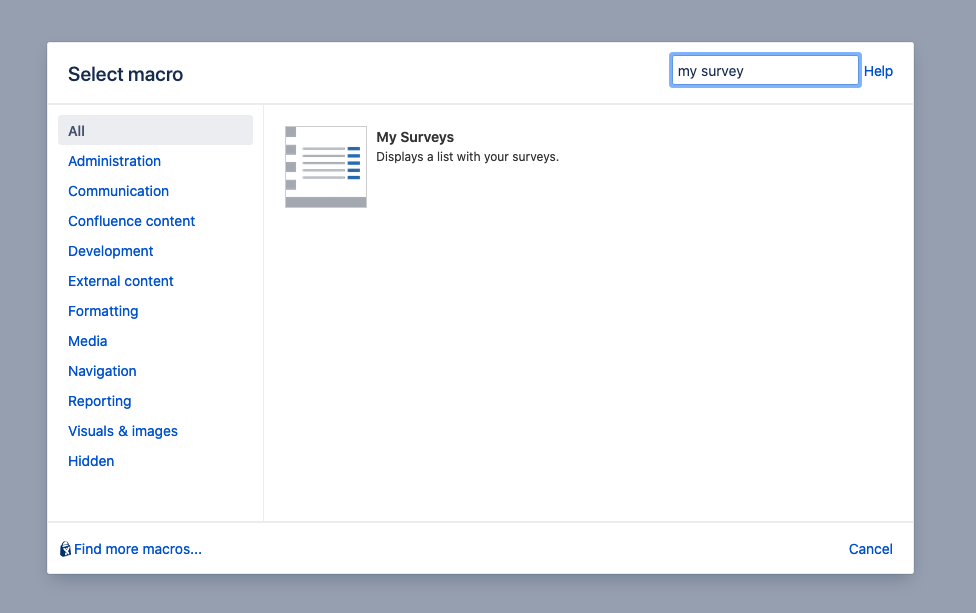
By default, the list contains all surveys which are viewable by the current user, are open, and where that particular user has a permission (vote or manage).
You can configure that behavior as follows:
You can add a filter for Confluence pages that will shrink the list to surveys that appear on pages matching that filter. For example, you can label Confluence pages by “workshop” and “survey” and include suitable feedback surveys for workshops on those pages. Then, you can include a list of open feedback surveys for the current user on a workshop overview page by filtering for the labels “workshop” and “survey”.
Additionally, you can also include closed surveys with the toggle beneath the options filter.