Vote for other users
Sometimes it can happen that some participants contact a survey analyst with the request of him voting for the participant, e.g small changes when not in office or changes when the survey is officially closed. To solve those situations survey analysts and survey managers are able to vote for other users.
Managers and Analysts can vote for users in all survey lifecycle states.
First of all the survey needs to allow the survey manager to vote for other users. Make sure that “Voting for any eligible participant by a survey manager“ is turned on and the survey is not anonymous.
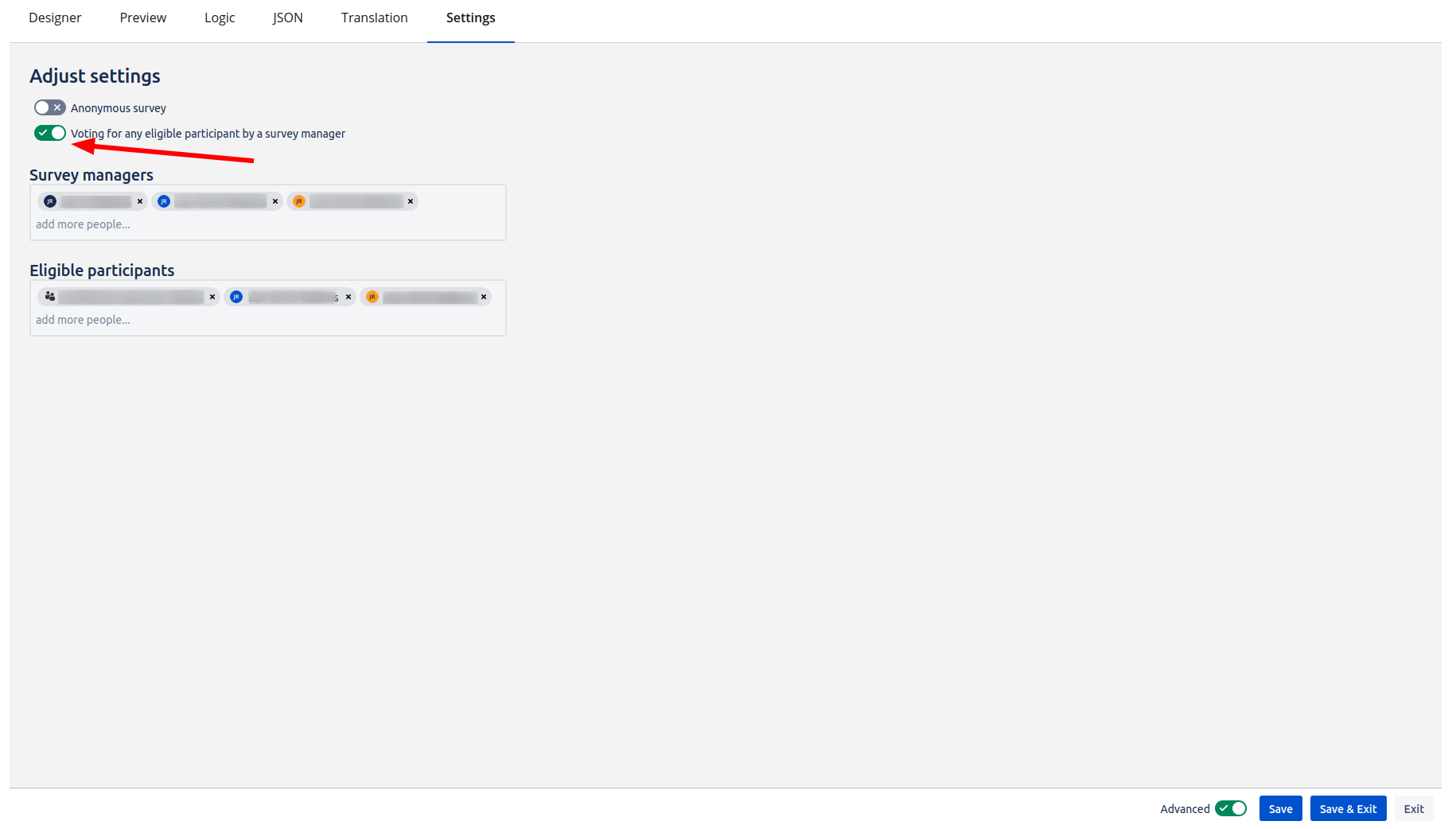
Voting for other users is disabled in all anonymous surveys!
Go to your survey and click on “Eligible participants“ and search in the top left search bar for the user you want to vote for.
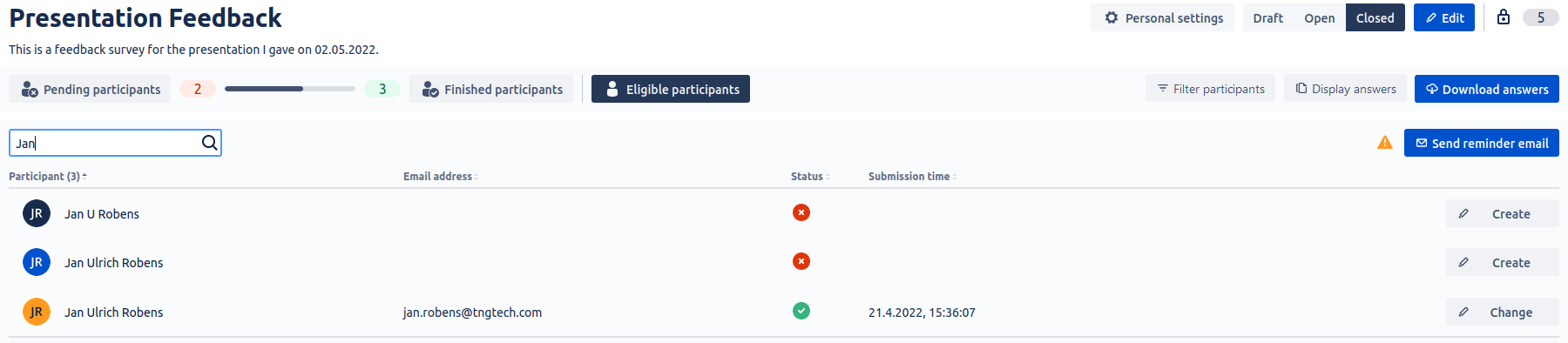
You can also use “Pending participants“ or “Finished participants“ to initially limit your choices, but be sure your user is in this preselection.
Click on “Create“ or “Change“ dependent of whether the user has already voted.
When the setting in 1. is not activated you can have a look at a specifics users answer by clicking “View“ where the “Create“/ “Change“ button is located.
Fill out the form as requested by the user and click “Complete“
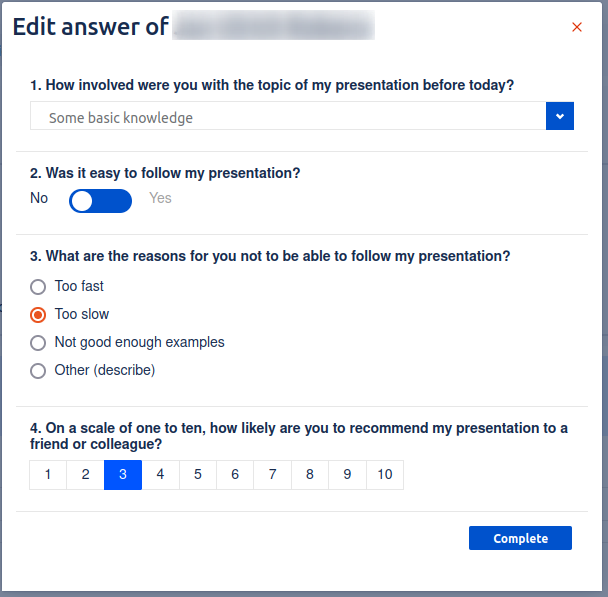
You should get a notification that the vote is processed successfully
