Withdraw your vote for an option
Navigate to a page containing a Multivote macro and click on the checkbox in the “Your Vote” column to withdraw your vote for an option.
Instructions
Navigate to a page containing a Multivote macro.
Click on the checkbox in the “Your Vote” column to vote for an option.
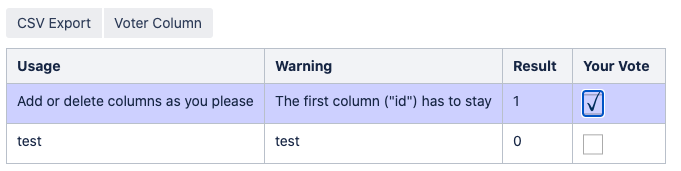
Congratulations! 🎉 You have successfully withdrawn your vote for an option.
