survey manager can view a survey’s pending, finished and eligible participants. With that information they are able to analyze:
Survey engagment
In “Anonymous” mode, survey managers cannot view individual participant responses. They are only able to see responses on a survey-wide level.
See a list of a survey’s participants with their relevant information
Filter through a survey’s participants
Send an email to pending participants to remind them to take part in the survey
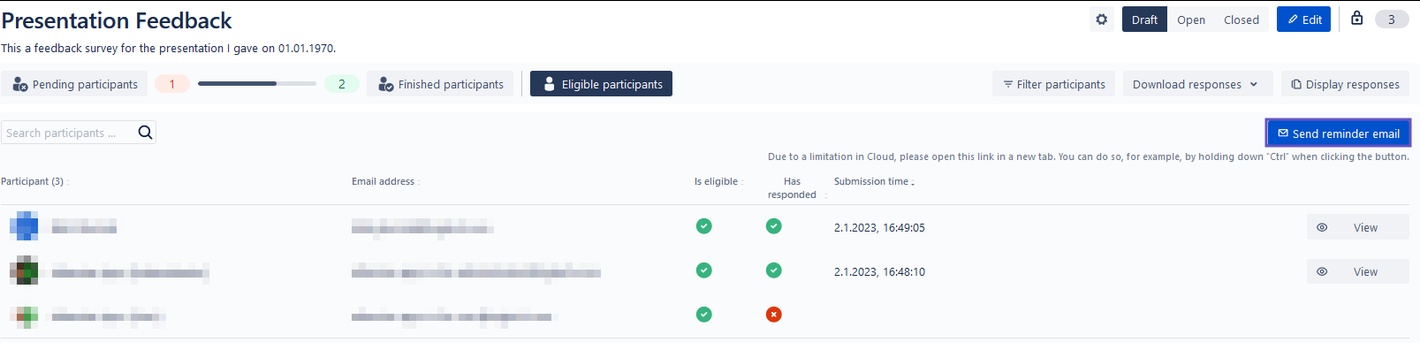
Survey responses
View responses
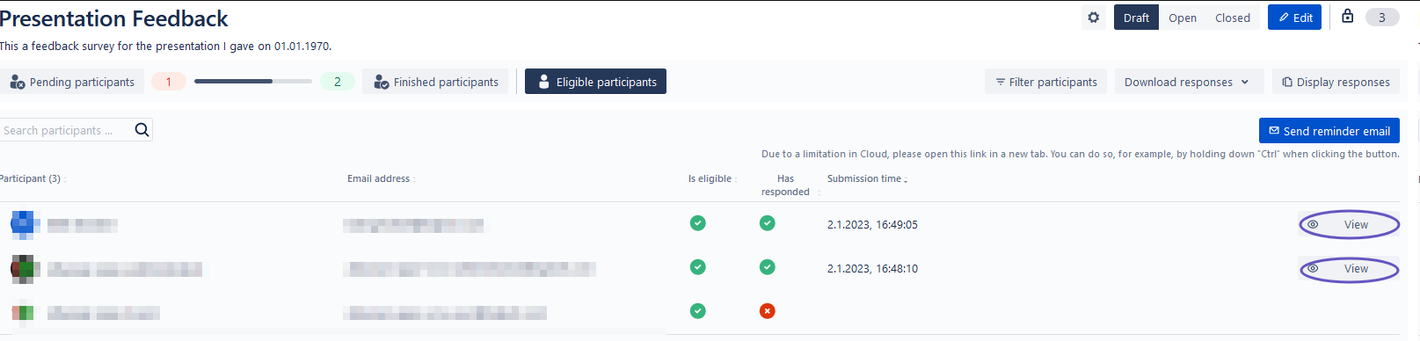
If the corresponding setting is set, the survey manager can change the responses, as well
Download responses
Analyze responses
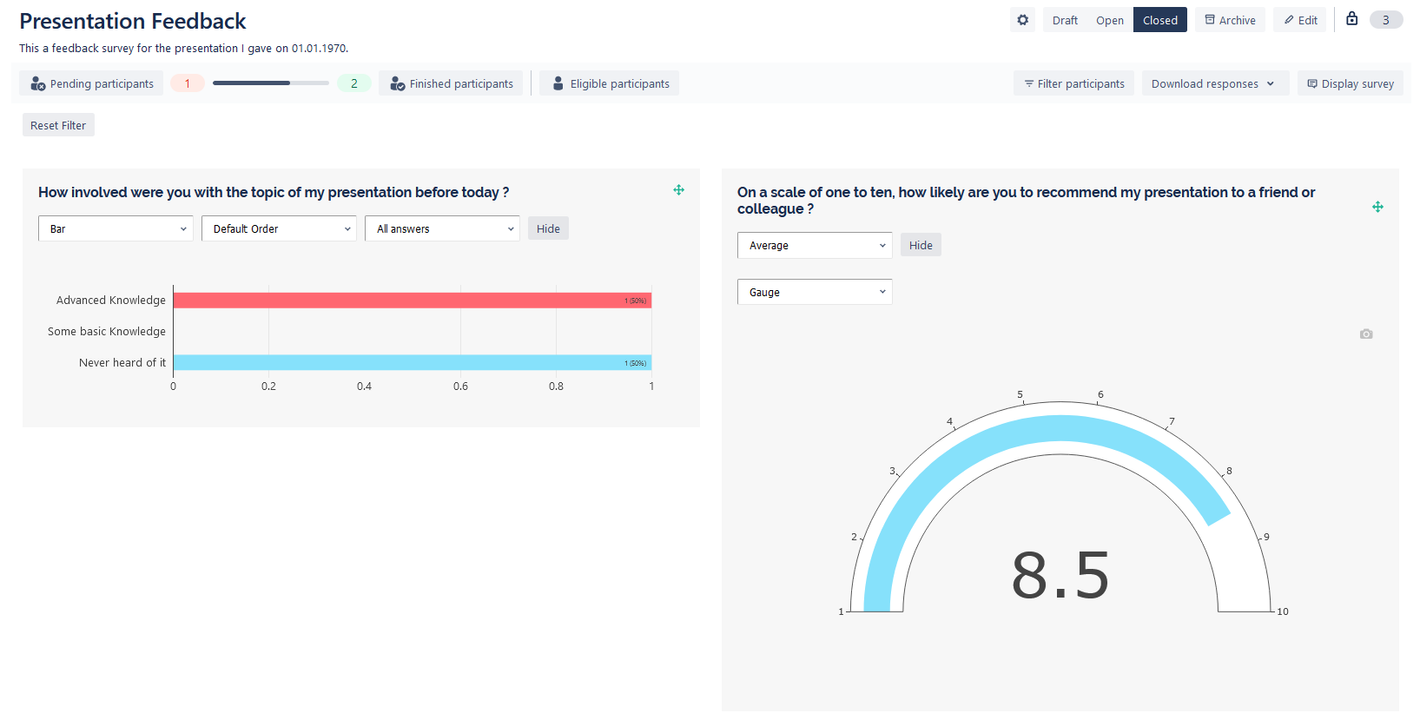
When analyzing a survey, you are able to filter participants by clicking on the filter participants button:

This will display a menu where it is possible to filter out participants who already voted but have lost voting permission:

