Exporting the results of a Multivote to CSV
Navigate to a page containing a Multivote macro and click the “Download responses” button to export the results of a Multivote to CSV.
Instructions
Navigate to a page containing a Multivote macro.
Click on the “Download responses” button.
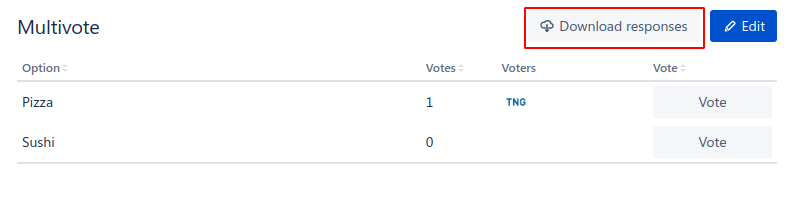
A download of the CSV will automatically start and result in a file of the following format
CODE"Option";"Votes";"Voters" "Pizza";"1";"TNG Technology Consulting GmbH (5de7e8643ab88e0d4a352d10)" "Sushi";"0";""Congratulations! 🎉 You have successfully exported the results of a Multivote to CSV.
