I'm a Confluence administrator
Confluence administrators have the possibility to set some global settings.
The “Multivote & Enterprise Survey“ settings are located in the Confluence settings within the “Atlassian Marketplace” menu item.
You will then see a global settings page, which enables setting some defaults for all surveys located in this Confluence instance.
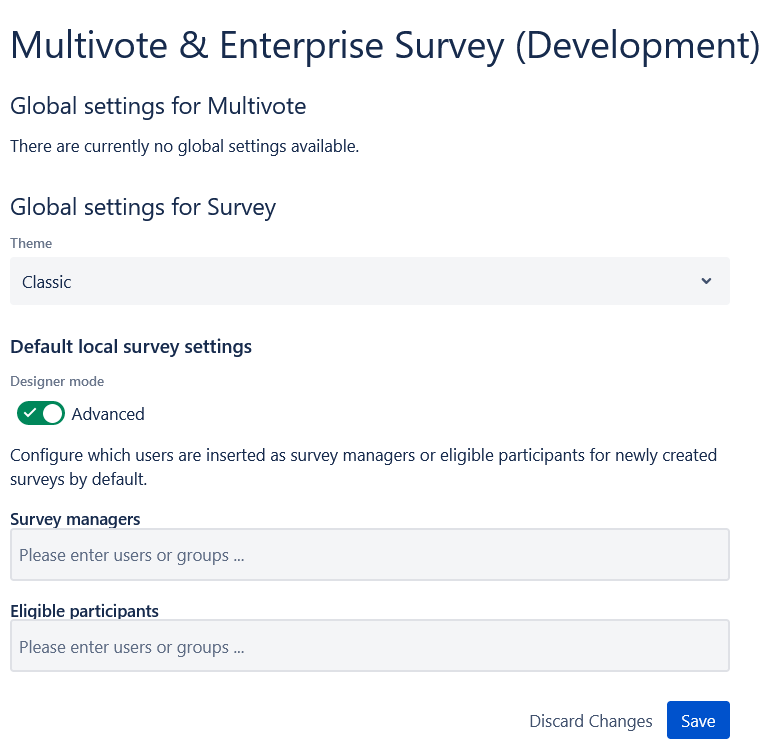
Configuration | Explanation |
|---|---|
Theme DEPRECATED | Specify which theme is used to display the surveys. Currently there is Classic and Modern with some optical differences. Classic theming is deprecated and might be dropped in a future release. |
Designer mode | The default designer mode when creating a new survey. Note that each user can overwrite this option with the preferred behavior of the user. |
Survey managers | A default list of Confluence groups and users which will be added to each created survey in the role of a survey manager. |
Eligible participants | A default list of Confluence groups and users which will be added to each created survey in the role of a possible voter. |
