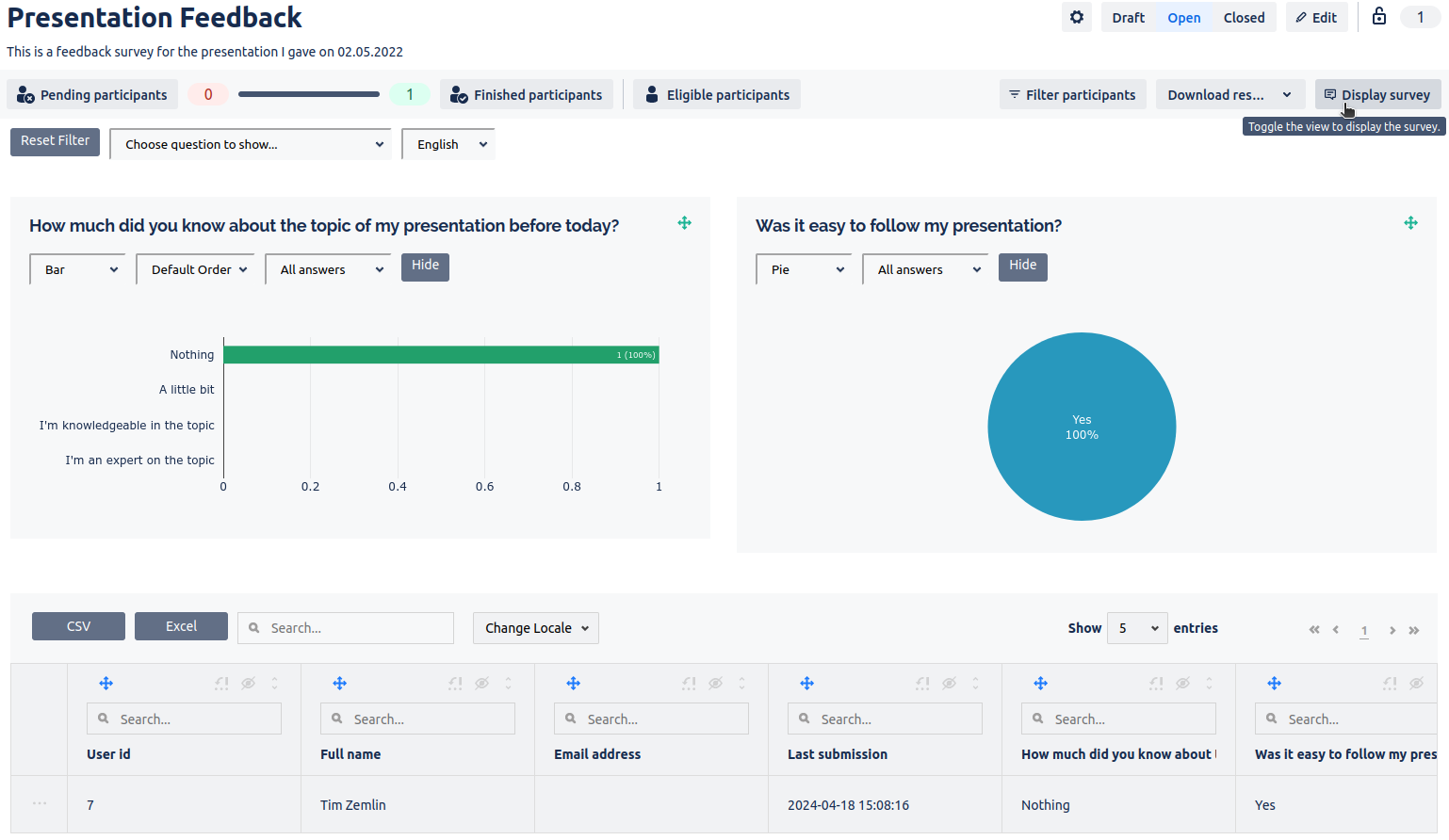Access survey engagement and responses
Survey manager can view a survey’s pending, finished and eligible participants. With that information they are able to analyze the survey engagement, send reminder emails and vie responses of participants.
Survey Engagement
In “Anonymous” mode, survey managers cannot view individual participant responses. They are only able to see responses on a survey-wide level.
Click on “Pending participants”, “Finished participants” or “Eligible participants” the see an overview of the corresponding participants.

You can search for participants in the search bar
If you click on “Filter Participants” you can hide participants who are no longer eligible to respond by clicking on the toggle
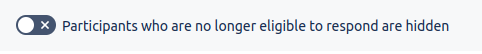
Send an email reminder
“CTRL”+Click on the “Send reminder email” button to create a new email in your default email program. The email draft contains all currently filtered participants.
Due to limitation in the Cloud you need to hold “Ctrl” while clicking on the button.
View responses
You can’t see participants' responses in anonymous surveys
Click on “View” to see the participant’s answer.
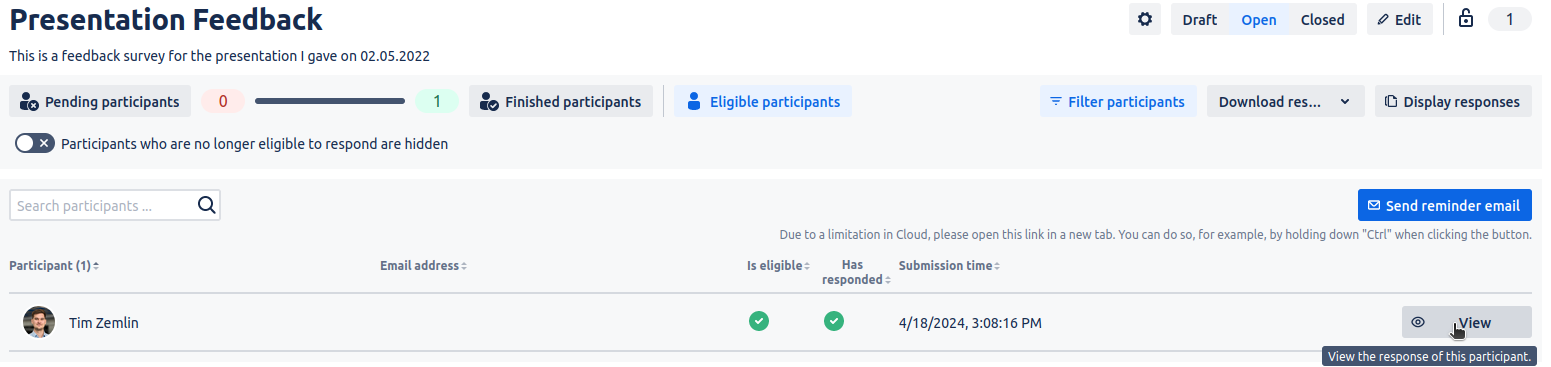
Download responses
You can download all responses in CSV or Excel format by clicking on “Download responses” and selecting the format.
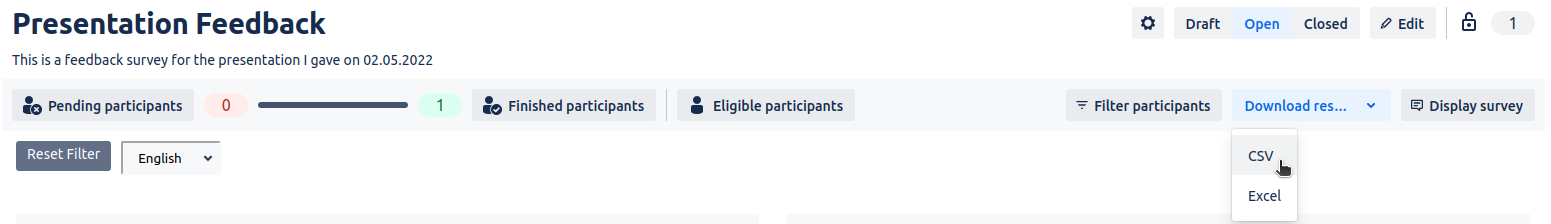
Analyze responses
See a number of different analysis charts regarding the responses for each question.
Click on “Display survey” and customize your visualization