Fixing “An unknown error occured” for Image Picker questions
Due to limitations in Forge it is currently not possible to store more than 128KB per entry. This prevents us to save the images within the survey since we would reach this limit rather quickly. Therefore use the following steps to still have your images within the survey:
Open the Attachments section of the current page by clicking the three dots on the top right and then click “Attachments“

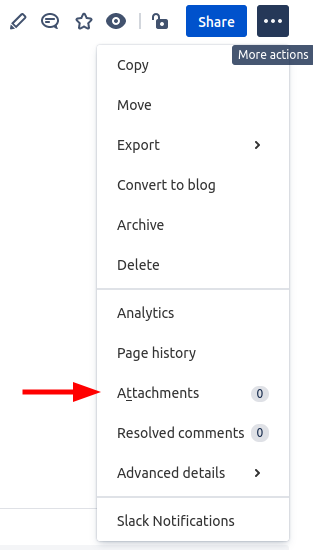
Add your images to the attachments either by using drag & drop or by clicking the “Browse…“ button
Right-click your uploaded image and choose “Copy link“
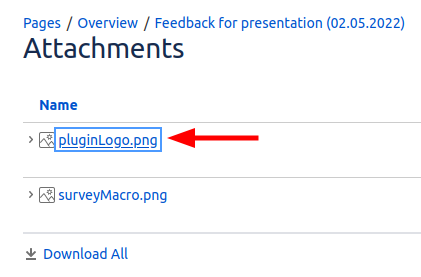
Go back to your survey and select the image picker question.
Click on the “Choices“ tab on the right in the designer and paste the link to the image choice
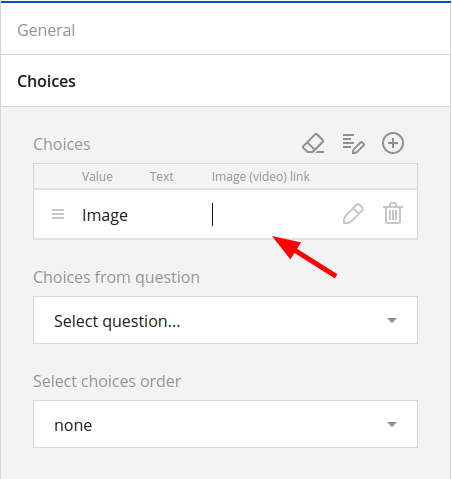
Hit enter and you should see your image in the preview
