FAQ
General
I am migrating from Server / Data Center to Cloud: Do you support Cloud migrations?
As of today, we currently do not support Cloud migrations. Please take a look at Migration path for further information.
Confluence page changes
What happens when I copy a page with a survey on it?
The new page contains a reference to the original survey. Users can now vote on both pages, and the result is reflected on both pages.
What happens when I move or rename a page with a survey on it?
Both renaming and moving a page have the same behavior. The survey including all responses and configuration is moved.
Survey management
How do I delete a survey from a page?
If you want to delete the Survey macro then do the following:
Go to the Confluence page with the survey you want to delete on it.
Click on the "Edit" button for that page to open the page editor of Confluence.
Click on the Survey macro for the survey you want to delete.
Click on "Remove".
Click on the “Publish” button to save the updates you made to the page.
Deleting a survey does not delete the data
The survey data is still stored in the backend.
How do I close a survey to responses?
For closing the survey, just put the survey in closed state as a survey manager. Learn more about changing the survey mode.
How do I reopen a survey to responses?
To reopen a survey, just put the survey into open state as a survey manager. Learn more about changing the survey mode.
How do I see the response of a particular participant?
For this to work, you need to have the survey manager role. Click the “Eligible participants“ button and enter the name of the specific person in the search box on the left. Note that this is only possible in non anonymous surveys. Learn more about viewing the response of a participant.
How do I see, create and / or edit a response of a participant?
For this to work, you need to have the survey manager role. Click the “Eligible participants“ button and enter the name of the specific person in the search box on the left. When the correct user is found click the “Create“ or “Change“ button on the right. Note that this is only possible in non anonymous surveys and the corresponding setting has to be enabled for this survey. Learn more about responding for other participants.
Note that editing responses in this way is still possible even after the survey is closed!
Why are some options not shown in the survey designer?
Some options are only shown in the advanced mode. Toggle the switch in the bottom-right corner to activate the advanced mode. Learn more about the survey designer.
Survey Edits
What happens if I edit a survey?
Editing the survey by using the survey builder is possible when the survey is in draft mode. You can fix typos in questions or options without invalidating the result of the votes. You can also add and delete pages without any consequence. It is also possible to change the order of questions or options or add new ones.
Deleting questions or changing the meaning
It could be a problem if you delete an option or question and add a different one again. In this case, the new options might be mixed up with the old ones. We recommend that you never delete questions or options, once the users have started voting. Instead you can hide questions. This preserves the original data, but hides it from the user.
If you want to change the meaning of a question or an option, you should hide the original question and create a new one. Otherwise, the existing votes to the original question will be linked to the new question.
Survey overview
How can I see a list of the surveys I can respond to?
The list of surveys for you to fill in is available as a macro called “My surveys”. You may insert wherever it is convenient (site admins may want to place it on the site-wide homepage). Learn more about My Surveys.
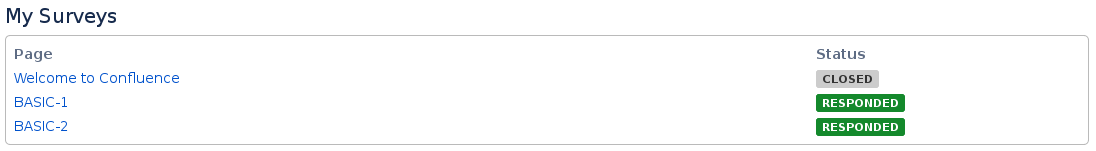
Copying
What happens when I copy a survey macro?
A dialogue will appear, asking you how to proceed:
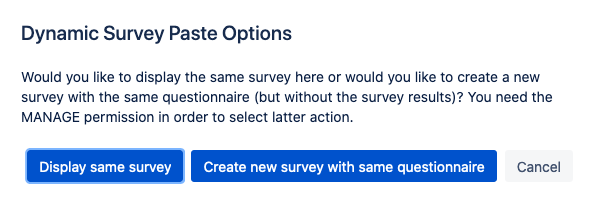
You can display the same survey, sharing all configuration and responses, or recreate a new one based on the old, resetting all responses for the newly created one.
When copying a survey you are copying the exact same survey again. This means that all changes made to one of these surveys is also applied to the other one. This makes it possible to have the same survey on different Confluence pages. However, sometimes this is unexpected behavior. To get a copy which is not linked to the original one, create a new survey and copy the JSON (JSON ) into the new one.
Note that using the copy JSON approach will not transfer the answers to the new Survey.
What happens when I copy a Multivote macro?
If you copy between pages, you always recreate a new Multivote based on the old one. In particular, all the votes are reset for the fresh Multivote. This will also happen if you copy and paste a Multivote within a page if there is already the same Multivote present. That way you cannot have two Multivotes on the same page sharing votes.
