Settings
Survey mangers can adjust different survey settings, including anonymization, voting for others and access rights.
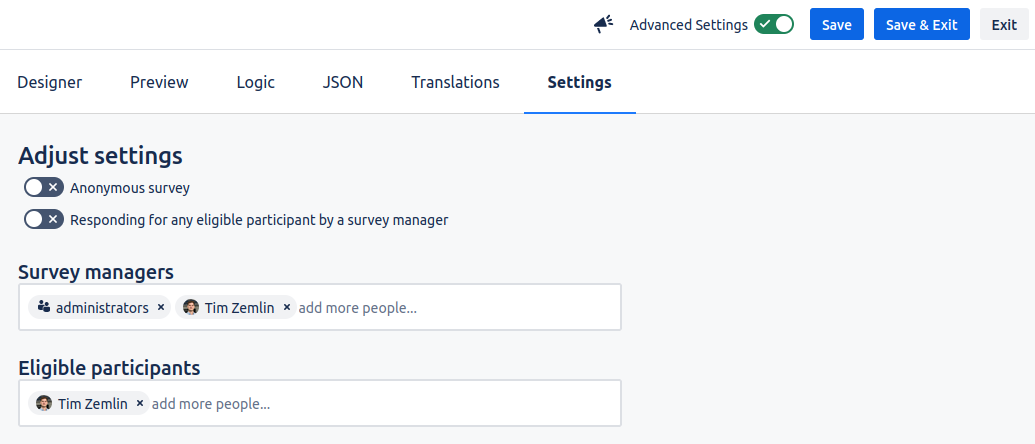
Set survey as anonymous
An anonymous survey cannot be de-anonymized. The process is not reversible.
Survey mangers can set the survey as anonymous which means:
Survey answers are now anonymous and cannot be linked to their respective participants
Participants' answers cannot be changed by survey managers or participants once they have voted.
Users can still only vote once. It is not possible to change an answer after submitting because the user information is now stored separately.
Allow voting for any eligible participant by a survey manager
Survey mangers can add/edit an answer for any participant if this option is turned on.
Add or remove survey managers
Survey mangers can add/remove other survey managers by adding a Confluence group or user to this list.
After a user creates a survey, they are automatically put into the survey manager Role.
There exist global settings to initially add groups and users to all surveys on creation. This must be configured by a Confluence administrator. Learn more about Administrator settings for Survey.
Add or remove eligible participants
Survey mangers can add/remove participants to/from the survey by adding a Confluence group or user to this list.
After a user creates a survey, they are automatically put into the list of possible voters.
There exist global settings to initially add groups and users to all surveys on creation. This must be configured by a Confluence administrator. Learn more about Administrator settings for Survey.
