Change my preferred language
All users can choose the language in which the survey should be displayed for them.
To change the language used in the survey, click on the Personal settings button. Afterwards, you can choose the language from the drop-down.
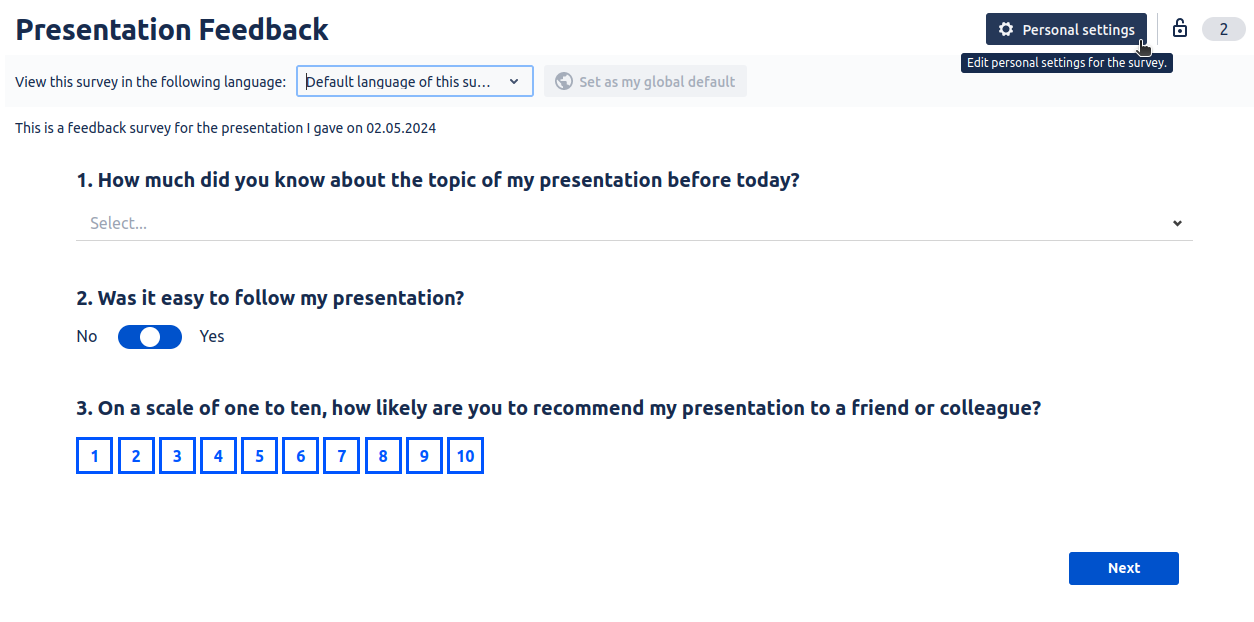
Changing the language immediately change the language of the displayed survey below. Once a different language is chosen, the “Set as my global default” button can be clicked to prefer that language for all surveys.
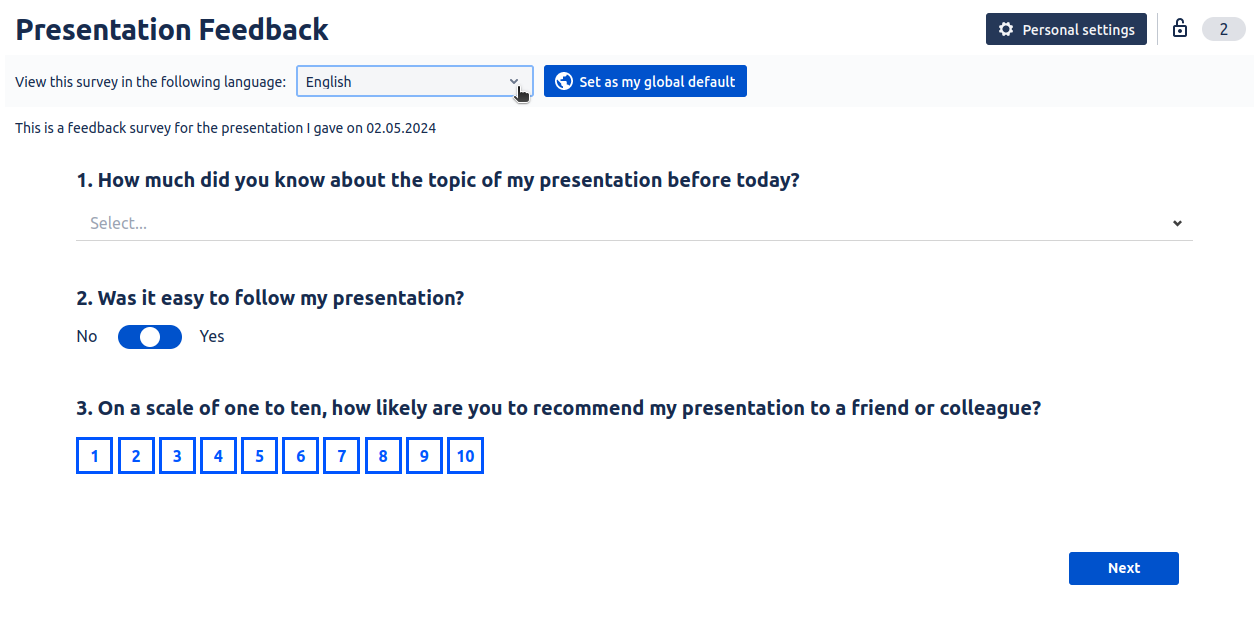
Further notes on the languages:
Automatically detected language = the language we detect from your browser
Default language of the survey = the default language chosen by the survey creator
Languages listed under “Available for this survey“ are supported by the survey creator
Selecting a not supported language will use the surveys default language for display
Choosing a specific language as default will use the surveys default language as fallback in case the specific language is not supported
