Change the preferred language
Click on Personal settings to access your language settings for the current survey. Then, select the desired language from the drop-down menu.
Click on Set as my global default to apply the selected language preference to all surveys.
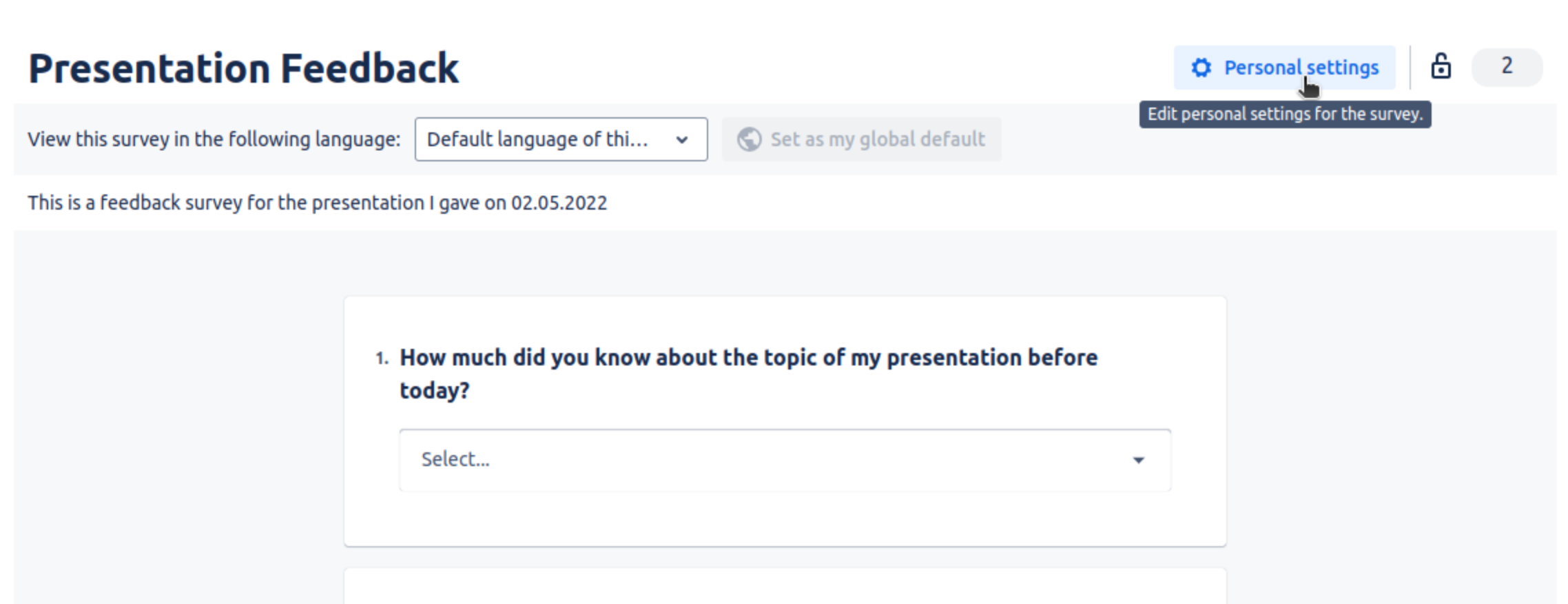
Changing the language will take effect immediately.
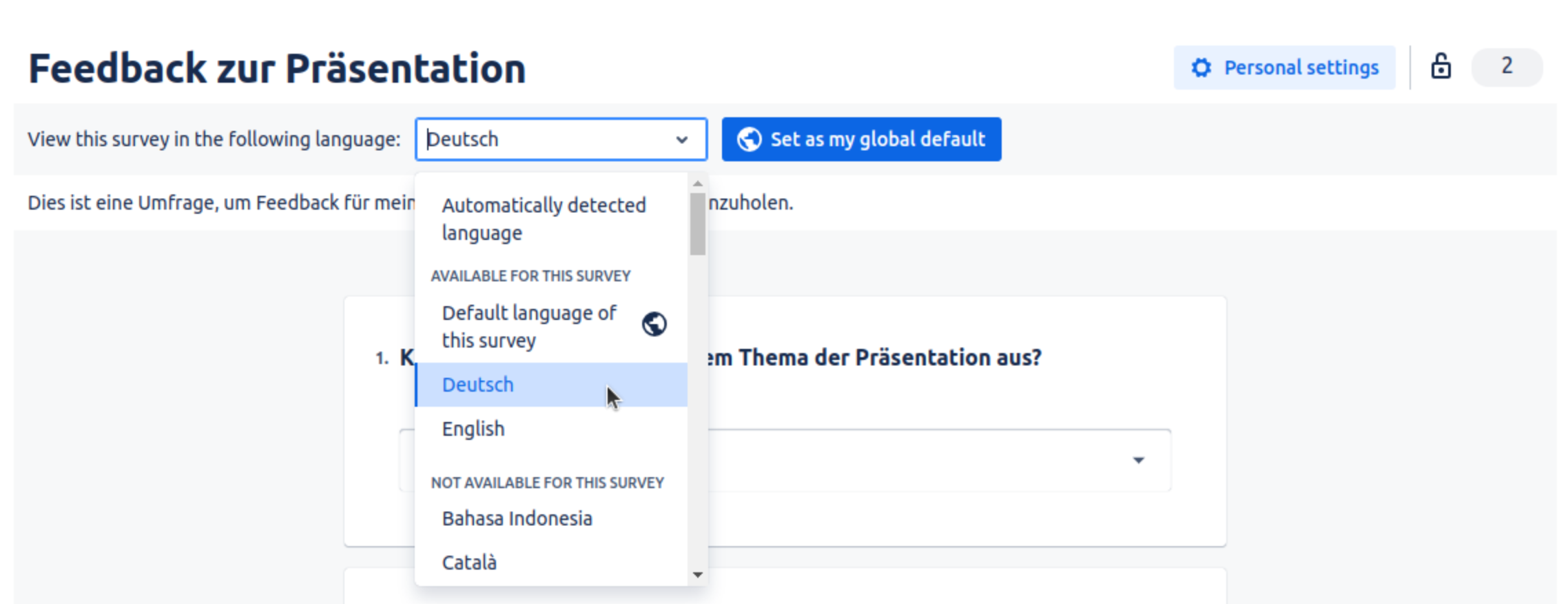
The language selection drop-down options work as follows:
"Default language of this survey" uses the default language configured by the survey manager
The languages available for the survey are listed under "Available for this survey"
"Automatically detected language" selects a language based on your browser settings
If a language is listed under “Not available for this survey“, the survey manager has not set up a translation for this language.
If you select a language that is not available for this survey, the survey will fall back to the default language configured by the survey manager.
