Insert Translations of other Pages
The Next Generation Translator enables you to include translations of other pages in your Confluence page. The translations will always be up-to-date with the page’s original content.
For example, consider you included a translation of a German page in a page intended for English readers. Any changes in the original German page will be reflected in the translation on your English page automatically.
To include a whole-page-translation, simply insert a Macro into your page, choose Other macros, …
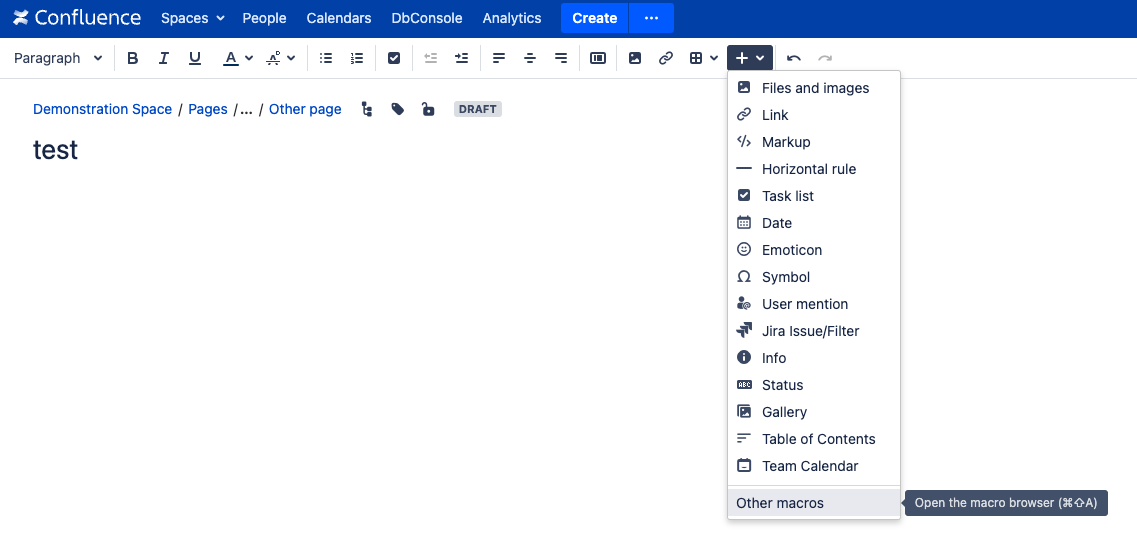
… select the Page Translation macro, …
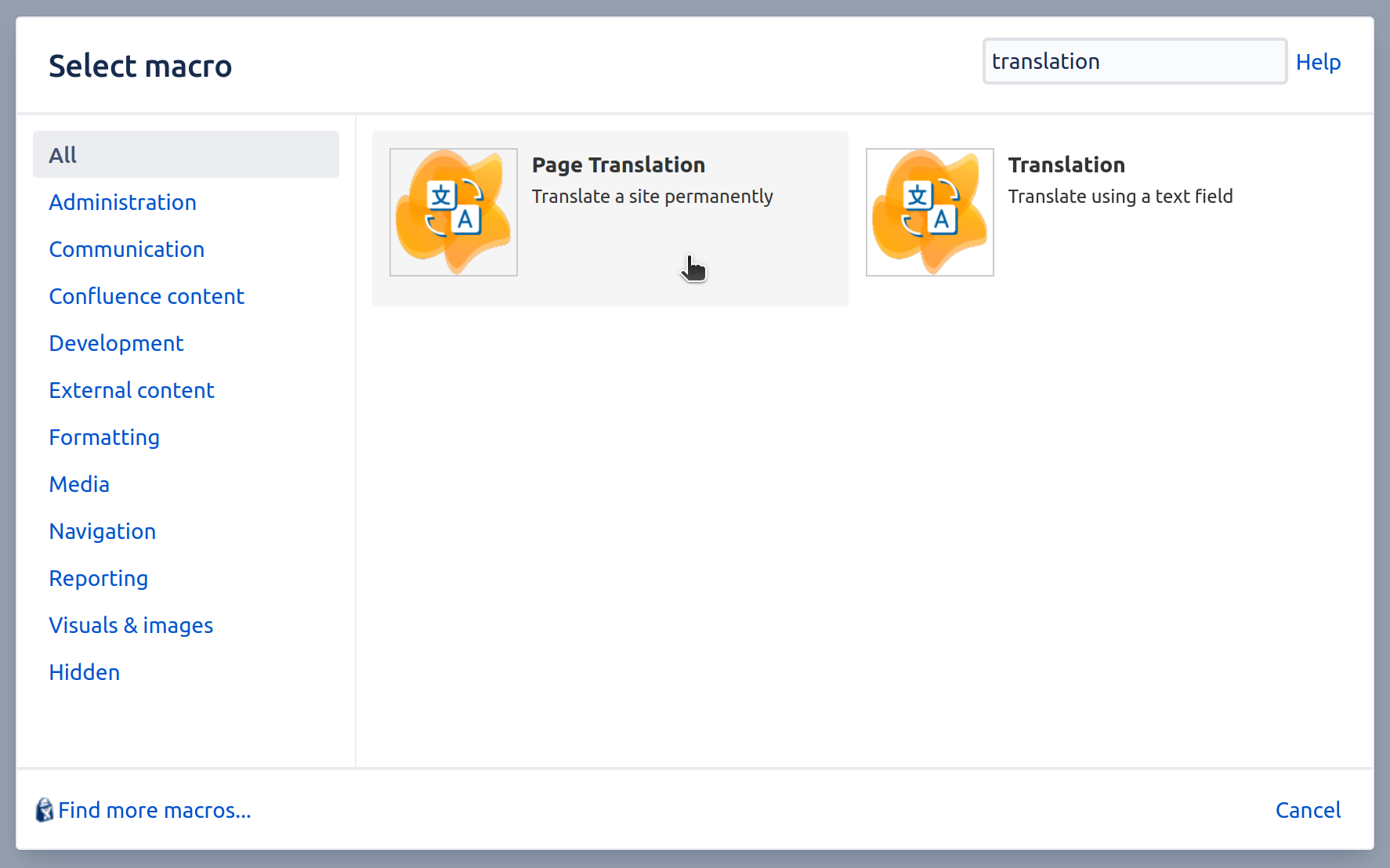
… select the page you want to include. Then check if the detected language is correct, choose the language you want to translate it into, …
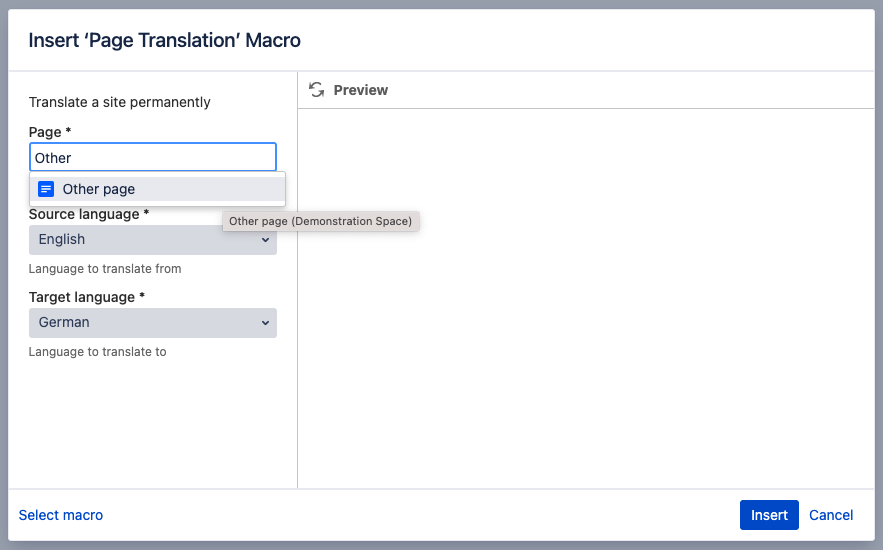
… and Insert it. You’re done! The contents of the included page will now be translated and shown in the target language on the page that you are editing.
