Troubleshooting articles
User Picker does not find any users
Problem
The Find pages gardened by a user user picker on the space or global admin section does not find any users.
Solution
The Page Gardener Companion for Confluence uses Confluence’s search index to identify users. In rare cases the search index does not exist or is not up to date and has to be updated.
Navigate to Administration ⚙️ > General Configuration > Content Indexing.
Ensure the search index does exist.
Otherwise rebuild the search index.
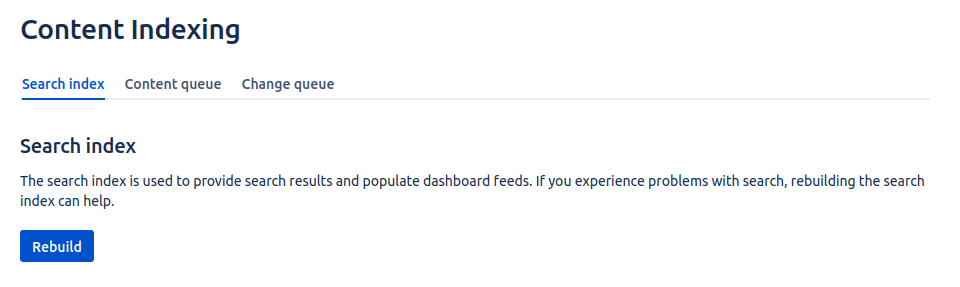
Take a look at Atlassian’s documentation to learn more about Content Index Administration.
Viewing of pages is very slow
Problem
Viewing a page in a space which is very large and has the Page Gardener Companion for Confluence enabled, may load slowly or degrade the performance in the Confluence instance.
Solution
The Page Gardener Companion for Confluence may evaluate all pages in the current space to identify the gardening status of the viewed page. While the app makes use of Confluence’s internal page caching, cache sizes may not be tuned to support very large spaces. It may also be not an option to increase cache sizes to a higher amount due to memory usage.
Solution 1
Navigate to Administration ⚙️ > General Configuration > Cache Management.
Ensure cache sizes are tuned according to Atlassian’s recommendation.
Check if the performance of the respective space improved. Otherwise continue with Solution 2.
Solution 2
Navigate to Administration ⚙️ > General Configuration > Gardening Administration.
Switch to the Blocklisted Spaces tab.
Remove the gardener functionality from the respective space by blocking it.
Blocking spaces will remove the gardener functionality from the respective space. If you believe this step was necessary due to performance reasons, please raise a ticket in our Service Desk.
