Using the App with Rovo
Rovo is Atlassian’s agentic AI system that comes with a number of useful Agents out of the box, but requires a separate subscription. With a Rovo subscription active, you will be able to use the Rock your Sprint Review agent to create presentations using Atlassian’s own AI systems. If you don’t have a Rovo subscription, you can still use the app with your own OpenAI API key.
Access the Rovo agent
To use the app’s Rovo agent, simply open the Rovo chat interface at the top right of your Jira instance, then click on “Agents”, search for “Rock your Sprint Review” among the available agents, and select the one from our app.
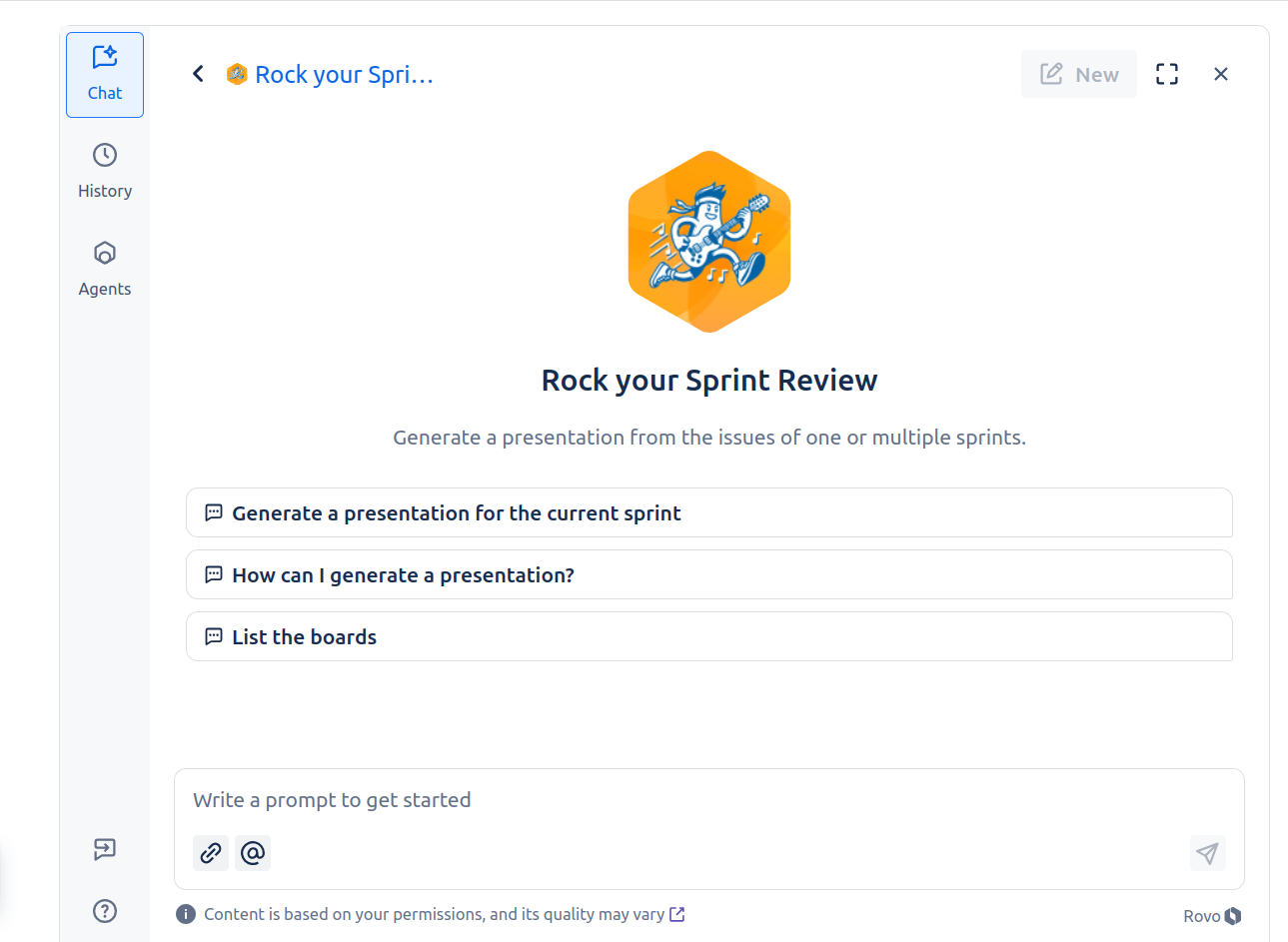
Generating a presentation
Our agent is built in such a way that, if you access the agent from a project, you can ask it to directly generate a presentation for you of the current sprint, and Rovo will fetch the required information for you, so that you end up with your presentation straight away.

Alternatively, you can also ask the agent to list the boards or sprints available in your instance or project, and tell it which of these you want to use for your presentation.
To change the language or target audience of the presentation, simply add this information to your prompt, for example: Generate a presentation for the current sprint in French, targeted at a manager who loves sports. In some cases, our agent might ask you for this information directly.
Rovo is unable to give you a download link directly. Instead, the presentation will be saved and downloadable from our app page. Settings like the pptx template you want to use are accessible from there. After it has finished generating a presentation, our Rovo agent will provide you with a handy link directly to the saved presentations page. Simply follow it, and download the appropriate presentation.
