Troubleshooting
Attachment deleted
Should you see the following banner upon viewing a page
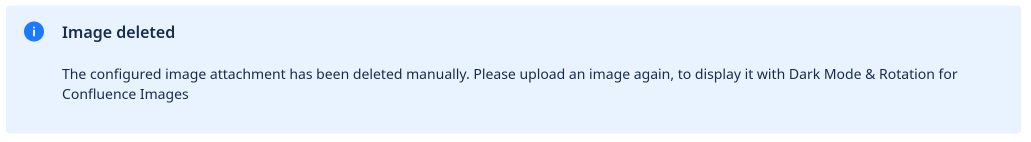
This means that the attachment has been deleted by someone. Please open the page in edit mode, open the configuration of the Image: Dark Mode & Rotation macro again and re-upload the missing image.
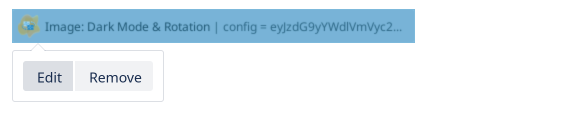
Alternatively you can ask your space administrator to restore the deleted image. Since deletion of an attachment does not result in a different version of a page, reverting to a previous version will not fix the issue.
