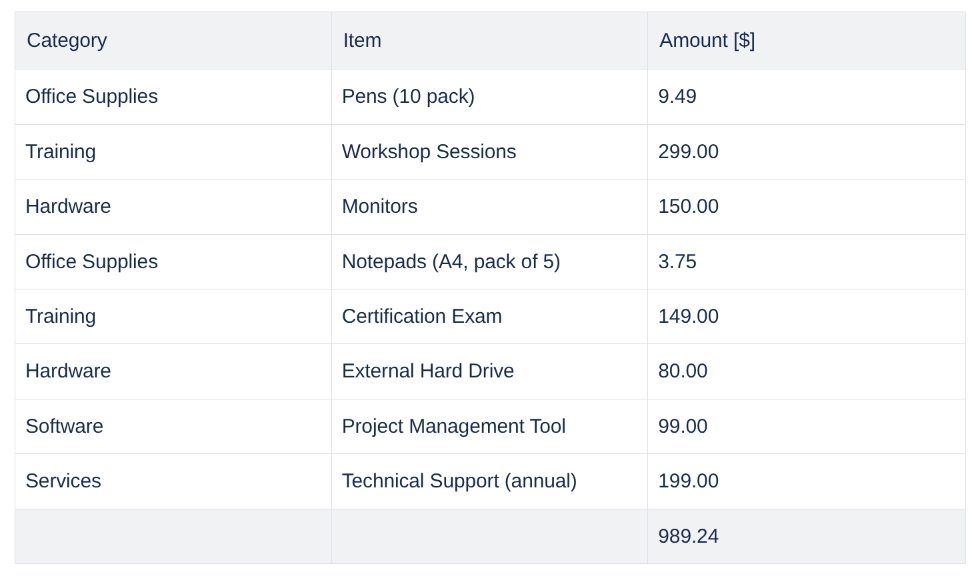Add a Total Line to a Table
Edit the page, click on the Table Enhancer macro and click on “Edit” to add a total line to a Table.
Instructions
Visit a page containing a Table Enhancer macro. Click on “Edit” to go to the edit mode of the page.
Click on the Table Enhancer macro to open the toolbar.
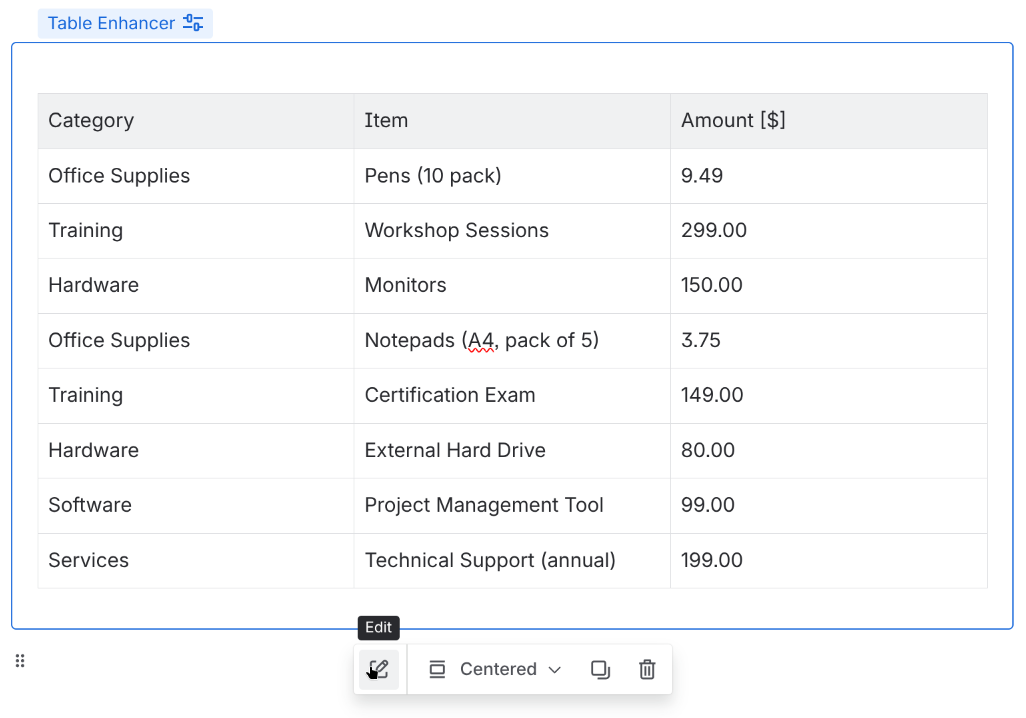
Click on “Edit” button to configure the Table Enhancer macro.
Tick the “Total line” option.
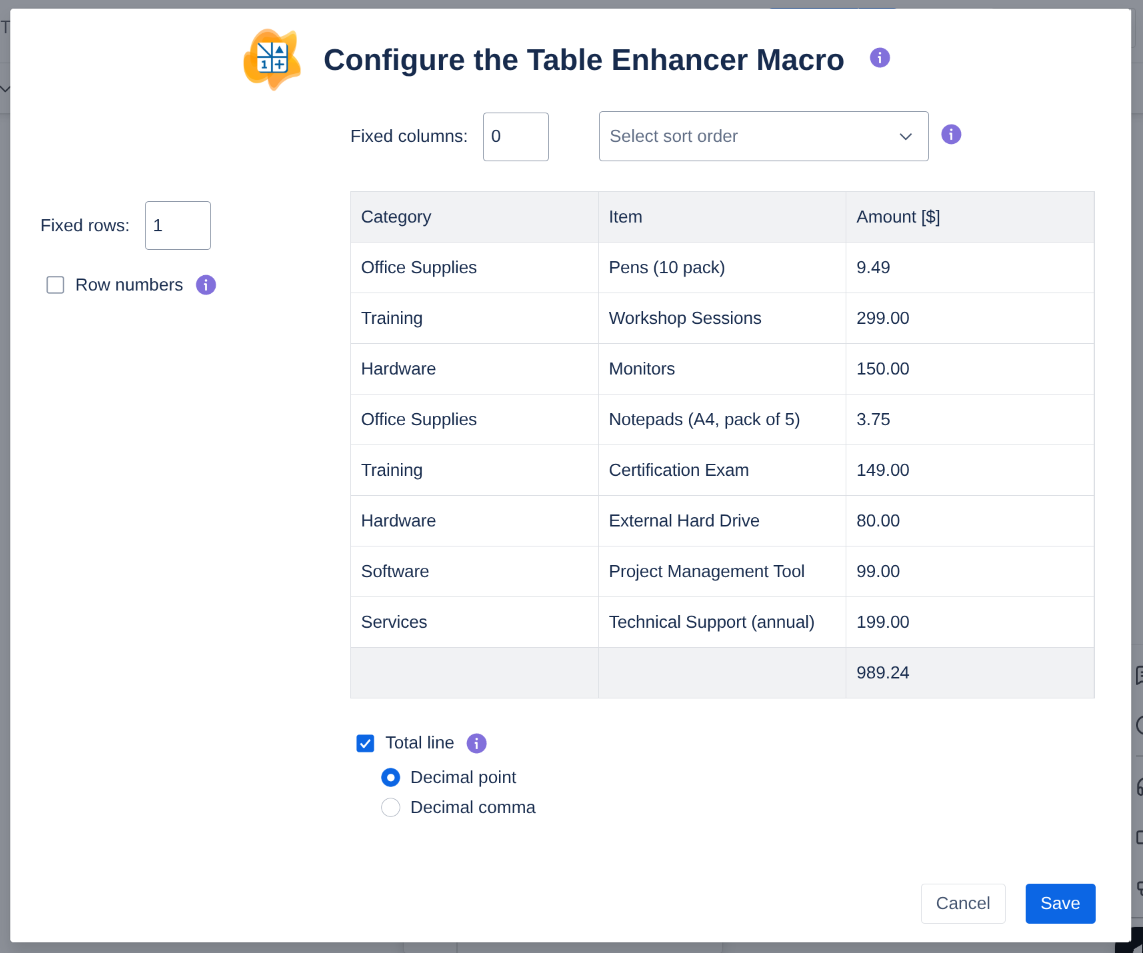
Provide a value for “Decimal mark”. A detailed list of the configuration options can be found here.
Save the configuration.
Congratulations! 🎉 You have successfully added a total line to a Table.