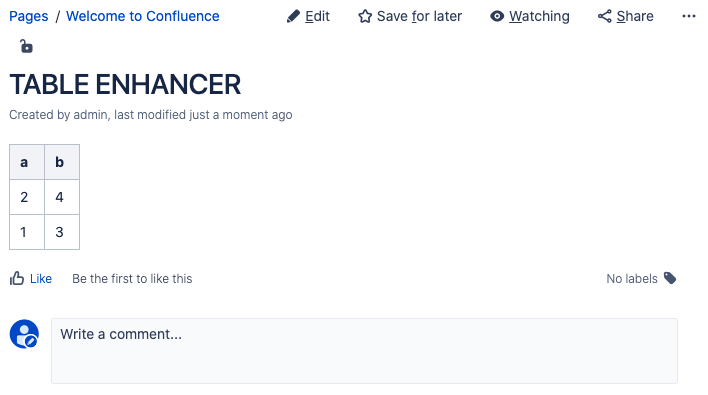Add Initial Sorting to a Table
Edit the page, click on the Table Enhancer macro and click on “Edit” to add initial sorting to a Table.
Instructions
Visit a page containing a Table Enhancer macro. Click on “Edit” to go to the edit mode of the page.
Click on the Table Enhancer macro to open the toolbar.
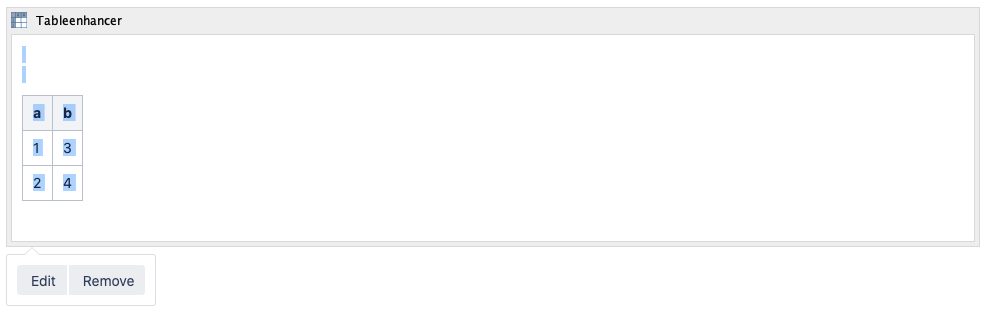
Click on “Edit” button to configure the Table Enhancer macro.
Provide a value for “Sort order” by selecting your desired sort order from the dropdown menu. It is also possible to sort on multiple columns. A detailed list of the configuration options can be found here.

Click on “Save” to save your changes.
Save the page.
Congratulations! 🎉 You have successfully added initial sorting to a Table.