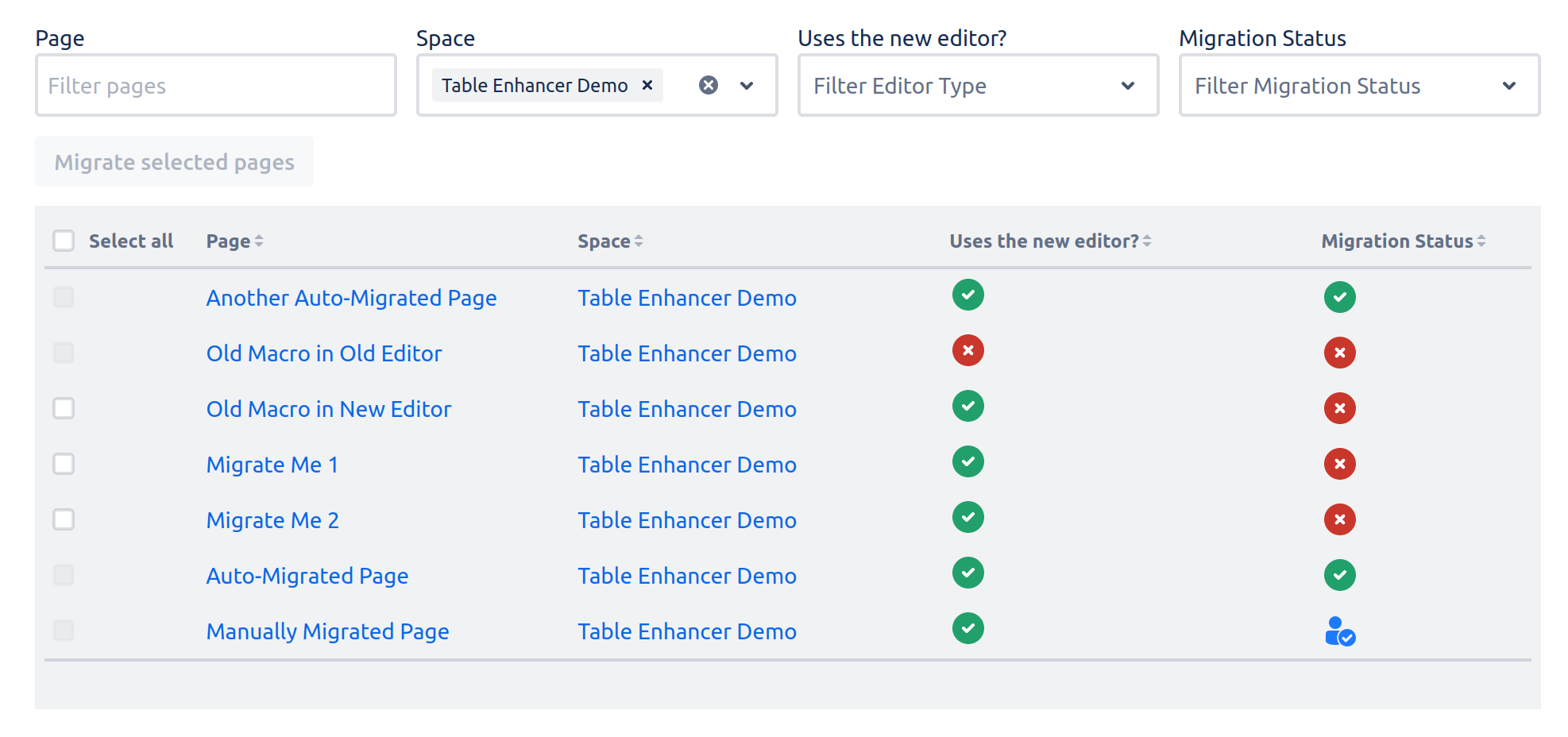Track the Progress of Your Migration
Track the Progress of Macro Migration Across Your Cloud Site
You can only track the progress of your macro migration across pages you can view. Learn how to get view permissions for a page.
Page Name | Name of the page |
Space Name | Name of the Confluence space the page belongs to |
Editor Status | Displays whether the page uses the legacy editor or the new editor
|
Migration Status | Displays the migration status of the page
|