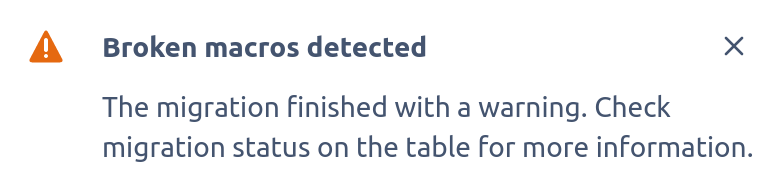Troubleshooting the Macro Migration Assistant
Broken Legacy Table Enhancer Macros
Converting a page to the new editor can break legacy Table Enhancer macros on that page. This typically happens because the legacy macro was wrapped inside another macro. The content of broken Table Enhancer macros is no longer accessible. This makes it impossible to migrate broken legacy macro without a manual intervention. Learn how to fix broken legacy Table Enhancer macros.
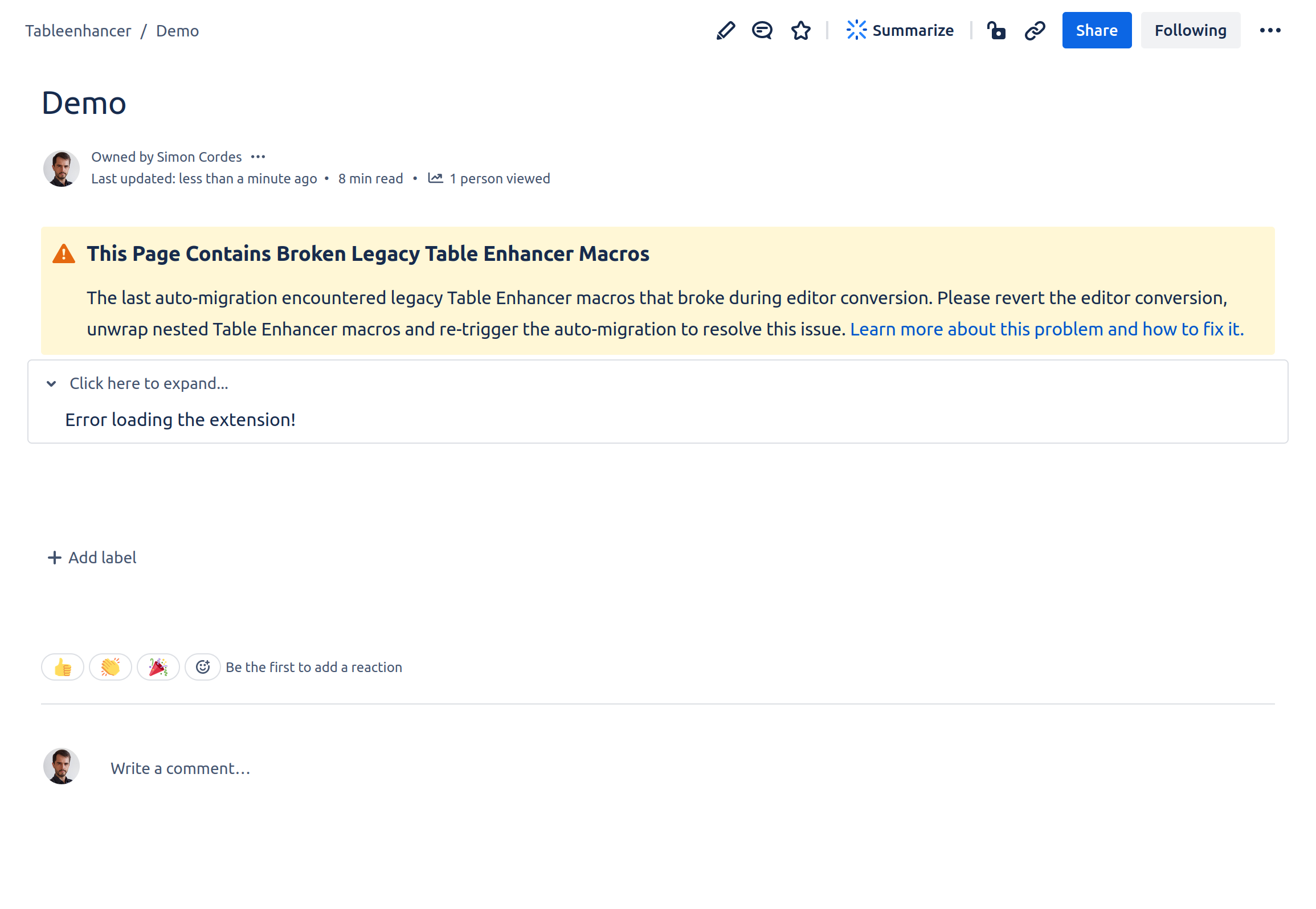
The Macro Migration Assistant inserts a section message at the top of pages containing broken legacy macros.
How the Macro Migration Assistant Performs the Macro Migration
The Macro Migration Assistant performs the following steps to migrate all legacy Table Enhancer macros contained in a given page:
Extract all content wrapped in legacy Table Enhancer macros to the ambient page
Wrap all tables extracted in the previous step in expand macros
Add a Table Enhancer Cloud macro above each expand created in the previous step
Copy the macro configuration from the legacy macros to the new macros
Delete all legacy Table Enhancer macros on the page
Issue a page update
This process only migrates Table Enhancer macros themselves. You might still have to migrate some table content.
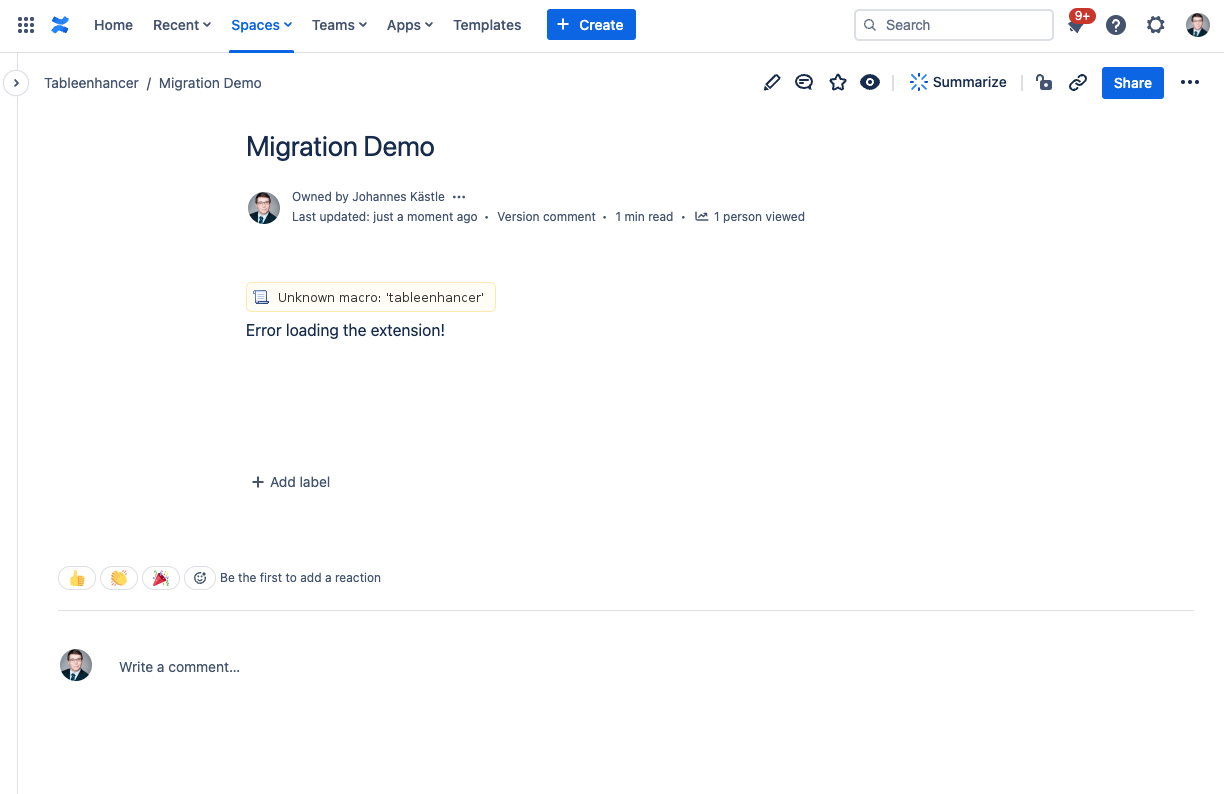
A page containing a legacy Table Enhancer macro.
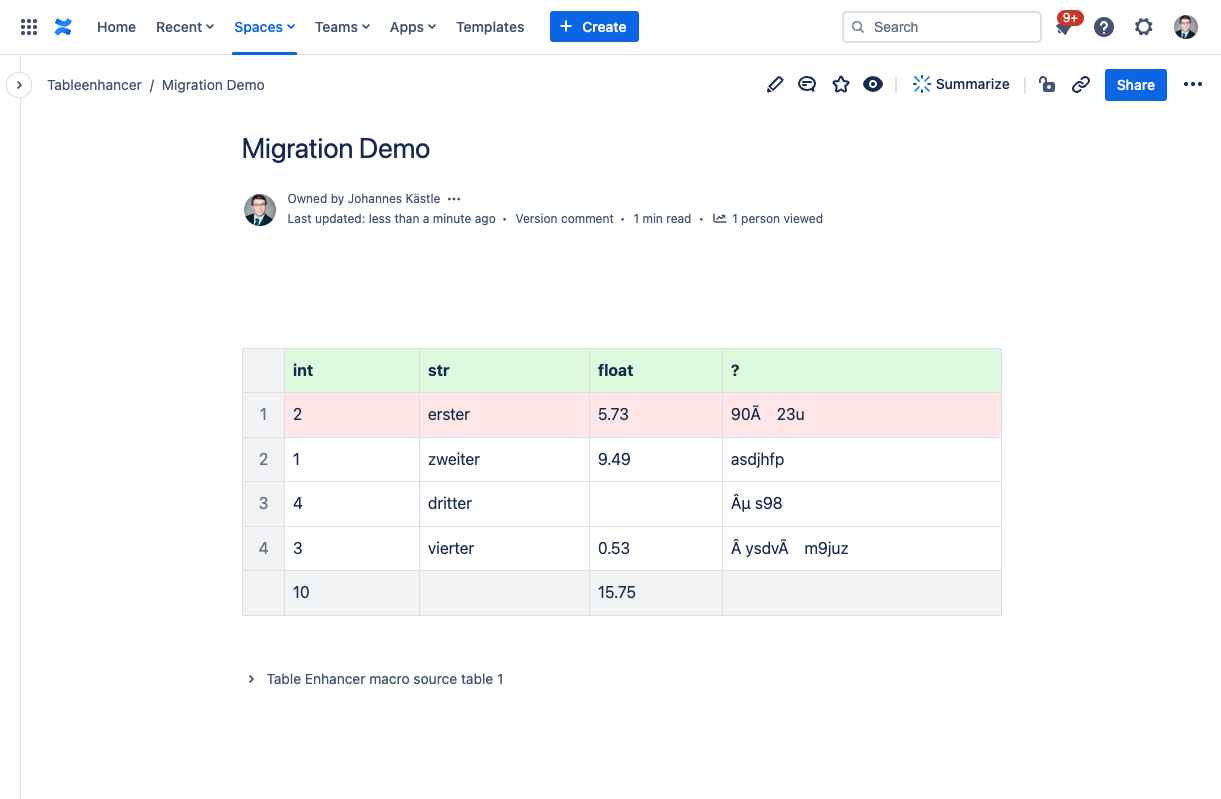
The same page after a macro migration was triggered through the Macro Migration Assistant.
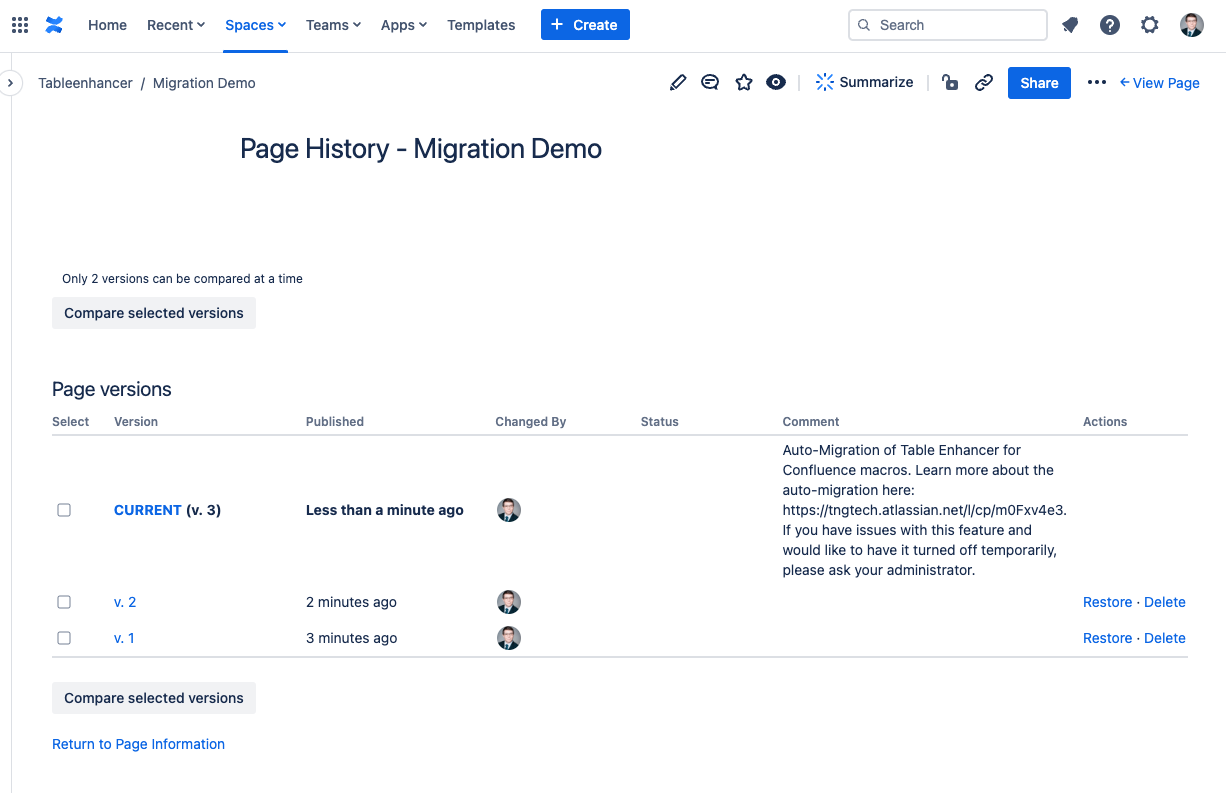
The page history after a macro migration was triggered through the Macro Migration Assistant.