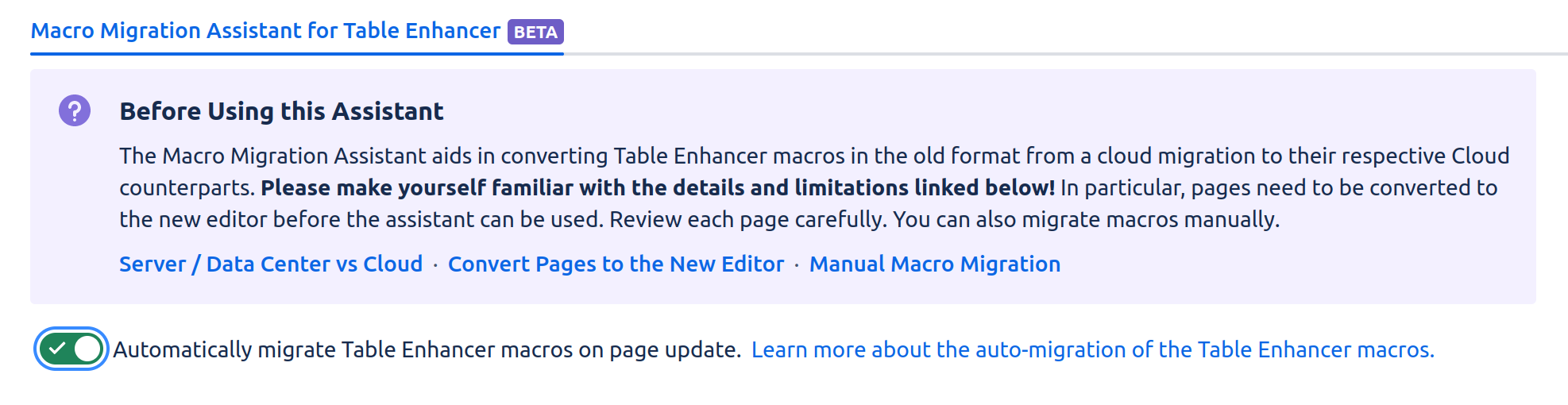Migrate Pages on Page Update
Enable Automatic Macro Migration on Page Update
Automatic macro Migration on page update only works across pages for which the Table Enhancer for Confluence app user has the appropriate space level and page level permissions. Learn how to supply the app user with the necessary permissions.
With this setting enabled, any page update on a page using the new editor will trigger a macro migration for the page in question. The Macro Migration Assistant will scan the page for legacy Table Enhancer macros and automatically issue a secondary page update to migrate them if necessary. These secondary page updates are issued in the name of the Table Enhancer for Confluence app user and will show up in the page history accordingly. Confluence will notify you that a new version of the page has been published once the secondary page update has completed.
Have a look at the Troubleshooting page to learn more about how the app user performs the macro migration.
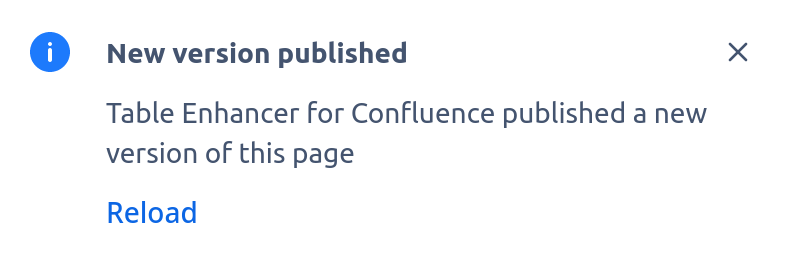
The Table Enhancer for Confluence app user will listen for page updates and automatically migrate detected legacy macros by issuing secondary page updates when the setting is enabled.