Using the Tag Cloud Macro
The Tag Cloud Plugin is a fully-fledged replacement for the built-in Confluence tag cloud ("Popular Labels") implementation. It can be used instead of the listlabels-heatmap.action and the popular-labels macro featuring several useful additions compared to the default functionality. Especially, permissions are considered: only tags of content the user has access to are displayed. The implementation is based on a Lucene index to obtain scalability even for large tag collections.

Features & Scenarios
New Tag Cloud menu items
New Tags menu items are available in the Space Sidebar and in the Global Navigation (Confluence header). These actions exceed just static tag clouds: Users can set different filters and options to generate and visualise individual tag clouds.
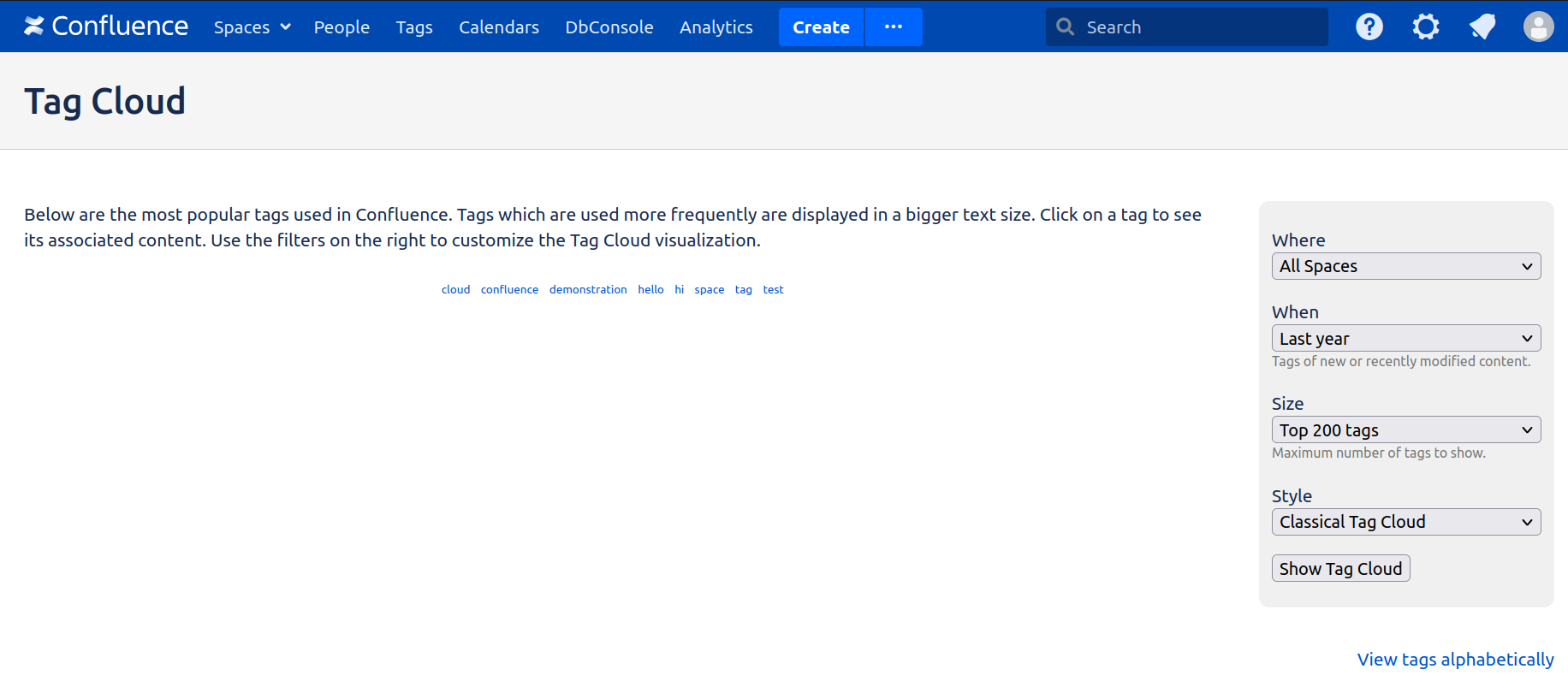
The Tag Cloud macro is useful in the following scenarios and configurations
Using different filter options, you can build specific tag clouds, e.g. for the following use cases:
In dashboards and space homepages: Space-specific and cross-space tag clouds, i.e. show tag clouds of one or multiple selected space(s)
In user profiles and personal spaces: User-specific tag clouds i.e. show tag clouds based on user contributions
In overview pages and portals: Topic-specific tag clouds, i.e. only show related tags in a tag cloud based on tag co-occurrence
To visualise trends and active content: Time-specific tag clouds, i.e. show tag clouds limited to a certain time range (based on Page's LastModDate, e.g. to see only recent content)
The visualisation can be customised
Powerful layout options allow you to customise the tag cloud visualisation. For the Tag Cloud macro, this is done using parameters. The Tag Cloud action shows a subset of the most important options in its menu panel.
Check the customization options here.
Choose between multiple sorting algorithms (alphabetical, rank, circular) for different scenarios and information needs
Adjust font sizes using several scaling algorithms, always allowing for well proportioned clouds (based on tag frequency)
Automatically truncate long tags to improve readability and layout
Exclude specified tags from the cloud using pre and post fixes
Animated 3D presentation in Flash or HTML5
Fancy 2D presentation
You can configure the look & feel using CSS styles (via a Theme Plugin or a style macro embedded in the page)
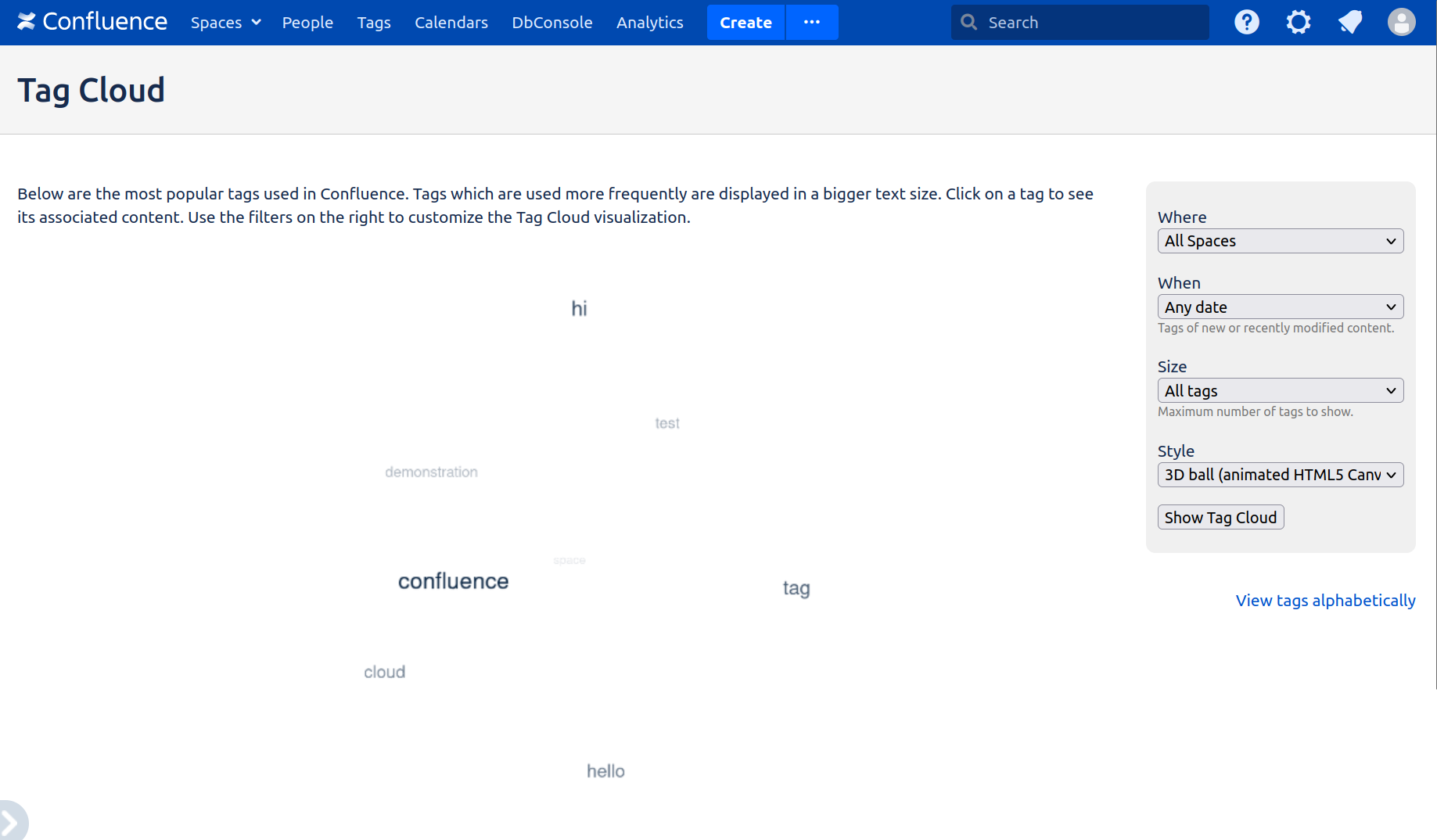
3D ball
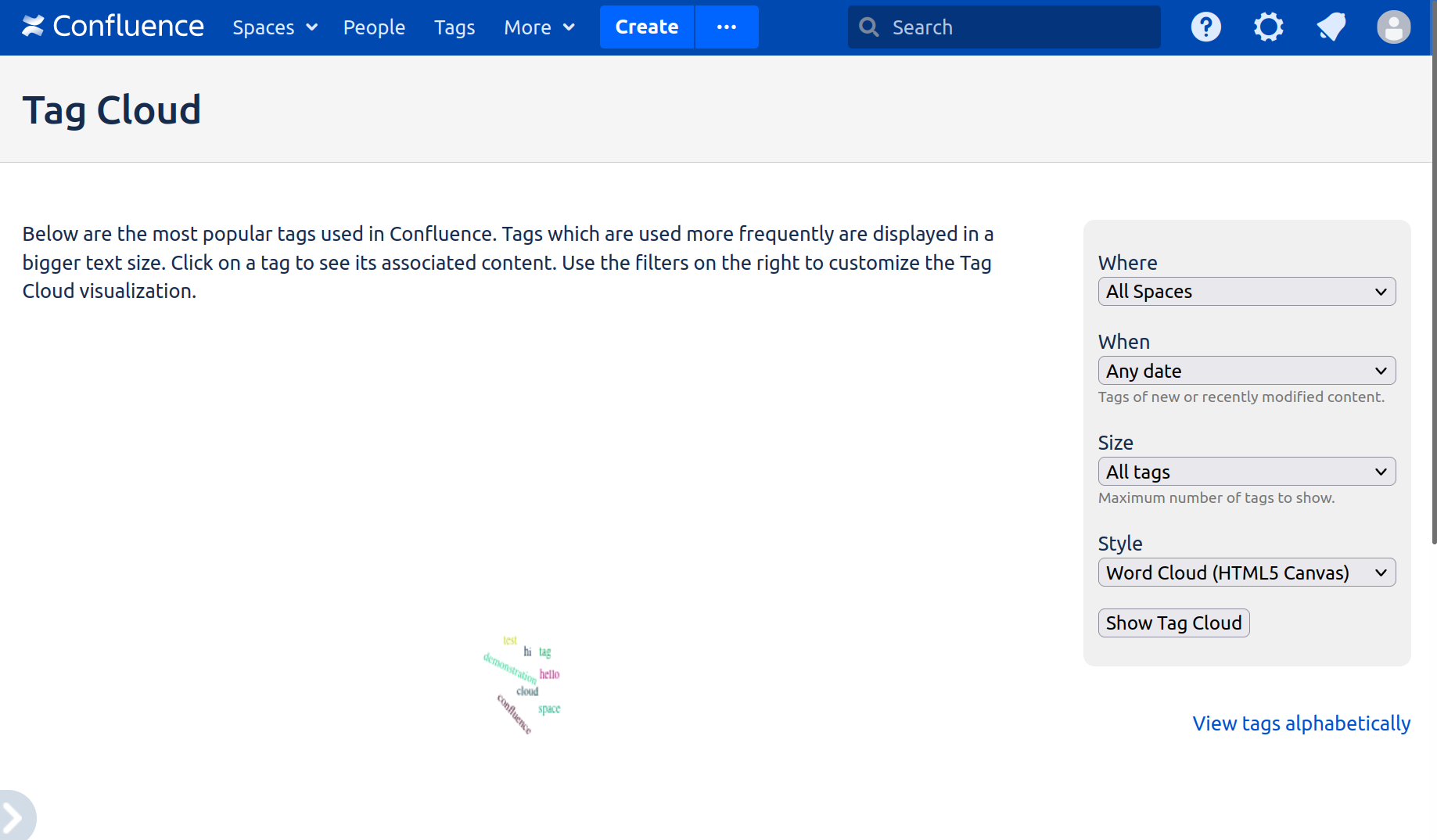
Word Cloud
