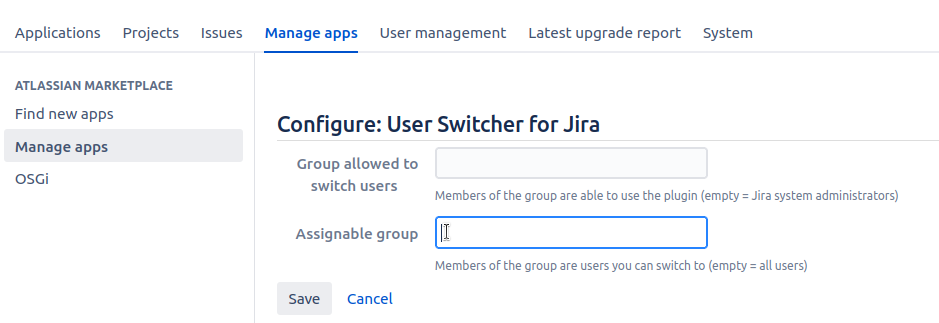Configuration
Go to Manage apps and search for the User Switcher for Jira. Expand it and click on Configure:
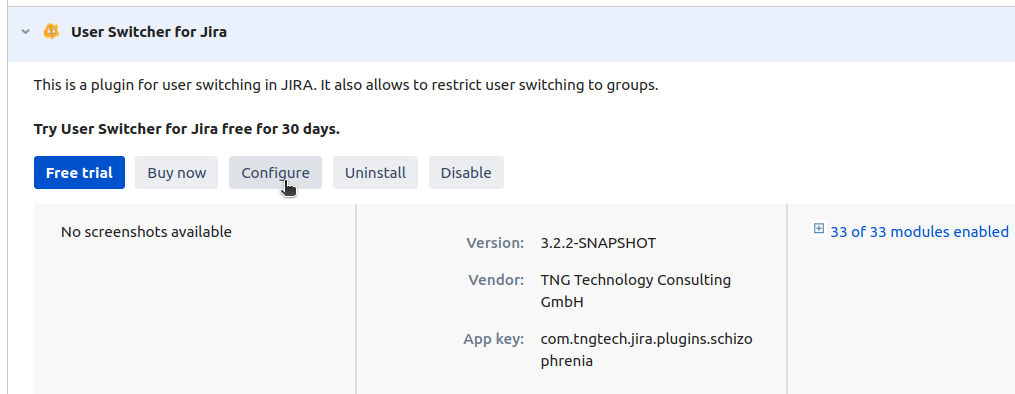
Use the two input fields to restrict plugin usage to specific groups. The following options determine how this restriction is applied:
Allow only users of a certain group to switch users
Specify a group of users that are allowed to switch the user other than JIRA system administrators.
Default: users with system administrator privileges
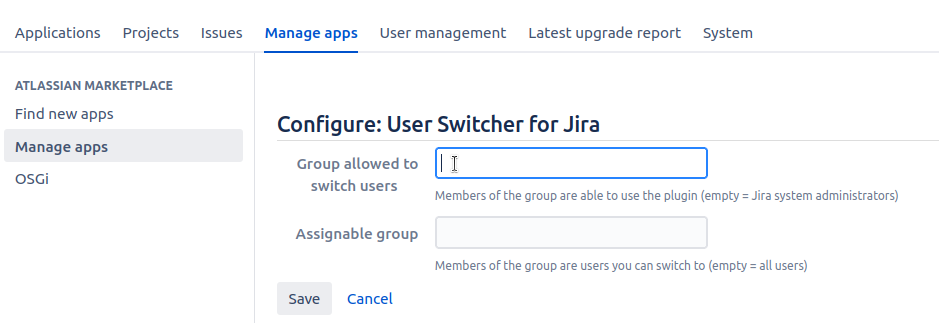
Only allow a user switch to a certain group
This setting restrict the list of possible users a user can switch to. E.g. you can restrict the switch to test users only.
Default: any user