Change the Font Type
The Fonts macro allows for font type specification in two ways: either by selecting a font included with Webfonts for Confluence or by providing a URL to a font file.
Using Pre-defined Webfonts
If you would like to use a predefined font, then you can choose a font from the Webfont drop-down in the Fonts macro configuration.
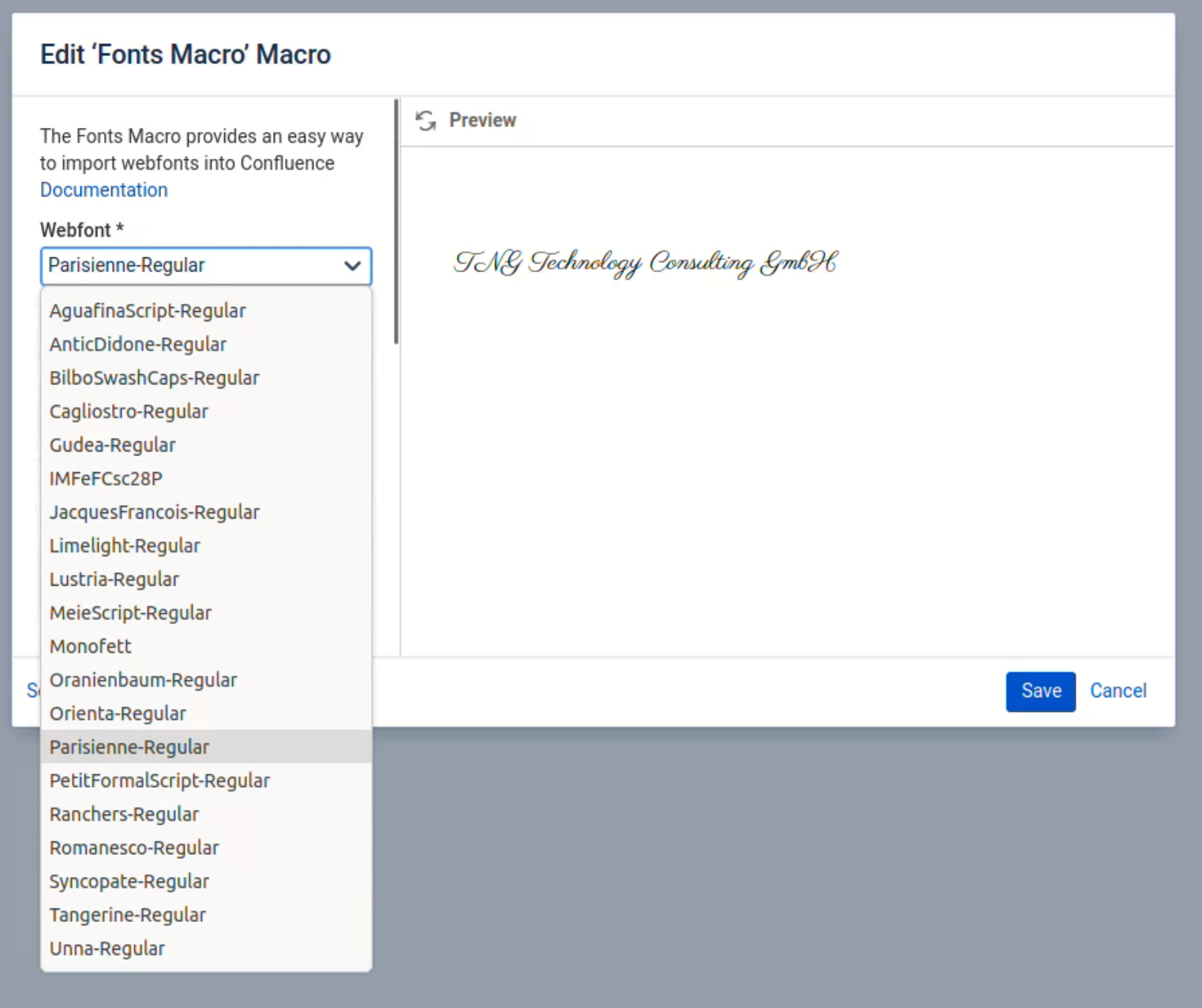
Selecting a predefined font type.
Options:
AguafinaScript-RegularAnticDidone-RegularBilboSwashCaps-RegularCagliostro-RegularGudea-RegularIMFeFCsc28PJacquesFrancois-RegularLimelight-RegularLustria-RegularMeieScript-RegularMonofettOranienbaum-RegularOrienta-RegularParisienne-RegularPetitFormalScript-RegularRanchers-RegularRomanesco-RegularSyncopate-RegularTangerine-RegularUnna-Regular
Providing a Webfont via URL
Alternatively, you can provide a link in the “URL(optional)” textbox to any font file accepted by HTML such as, but not limited to: *.tff, *.otf, *.woff,*.woff2.
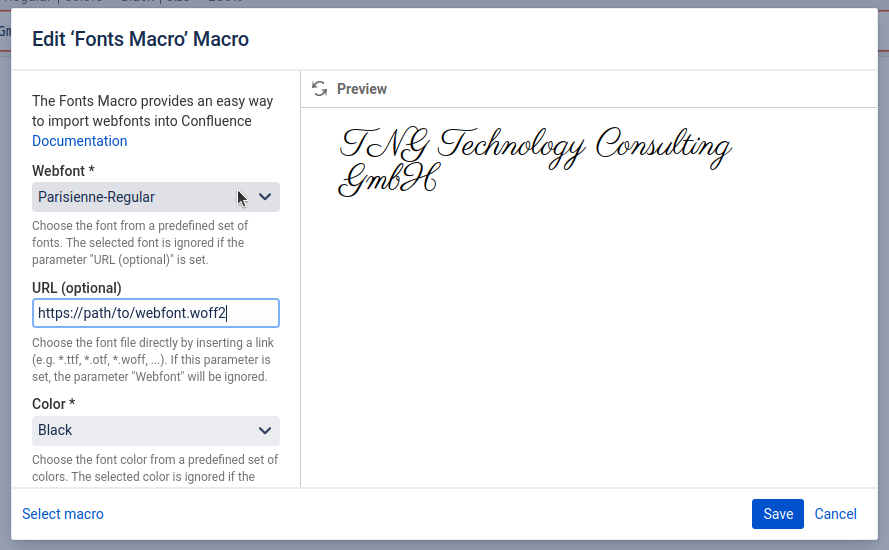
Providing a font type via URL
If you provide a link to a font in URL(optional), then the choice in the Webfont drop-down will be ignored.
