Fonts Macro Configuration
To configure the Fonts macro, please navigate to the page that contains the macro and enter edit mode. Next, select the Fonts macro and click on the "Edit" button.
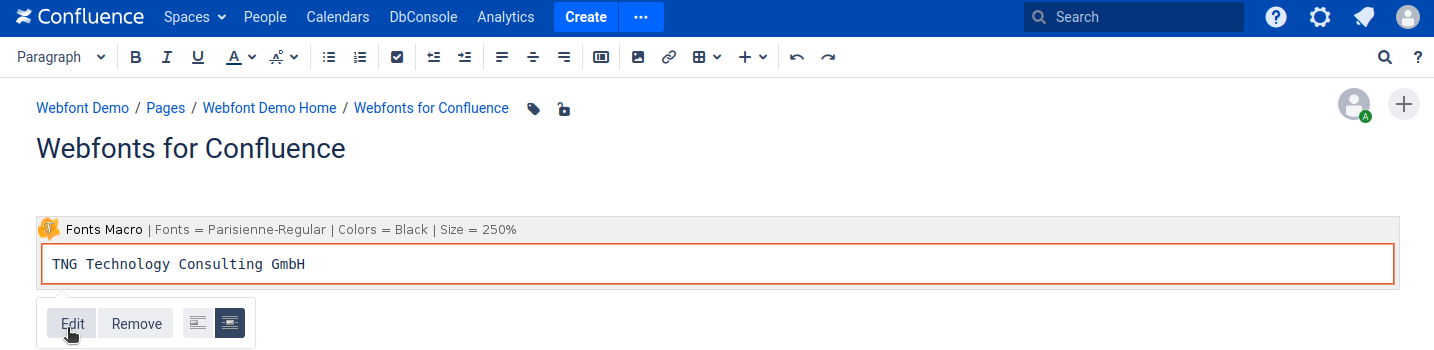
This opens a modal where you can adjust the configuration of your Fonts macro.
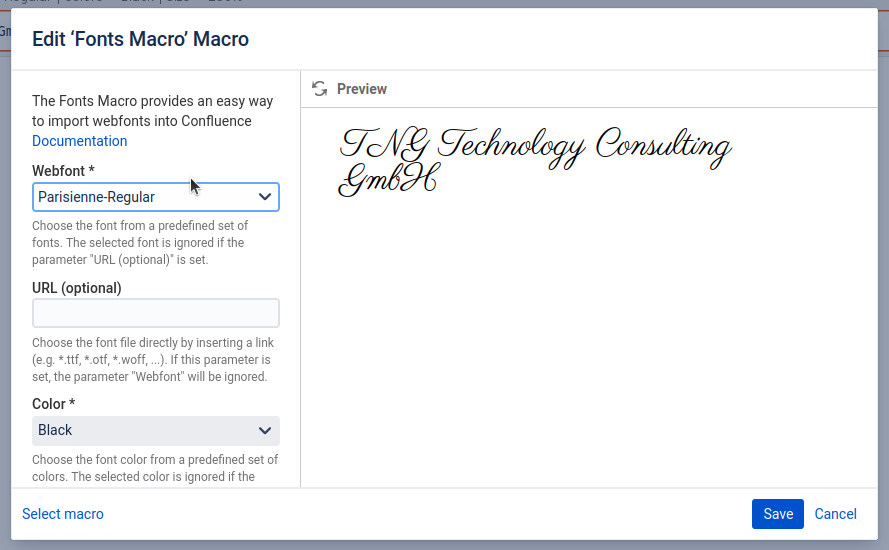
Beneath this page you can find the possible configuration options for a Fonts macro.
