Viewing errors (globally)
To view a comprehensive summary of your failing expressions, navigate to Settings ⚙️ > Apps > Workflow Enhancer for Jira.
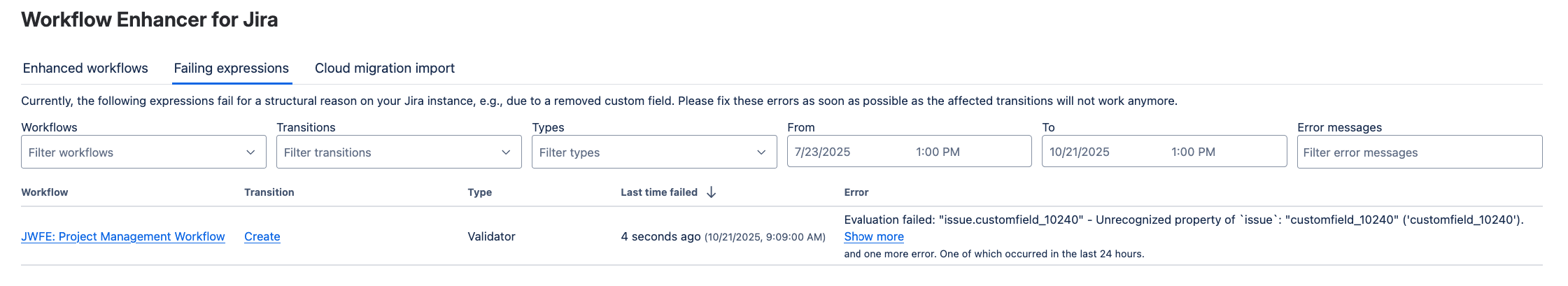
On this page, you will find a table displaying all unresolved errors in your instance, with each row representing an individual error. Each error is linked to the workflow and transition they originate from, and by clicking to these links you can go directly to the related elements to address the issue.
Furthermore, the table includes a filter functionality, as well as further information about the error such as the time of the most recent failure and the error message. So it is easier to find the specific error message that you are looking for.
![]() Please be aware that once you've marked an error as resolved, it will no longer appear in the global error list.
Please be aware that once you've marked an error as resolved, it will no longer appear in the global error list.
