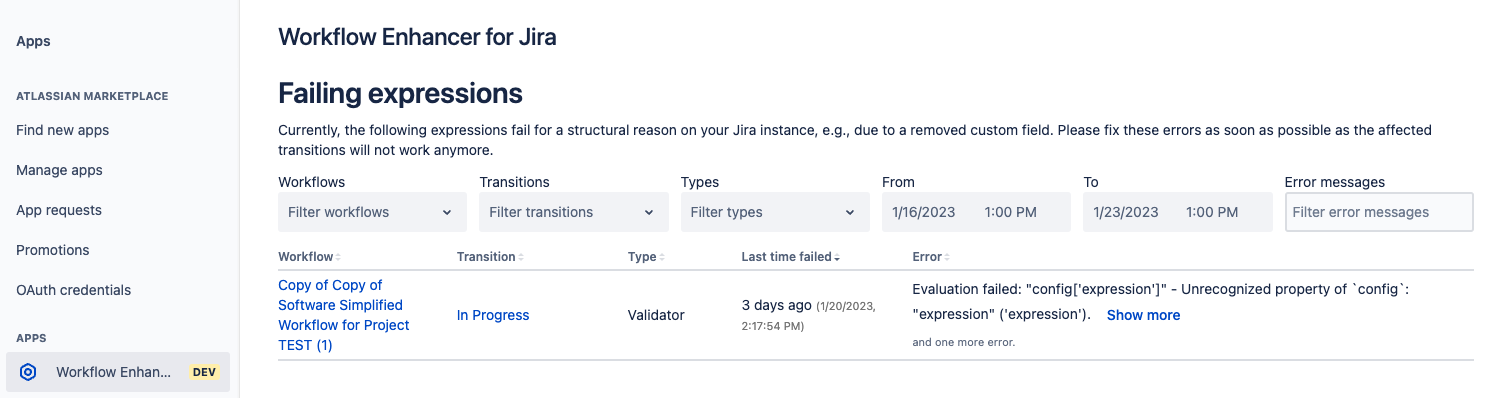Viewing errors (globally)
Click on “Settings”.
Click on “Apps”.
Click on “Workflow Enhancer for Jira”.
You will see a list of all unresolved errors in your instance. All errors indicate to which workflow and transition they belong. Also, the time of the last failure as well as the error itself are shown. You can navigate to the respective element where you are able to resolve the error(s). Please note that as soon as you have marked an error as resolved, it will no longer show up the global list of errors.