Chat with AI Assistant in Footer and Inline Comments
App will soon be removed
The AI Assistant for Confluence will be discontinued and removed 1. May 2026 and no longer be working.
Data Privacy Disclaimer
The AI Assistant for Confluence app works by sending your Confluence page content and prompt directly to OpenAI. Even though we don’t save any of this data ourselves, it is highly advisable to be careful with pages that contain sensitive or classified information as they will be sent to OpenAI.
You can chat with AI Assistant in the comments, both in footer and inline comments. To do that, simply add @assistant to your comment. AI Assistant remembers your chatting history and can interact with multiple users.
Please note that the request timeout limit (Handling Context Length Exceed Error in AI Assistant ) also exists when handling comments. To solve this, you can use @assistant continue to continue generating the rest of the response by the AI assistant..
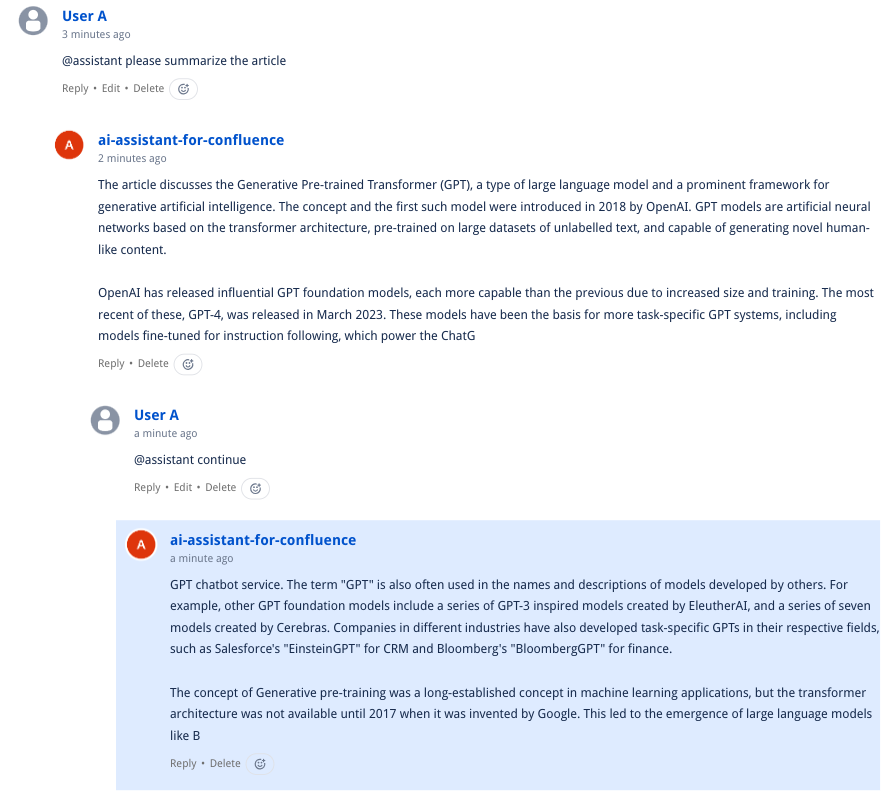
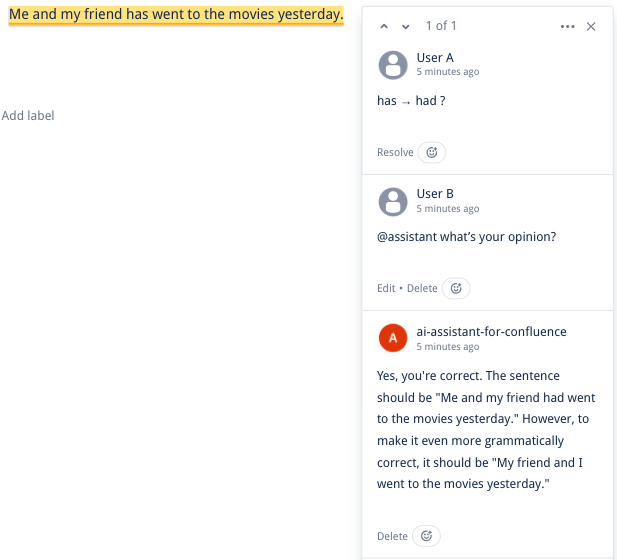
Advanced options
You are able to specify options to further customize your experience.
For example, @assistant(-m3) will generate a response with GPT-3.5. AI Assistant will remember the current option configuration in the thread until a new option is specified.
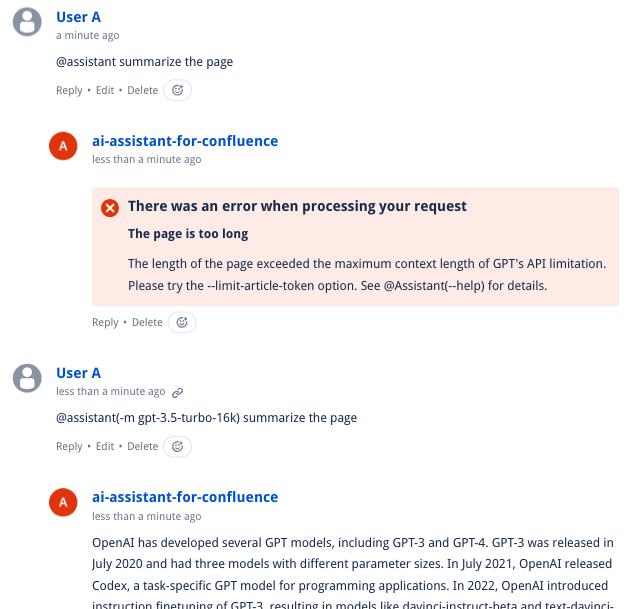
For more available options, use @assistant(--help)
