Copy a Survey
A Survey manager can copy a Survey to the same or to a different page in the edit mode of a Confluence page.
Copying a Survey from edit mode is done by clicking on the copy button of the configuration panel, which is appearing below the survey when the macro is selected. You can paste it to the same page or a new page.
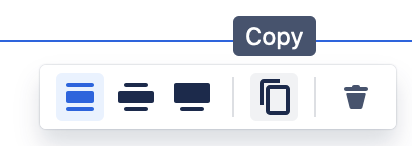
A Survey can also copied from Manage Surveys overview page.
When copying a Survey you are copying the exact same survey again. This means that all changes made to one of these Surveys is also applied to the other one. This makes it possible to have the same Survey on different Confluence pages. However, sometimes this is unexpected behavior. To get a copy which is not linked to the original one, create a new Survey and copy the JSON (JSON ) into the new one.
Note that using the copy JSON approach will not transfer the answers to the new Survey.
