Settings
Survey mangers and Confluence Administrators can adjust different Survey settings, including
Access rights
Voting for others
Anonymity
Allowing participants to answer the same survey multiple times
Allowing participants to adjust their answers even after submitting the survey, as long as it is still open
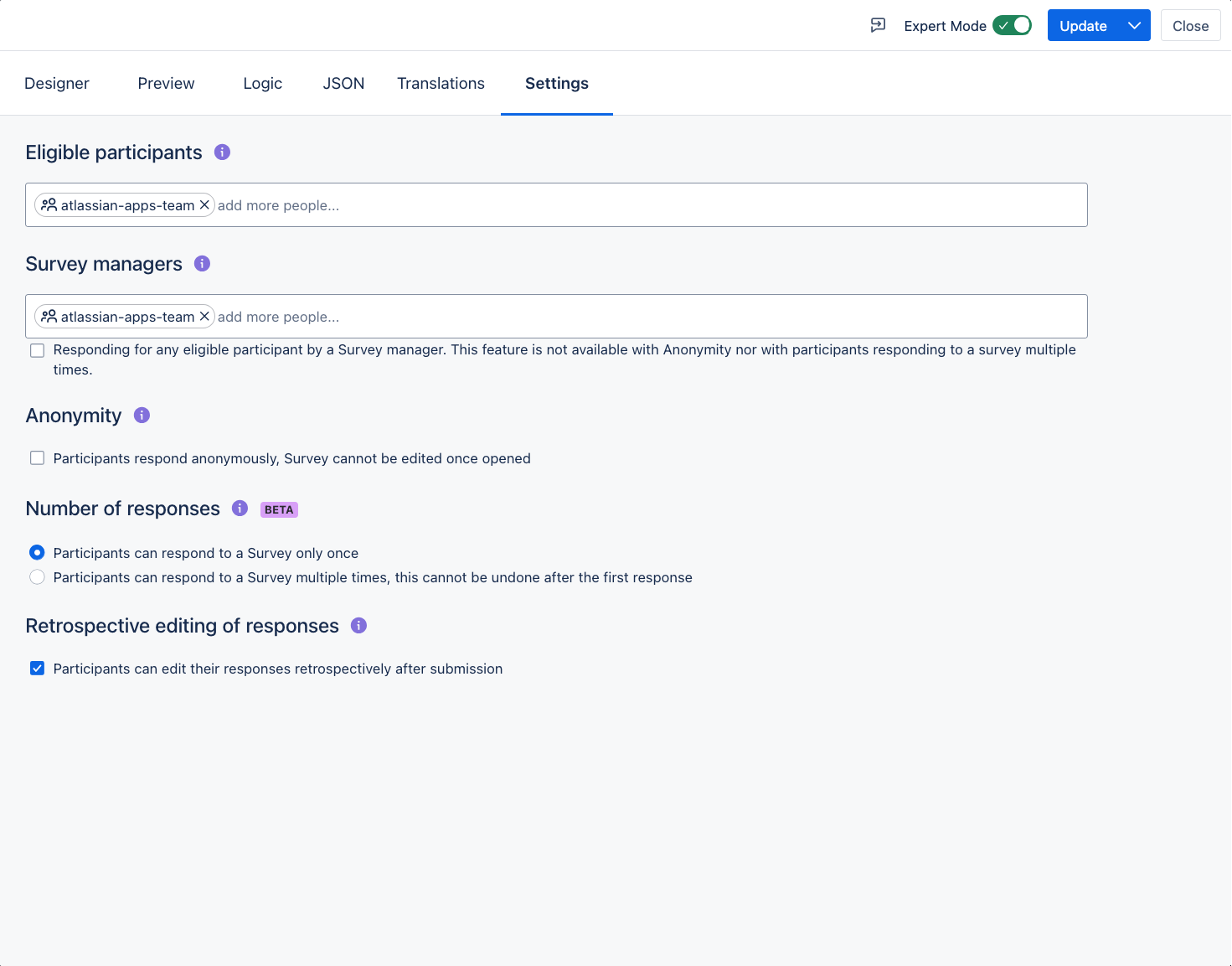
Access rights
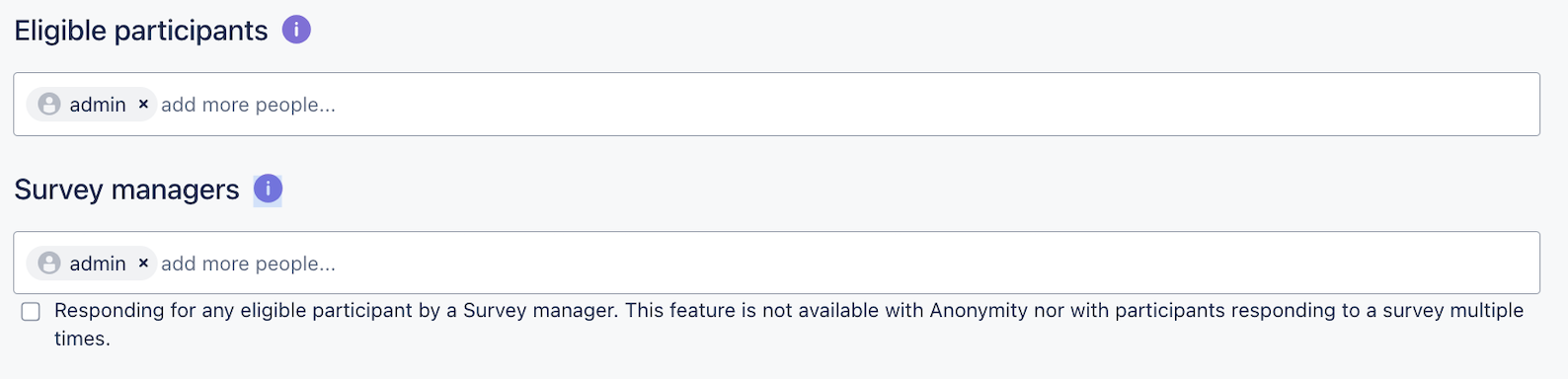
By adding either individual users or groups to Eligible participants, you can decide who can vote on this Survey, provided they have access to the page of the Survey.
You can also add additional Survey managers, who can then edit the Survey and see the responses of the participants, regardless of whether they have access to the page or space of the Survey.
Toggling on the checkbox allows Survey managers to add or edit responses for any participant. This cannot be combined with neither Anonymity nor if you allow participants to reply to a Survey multiple times.
Set Survey as anonymous
An anonymous Survey cannot be de-anonymized. The process is not reversible.
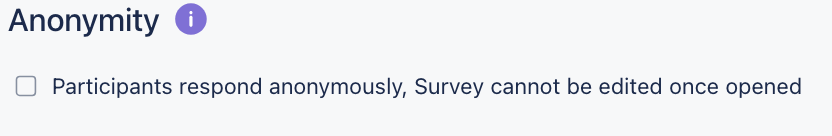
Survey mangers can set the Survey as anonymous which means:
Survey answers are now anonymous and cannot be linked to their respective participants
Participants' answers cannot be changed by Survey managers or participants once they have voted.
Participants can still only vote once (unless you enable 'multiple answers by participants, see below). It is not possible to change an answer after submitting because the participant information is now stored separately. Once an anonymous Survey has been opened for Responding, it cannot be put back into draft mode.
Allowing participants to reply multiple times to the same Survey
This is an experimental beta feature, meaning it can change/be removed without future notice. We welcome any feedback regarding this feature!
Enabling ‘multiple answers by participants’ is an irreversible process. Additionally, this cannot be combined with “Allow voting for any eligible participant by a Survey manager“ .
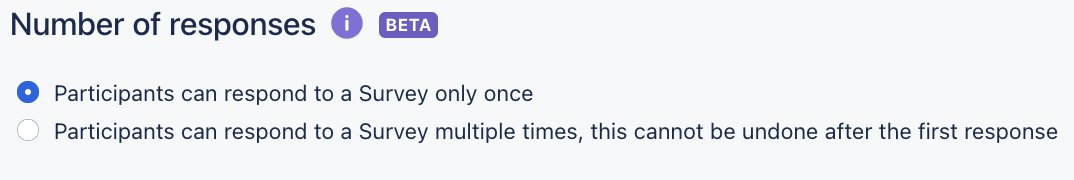
By enabling this experimental feature, a participant can reply multiple times to the same survey and each answer is saved separately.
Once a participant has submitted their answer, they can no longer change their submitted answer. Instead, they get notified that they already submitted the Survey, but the Survey itself is in a blank, unanswered state and can be submitted again.
Retrospective editing of answers
This cannot be combined with Anonymity or allowing participants to reply multiple times to the same Survey
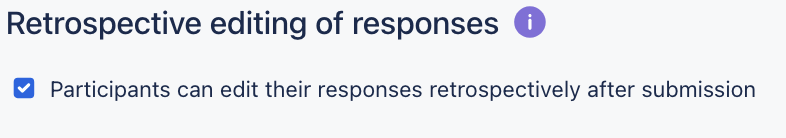
Per default, once a participant has submitted their answer, they can modify and re-submit it again. If a participant should not be able to modify their answer retrospectively, uncheck this checkbox.
