Editing questions
When you add a questions some buttons above the question title make it easy to customize this question by just clicking the shortcut.
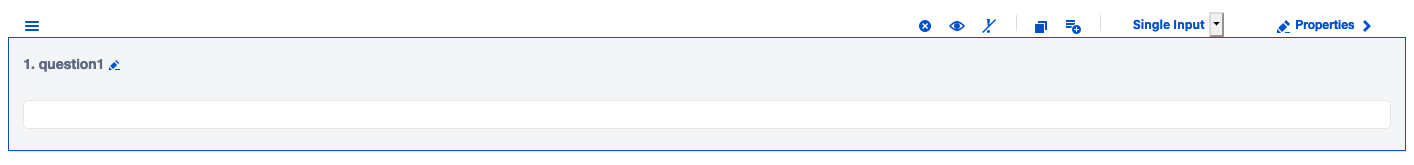
 | Delete the question |
 | Toggle visibility of header |
 | Toggle required |
 | Copy question |
 | Add question in this configuration to the toolbox |
Next to these buttons, you can see the type of the question. Here you can switch easily between the tools, e.g. convert a checkbox into the following:
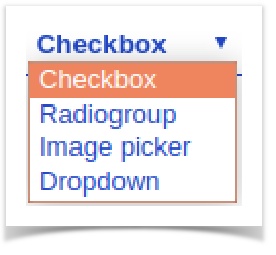
You can access all properties by clicking on the “Properties” on the left-hand side allowing you to manage the details. For more information go to Survey toolbox .
