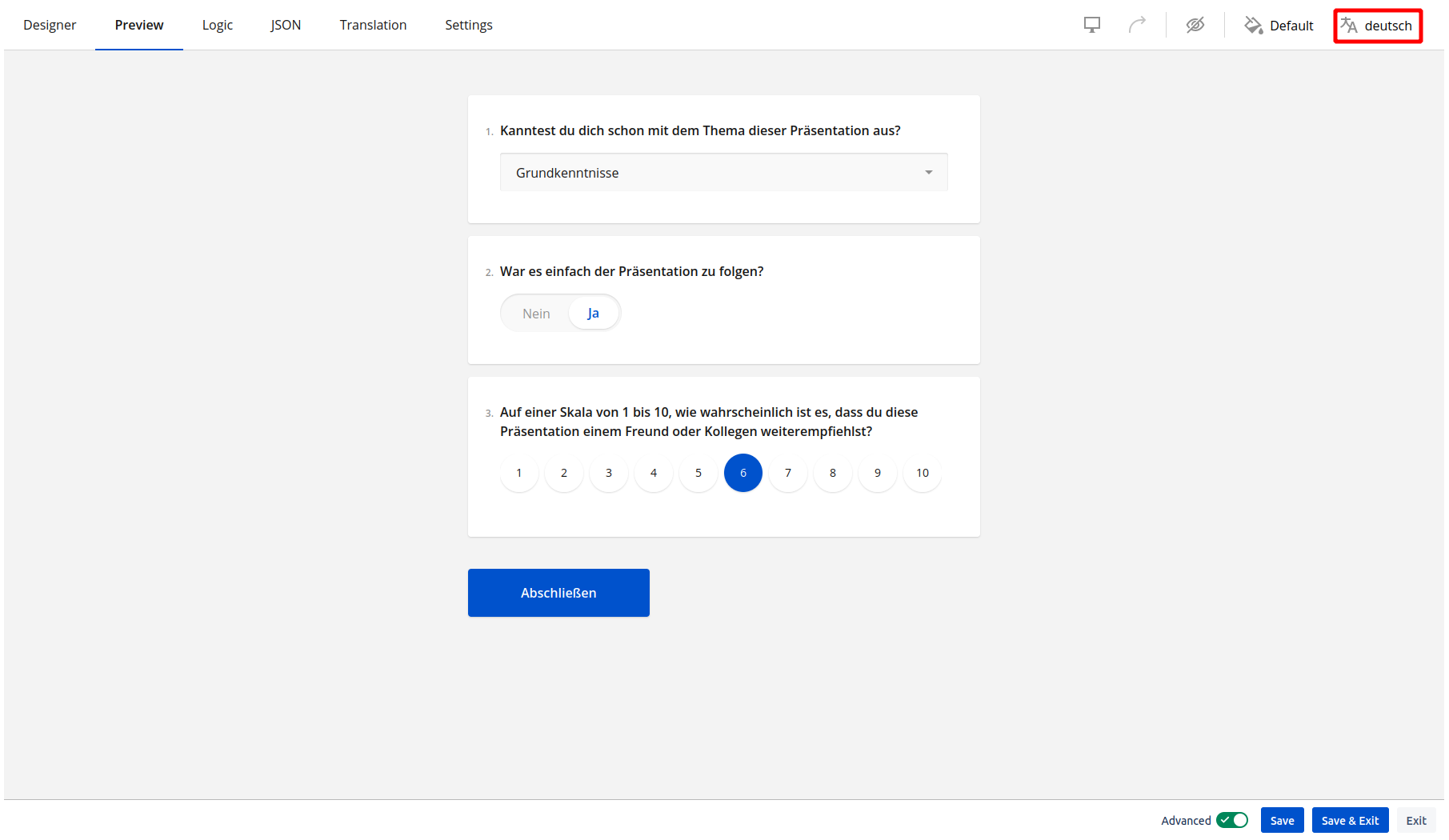Translation
AVAILABLE IN ADVANCED MODE
Adding translations to surveys
It is possible for survey managers to translate surveys. To add translations besides the default language (which defaults to english), open the “Translation“ tab.
Click on the “+” sign on the right and select the new language:
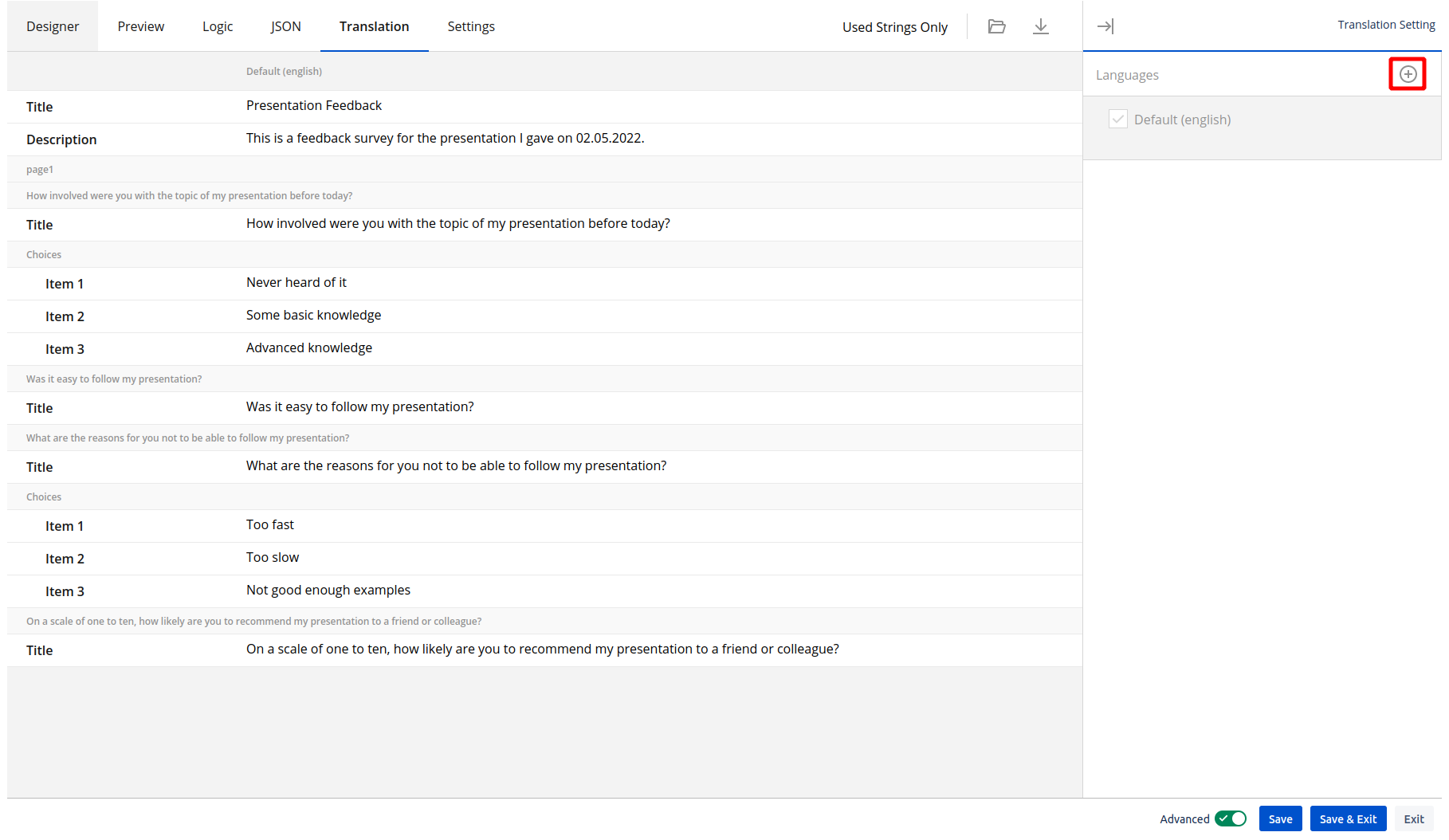
You will receive a new column to add in the translations for the corresponding texts.
It is possible to do a partial translation: If no translation for a specific question or answer is given, the default is displayed to the user.
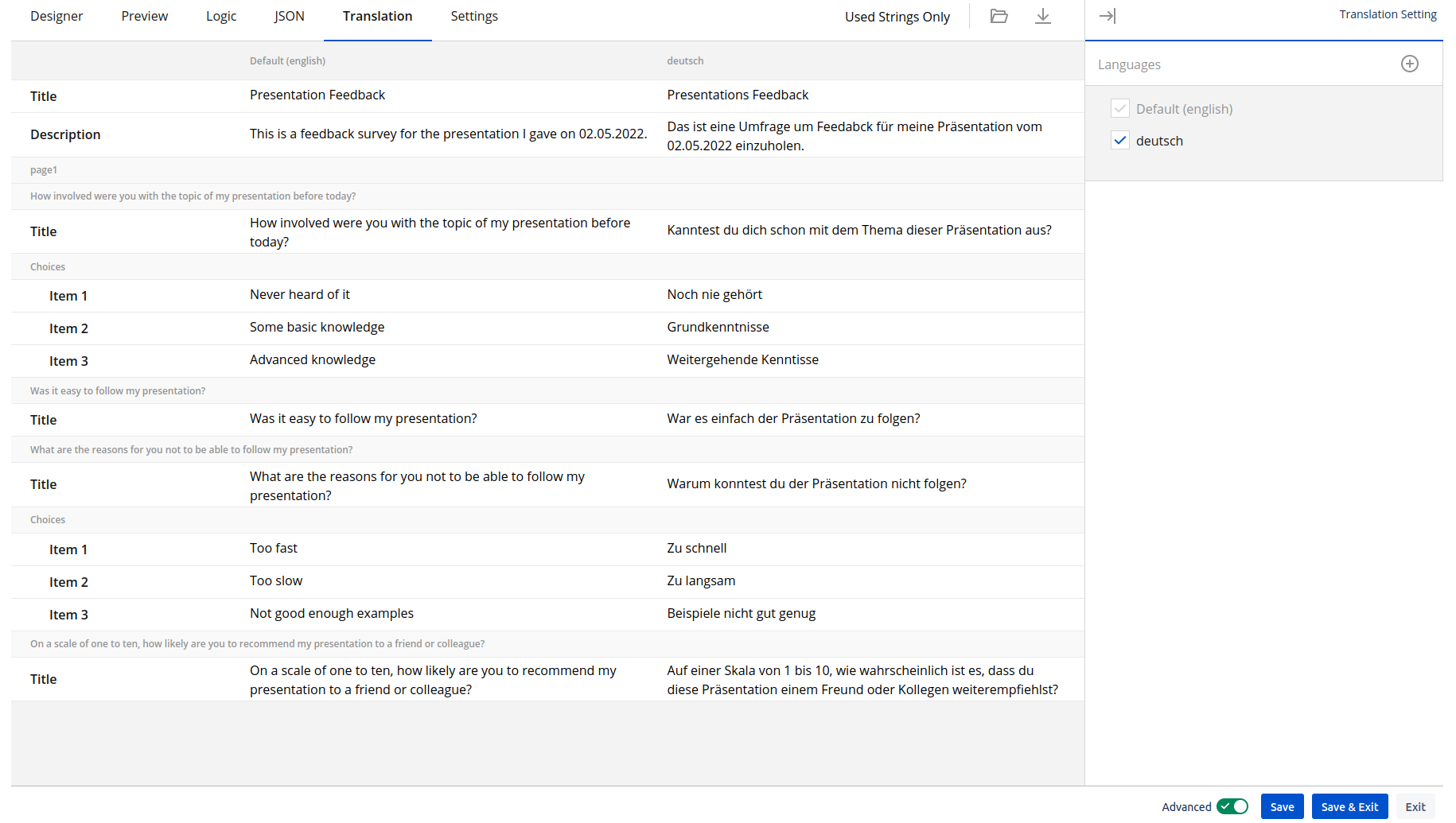
It is possible for a survey manager to translate surveys. This also includes:
Exporting translations to CSV
Importing translations from CSV
The language that is displayed to a users depends on a user's default language. All users can invididually choose the language in which the survey should be displayed for them.
If no translation for the user’s preferred language is available, the default language is displayed, as configured in the survey designer (General → Default language).
Checking your translated survey
In the “Preview“ tab you have a quick look on if your translation is alright. For this change the language in the top right corner and try the survey in that language yourself.