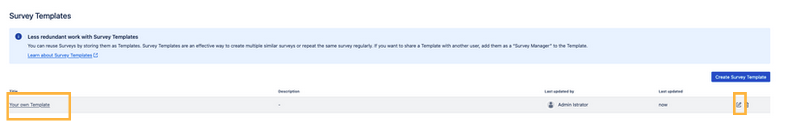How to edit a Template
Starting from the Survey Templates Manager
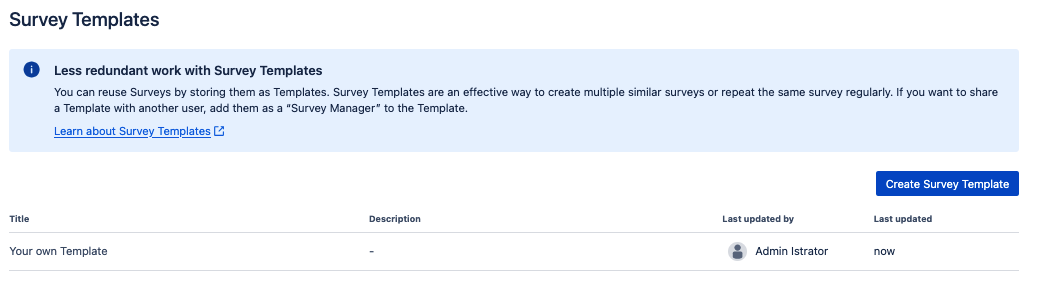
There are two ways you can edit a Template:
By clicking on the highlighted Title of a Template
By clicking on the “Pencil icon” when you hover over the Template
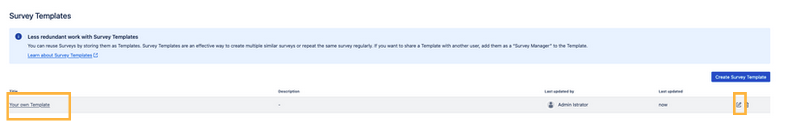
Starting from the Survey Templates Manager
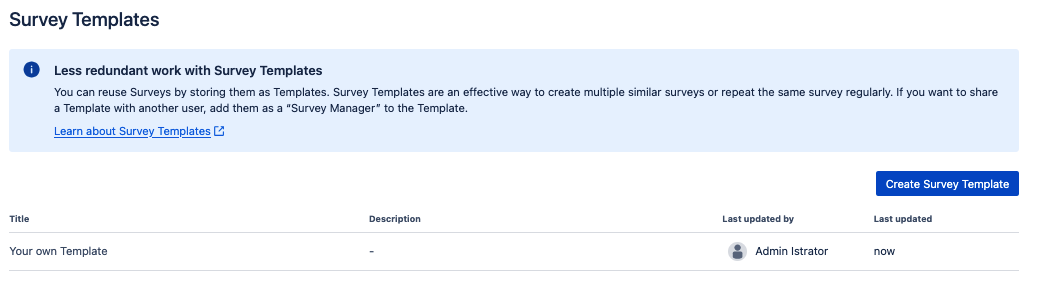
There are two ways you can edit a Template:
By clicking on the highlighted Title of a Template
By clicking on the “Pencil icon” when you hover over the Template