How to share a Template with another user
Starting from the Survey Templates Manager, you have to first edit the Template in question
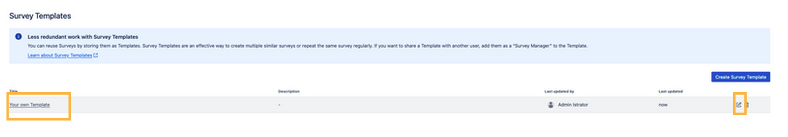
Then, you navigate to the “Settings”
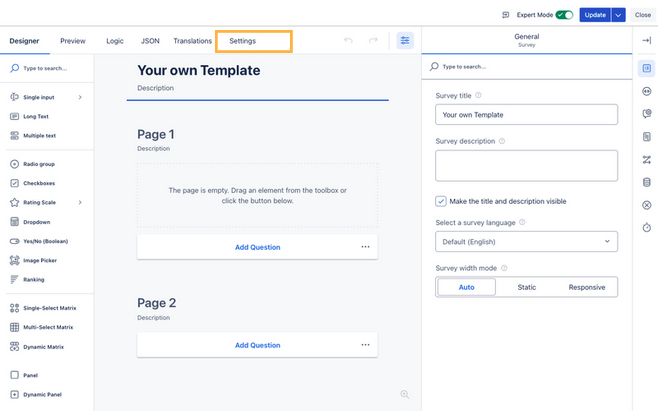
Under “Survey Managers”, add the user or group you want to share the Template with
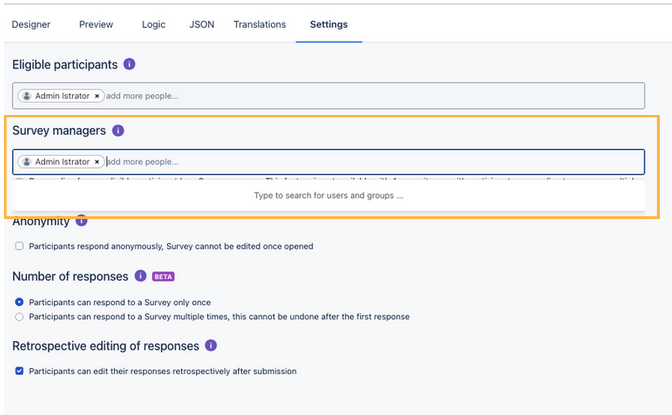
Then update the Template – and it is now available to the other users/groups!
