Survey Administration
Global Configuration
It is possible to set some global settings. You have to be a Confluence administrator to do this.
Navigate to Administration ⚙️ > General Configuration > Multivote & Enterprise Survey > Administration.
You can adjust the following configurations:
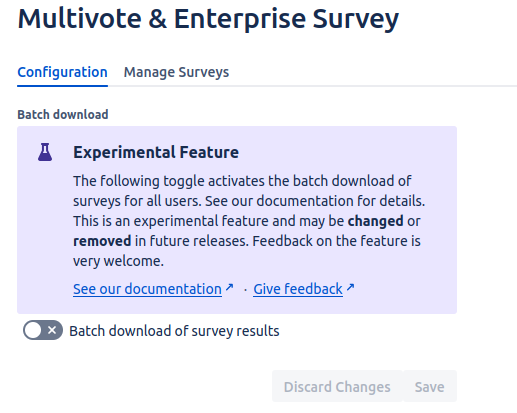
Configuration | Explanation |
|---|---|
Batch Download EXPERIMENTAL | A download mode that allows Survey managers to download the Survey results in batches. This is especially useful for Surveys with large number of participants. Note that this is an experimental feature, and it may be changed or removed in the future releases. |
Manage Surveys
As an Administrator it is possible to access all Surveys on the site.
Accessing all Surveys on your instance using your administration privileges may give you access to information that is normally not intended for your eyes. This action will produce an entry in your instance’s audit log.
How to access all Surveys
Navigate to Administration ⚙️ > General Configuration > Multivote & Enterprise Survey > Administration.
Click on the Manage Surveys Tab.
Activate the toggle, to display all Surveys of the instance.
Refer to Get an overview of the Surveys you manage for how to use Manage Surveys.
