Translate a Confluence Page
The Next Generation Translator for Confluence plugin displays an icon in the header of every page. The icon enables the user to switch to a desired translation.
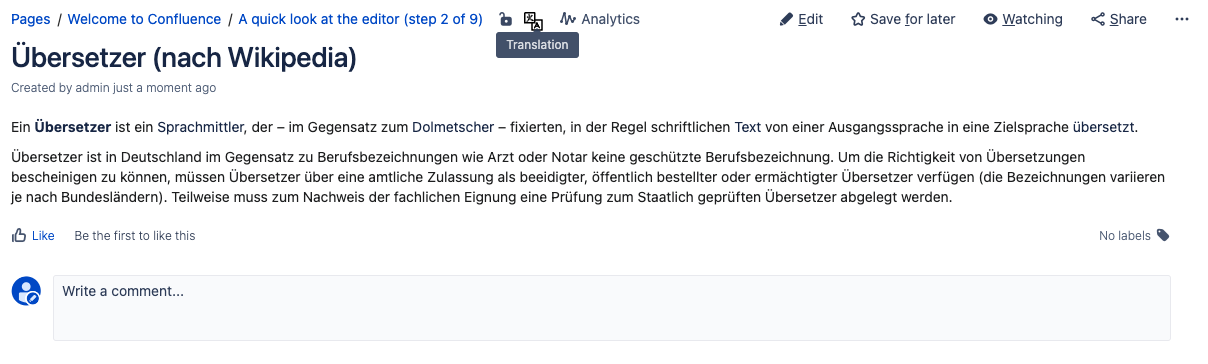
Clicking on the icon opens a popup to start the translation.
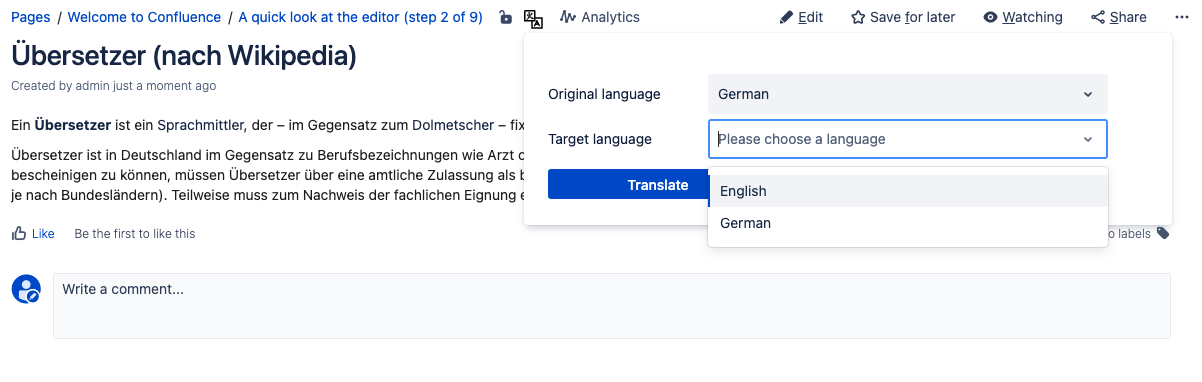
Here, the language of the current page is detected and already selected as source language. If the source language is not correct, you can change it. Then you can choose the desired target language and press the Translate button. The available languages depend on the Supported Languages in the backend of your installation.
After clicking Translate, a progress bar shows that the system is translating the text. Once the translation is finished, you will see the page including inline and page comments in your preferred language.
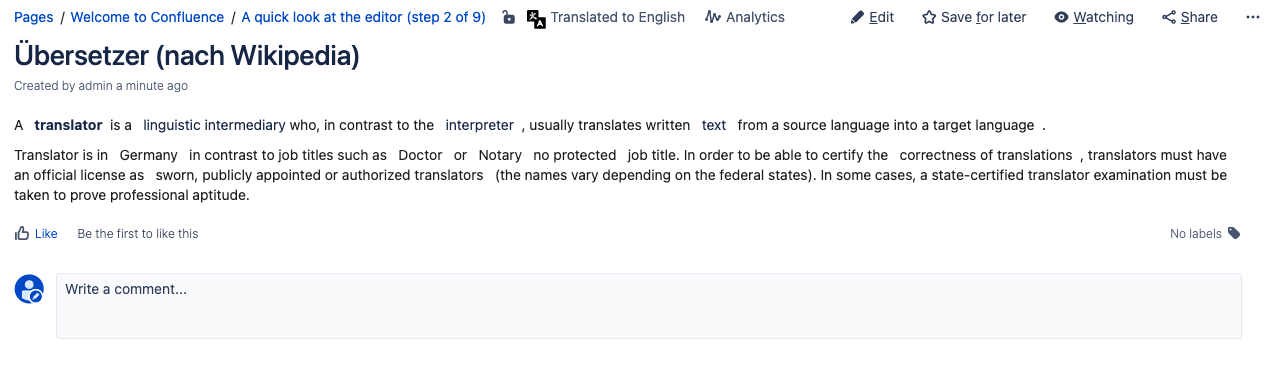
This translation is cached. When you (or in fact anyone!) translate the same page into the same language in the future, most of the work is already done. Only those parts that have been altered in the original since the last translation will need to be re-translated, while all known parts are efficiently read from the cache.
Note that the title is not translated. If you need a permanent translation of a page with a translated title, consider using the Page Translation macro.
