Archiving
The Page Gardener Companion also allows users to archive pages with their sub pages to their corresponding archived spaces.
How to archive a page and its child pages
Archiving must be enabled by an administrator. Learn more about enabling archiving.
Only the users with “Add Page” space permission can archive pages in a particular Confluence space.
Navigate to the page you wish to archive.
Click on the watering can located at the top of the page.
In the Overview tab, click on Archive Page.
Click on Archive on the modal that pops up.
Page Restrictions
When archiving pages, the page restrictions can change. This may require setting explicit restrictions on a page before archiving. Learn more about page restrictions in general
Space Restrictions
The archived Pages will retain the space restrictions when archived.
Inherited Restrictions
Restrictions inherited from parent pages will be lost when archiving a page. If the archived page should retain those restrictions, it is necessary to manually apply them to the page explicitly before archiving. A warning modal will notify you of parent pages with view restrictions.
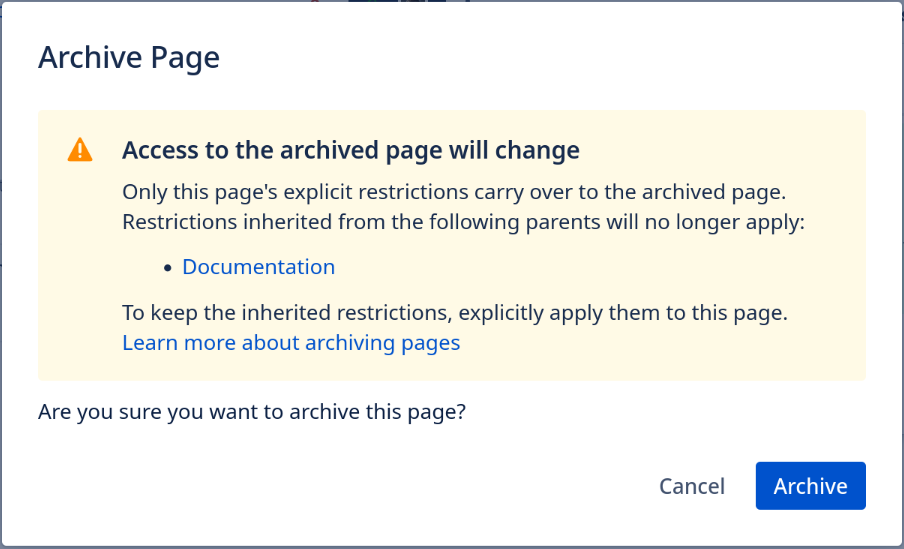
Restrictions of Child Pages
Child pages will retain their explicit restrictions. They will also inherit the restrictions of their ancestors up until the page that was chosen for archiving. Permissions of pages further up the hierarchy will not be inherited as described above.
Example:
I want to archive Page 2 and its child in the following page tree:
Page 1 (Group a)
Page 2 (Group b)
Page 3 (Group c)
The groups in the brackets indicate the explicit restriction set for this page. In this example only members of the (Group a AND Group b) can access page 2.
Now the Page 2 is archived via the Archive Page button in the Page Gardener.
The page tree in the archived space is now:
Page 2 (Group b)
Page 3 (Group c)
Thus all members of Group b can access Page 2, not only the members part of (Group a AND Group b), i.e. more people than before have access to Page 2. The same applies for Page 3; Members of (Group b AND Group c) can access the page, previously the user had to be in (Group a AND Group b AND Group c).
